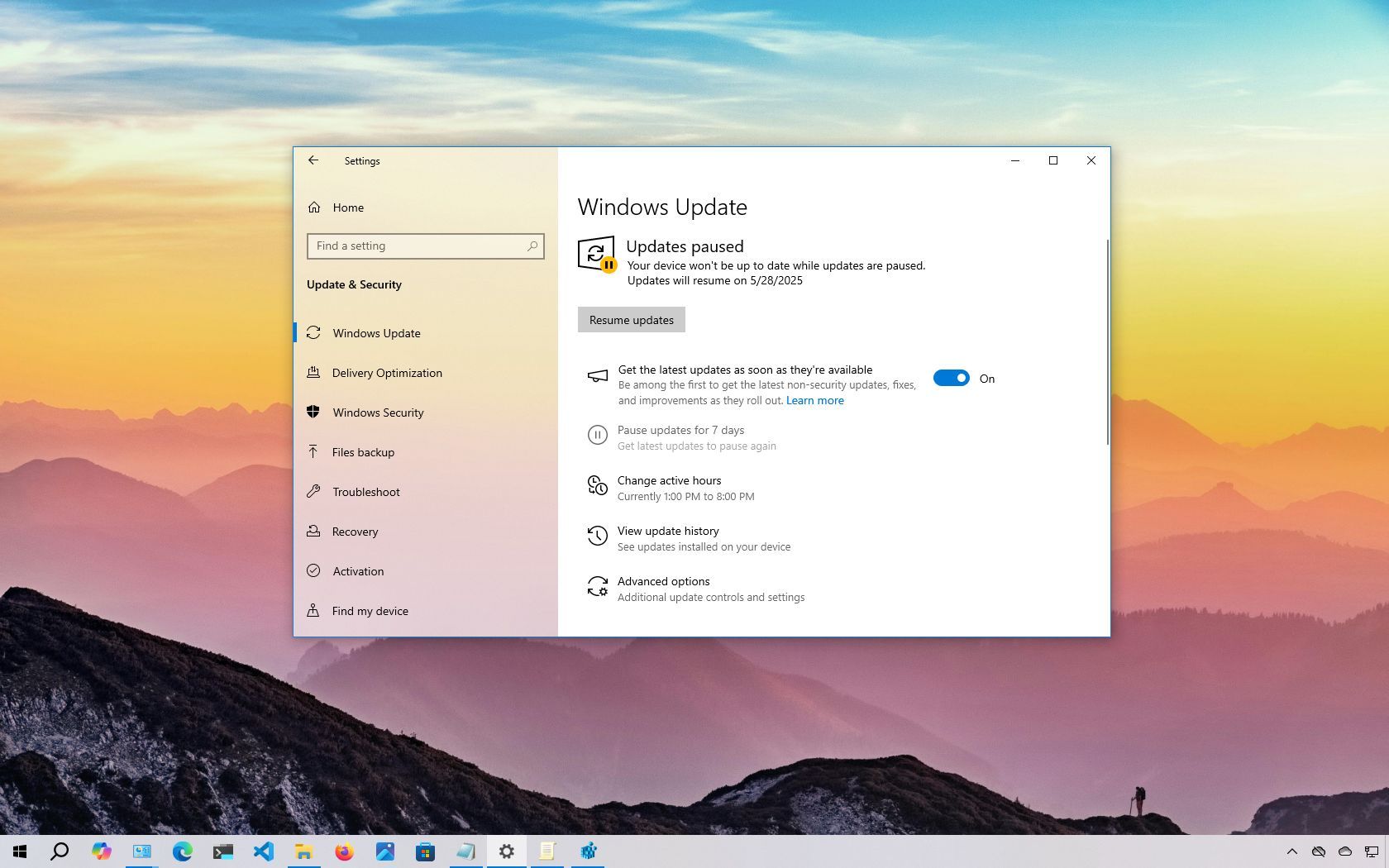- Feb 12, 2016
- 33
- 11
After months of stable running, my dedicated i9 box went from ~50% cpu usage to alternating between 50% and 90% after a Windows update. While at 90% CPU recordings are missing audio, and frames. Figured no problem, exported the configuration file and went back to a cloned drive backup. Blue Iris decided to lock me out and went into evaluation mode with blue text overlays everywhere.
Decided to just pay the $37.83 USD for ability to upgrade my backup clone disk. Upgraded it and now Blue Iris can't find recordings, and one camera's window is out of the main window and there is no open window on desktop in the pop up menu to uncheck. Ok I'll try to update the blue iris software on first disk that got the problematic windows update, nope Blue Iris won't use my serial number I just paid for, all the while saying it has already been added to my account.
Went to rant on Blue Iris message board and couldn’t make an account. Couldn’t recover old account from email address.
Am a long time user of Blue Iris, but my time is valuable and this implementation of copy protection is unacceptable.
Decided to just pay the $37.83 USD for ability to upgrade my backup clone disk. Upgraded it and now Blue Iris can't find recordings, and one camera's window is out of the main window and there is no open window on desktop in the pop up menu to uncheck. Ok I'll try to update the blue iris software on first disk that got the problematic windows update, nope Blue Iris won't use my serial number I just paid for, all the while saying it has already been added to my account.
Went to rant on Blue Iris message board and couldn’t make an account. Couldn’t recover old account from email address.
Am a long time user of Blue Iris, but my time is valuable and this implementation of copy protection is unacceptable.