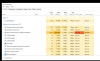BlueIris Hogging RAM
- Thread starter Sammy2
- Start date
You are using an out of date browser. It may not display this or other websites correctly.
You should upgrade or use an alternative browser.
You should upgrade or use an alternative browser.
Ssayer
BIT Beta Team
That's about as little info as you can give, eh? How many cams, how much bitrate? Is it registered, etc... all help with a question like this...
looney2ns
IPCT Contributor
Lots more info needed.
55% of what amount?
How many cameras at what resolutions and frame rates.
Start here: Optimizing Blue Iris's CPU Usage | IP Cam Talk
55% of what amount?
How many cameras at what resolutions and frame rates.
Start here: Optimizing Blue Iris's CPU Usage | IP Cam Talk
- Feb 21, 2017
- 116
- 5
Last edited:
- Feb 21, 2017
- 116
- 5
55% of what amount?
55% of my total 16Gb is being used but a vast majority of that is being used by BI, nearly 4 times more than the next highest user.
fenderman
Staff member
- Mar 9, 2014
- 36,891
- 21,415
Blue Iris is only using 1.5 GB which is normal depending on your load the 55% represents your total ram usage Not blue Iris55% of my total 16Gb is being used but a vast majority of that is being used by BI, nearly 4 times more than the next highest user.
- Feb 21, 2017
- 116
- 5
I understand this but to me 1.5gb / 10% is too much. I run other video processing things on this PC that don't come close to this, not even HandBreak video conversionS from mp4 or ts to HEVC come close to this and it is recent as it wasn't this high previously.Blue Iris is only using 1.5 GB which is normal depending on your load the 55% represents your total ram usage Not blue Iris
Sent from my SM-G960U1 using Tapatalk
That amount of memory usage is not entirely unreasonable for four 2MP cameras at 30 FPS each depending on your other settings. I can see from the fact you set a BI encoding profile to 100% quality with a 1024 Kbps bit rate limit that you don't really know what you are doing.
Some things to reduce memory usage are:
1) Reduce the pre-trigger video buffer size in BI camera properties > Record tab.
2) Do not set a needlessly large "Receive buffer" in BI camera properties > Video tab > Configure. (3 MB - 6 MB is plenty)
3) Make sure the "Max. rate" setting in BI camera properties > Video tab matches the frame rate of your camera. This setting auto-adjusts upward if your camera ever sends a higher frame rate, but it will not auto-adjust back down. It strongly affects memory usage.
Although it isn't fun, reducing the camera's frame rate (and also reducing the "Max. rate" setting to match) should substantially reduce memory usage as well.
Anyway, if 1.5 GB is too much for Blue Iris to be using, then you should not be running Blue Iris on that PC. You also should not be running Blue Iris along with other software that makes extremely heavy use of the CPU or GPU video processing resources. Blue Iris needs to have the resources to do its job in a timely manner or else it will simply fail to do its job.
Some things to reduce memory usage are:
1) Reduce the pre-trigger video buffer size in BI camera properties > Record tab.
2) Do not set a needlessly large "Receive buffer" in BI camera properties > Video tab > Configure. (3 MB - 6 MB is plenty)
3) Make sure the "Max. rate" setting in BI camera properties > Video tab matches the frame rate of your camera. This setting auto-adjusts upward if your camera ever sends a higher frame rate, but it will not auto-adjust back down. It strongly affects memory usage.
Although it isn't fun, reducing the camera's frame rate (and also reducing the "Max. rate" setting to match) should substantially reduce memory usage as well.
Anyway, if 1.5 GB is too much for Blue Iris to be using, then you should not be running Blue Iris on that PC. You also should not be running Blue Iris along with other software that makes extremely heavy use of the CPU or GPU video processing resources. Blue Iris needs to have the resources to do its job in a timely manner or else it will simply fail to do its job.
SouthernYankee
IPCT Contributor
This is why it is strongly recommend that BI run on a standalone dedicated PC.
I have 13 cameras 16 GB memory, 700/MP/s and BI uses 5.5 GB memory, the total system uses 8.4 GB. I have No additional programs on the PC, windows 10 pro and BI. This is normal behavior.
Most other programs spend 99% of the time waiting for user input. BI runs 24/7/365, every single second of every single day. completely different than other programs.
I have 13 cameras 16 GB memory, 700/MP/s and BI uses 5.5 GB memory, the total system uses 8.4 GB. I have No additional programs on the PC, windows 10 pro and BI. This is normal behavior.
Most other programs spend 99% of the time waiting for user input. BI runs 24/7/365, every single second of every single day. completely different than other programs.
fenderman
Staff member
- Mar 9, 2014
- 36,891
- 21,415
Handbrake works differently than BI. As others have noted depending on your load expect BI to use several gigs of memory, 1.5 is actually pretty low for the average system.. You dont know how much BI was previously using because you were going of the % number in task manager.I understand this but to me 1.5gb / 10% is too much. I run other video processing things on this PC that don't come close to this, not even HandBreak video conversionS from mp4 or ts to HEVC come close to this and it is recent as it wasn't this high previously.
Sent from my SM-G960U1 using Tapatalk
Last edited:
IAmATeaf
Known around here
I initially thought this post was a wind up and had to do a double take/read .....
If 1.5gb is too much how much do you think it should be using?
If 1.5gb is too much how much do you think it should be using?
- Feb 21, 2017
- 116
- 5
Handbrake works differently than BI. As others have noted depending on your load expect BI to use several gigs of memory, 1.5 is actually pretty low for the average system.. You dont know how much BI was previously using because you were going of the % number in task manager.
Sorry but this statement is simply not true. I know how to read Task Manager and Performance Monitor as well as CPUID Hardware Monitor. I was never going by the percentage at the top of Task Manager but taking the indicated memory for the BI process and dividing by my total installed memory all along. sometimes it can be pushing 15% itself.
- Feb 21, 2017
- 116
- 5
This is why it is strongly recommend that BI run on a standalone dedicated PC.
I have 13 cameras 16 GB memory, 700/MP/s and BI uses 5.5 GB memory, the total system uses 8.4 GB. I have No additional programs on the PC, windows 10 pro and BI. This is normal behavior.
Most other programs spend 99% of the time waiting for user input. BI runs 24/7/365, every single second of every single day. completely different than other programs.
A good percentage of the programs on my PC run 24/7 too like Emby Server. HandBrake kicks in whenever a TV Show is done recording via MCEBuddy and I have other programs that are GPU and processor intensive that kick in several times a day. None of them come close to the memory usage of BI. Ever. Don't get me wrong, I like BI a lot and never have any issues with it but it seems to be inefficient code to need to take this amount of RAM all the time.
- Feb 21, 2017
- 116
- 5
That amount of memory usage is not entirely unreasonable for four 2MP cameras at 30 FPS each depending on your other settings. I can see from the fact you set a BI encoding profile to 100% quality with a 1024 Kbps bit rate limit that you don't really know what you are doing.
Some things to reduce memory usage are:
1) Reduce the pre-trigger video buffer size in BI camera properties > Record tab.
2) Do not set a needlessly large "Receive buffer" in BI camera properties > Video tab > Configure. (3 MB - 6 MB is plenty)
3) Make sure the "Max. rate" setting in BI camera properties > Video tab matches the frame rate of your camera. This setting auto-adjusts upward if your camera ever sends a higher frame rate, but it will not auto-adjust back down. It strongly affects memory usage.
Although it isn't fun, reducing the camera's frame rate (and also reducing the "Max. rate" setting to match) should substantially reduce memory usage as well.
Anyway, if 1.5 GB is too much for Blue Iris to be using, then you should not be running Blue Iris on that PC. You also should not be running Blue Iris along with other software that makes extremely heavy use of the CPU or GPU video processing resources. Blue Iris needs to have the resources to do its job in a timely manner or else it will simply fail to do its job.
Thank you for a response that actually looks to help lower the RAM usage of BI. I do have the hardware to handle all my needs and never have had it fail to do its job but probably need to invest in a couple more sticks of RAM to give more headroom.
fenderman
Staff member
- Mar 9, 2014
- 36,891
- 21,415
You obviously dont know how to read task manager. You stated "55% of my total 16Gb is being used but a vast majority of that is being used by BI ". The title of your thread is BI is "hogging" ram, when in fact only a small portion of that is BI. This is NORMAL for blue iris. IF your ocd cannot handle it, there are 200 other vms, see if they work better for you. One thing is for certain, with all the crap you have running on your system, you will have issues - at the worst times.Sorry but this statement is simply not true. I know how to read Task Manager and Performance Monitor as well as CPUID Hardware Monitor. I was never going by the percentage at the top of Task Manager but taking the indicated memory for the BI process and dividing by my total installed memory all along. sometimes it can be pushing 15% itself.