I have a injector, it was the first thing I tried and it did not work, same as now.Get a 12 VDC wall wart, they're cheap and handy for testing purposes. Alternately use a PoE injector. The point being to eliminate the switch entirely.
Bought a SD1A404XB-GNR on Andy's BlackFriday deals and can't seem to power up
- Thread starter btb601
- Start date
You are using an out of date browser. It may not display this or other websites correctly.
You should upgrade or use an alternative browser.
You should upgrade or use an alternative browser.
SyconsciousAu
Getting comfortable
- Sep 13, 2015
- 870
- 826
Connect the camera to the POE port injector and then the Ethernet port on your laptop to the LAN port on the injector.
If that isnt working connect your Ethernet port direct to the camera and power with a 12V Power supply.
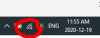
Click on Networking - Circled in red

Click Network and Internet Settings

Click Change Adaptor Options

Right Click Ethernet > Properties

Select Internet Protocol Version 4 then Click Properties

Change your options to these settings.
Disconnect from the wifi if still connected.
Open a browser and got to to access the web interface. If you can't connect confirm you are using http:// and not https://.
Once there you can change the IP to something on your local network and power it off your POE switch.
If that isnt working connect your Ethernet port direct to the camera and power with a 12V Power supply.
Click on Networking - Circled in red

Click Network and Internet Settings

Click Change Adaptor Options

Right Click Ethernet > Properties

Select Internet Protocol Version 4 then Click Properties

Change your options to these settings.
Disconnect from the wifi if still connected.
Open a browser and got to to access the web interface. If you can't connect confirm you are using http:// and not https://.
Once there you can change the IP to something on your local network and power it off your POE switch.
SyconsciousAu
Getting comfortable
- Sep 13, 2015
- 870
- 826
Still a no-go.
Bugger. If it doesn't work on 12V try a factory reset as well.
I bought a Trendnet injector to try, did not work.Bugger. If it doesn't work on 12V try a factory reset as well.
Found a 12vdc, did not work.
Double check laptops settings that were mentioned above.
And
Almost forgot, did the camera reset button. Although was not sure how long to push. Tried different, 1 sec, waited, then tried 3 second, etc, up to 10-12 seconds (all with power)
Anymore ideas? or time to move on?
And a big thanks for the help.
sebastiantombs
Known around here
I did in the beginning. I did get it from him using Amazon.Have you contacted Andy?
He said something along the lines of different issues to me messing it with my switch like under power or over power, software issues, etc.
I'm feeling it was not a very good experience with my first real cam, And hesitate to try my other cam I bought at the same time. But I don't have a place to test it yet, it's a SD49225XA-HNR
Never, not once.I may have missed it but ill ask anyways.. when you try to power the camera does the camera rotate inside the dome? i know these take a min or two to boot when first time powering up
Cameraguy
Known around here
- Feb 15, 2017
- 1,505
- 1,160
how long have you left it plugged in using poe?Never, not once.
Cameraguy
Known around here
- Feb 15, 2017
- 1,505
- 1,160
have you tried using the reset button on the bottom under the little door? hold it for like 10 secs. Also Is your poe source giving you a green or orange light?anywhere from a minute to 1/2 hour plus
Yes, I did the reset thing and held it a good 13 mississipi's....LOLhave you tried using the reset button on the bottom under the little door? hold it for like 10 secs. Also Is your poe source giving you a green or orange light?
As for a green or yellow light, don't know. But I'm guessing it was orange.
The switch has a port test and it always said it was open port.
Cameraguy
Known around here
- Feb 15, 2017
- 1,505
- 1,160
are you using the dahua config tool program? to initialize the camera?Yes, I did the reset thing and held it a good 13 mississipi's....LOL
As for a green or yellow light, don't know. But I'm guessing it was orange.
The switch has a port test and it always said it was open port.
Last edited:
Cameraguy
Known around here
- Feb 15, 2017
- 1,505
- 1,160
alastairstevenson
Staff member
Does the Link Detect or PoE LED come on?On the PoE or Link Detect LED?
WIthout that - it's dead.
Cameraguy
Known around here
- Feb 15, 2017
- 1,505
- 1,160
Thats what I was trying to sayDoes the Link Detect or PoE LED come on?
WIthout that - it's dead.
