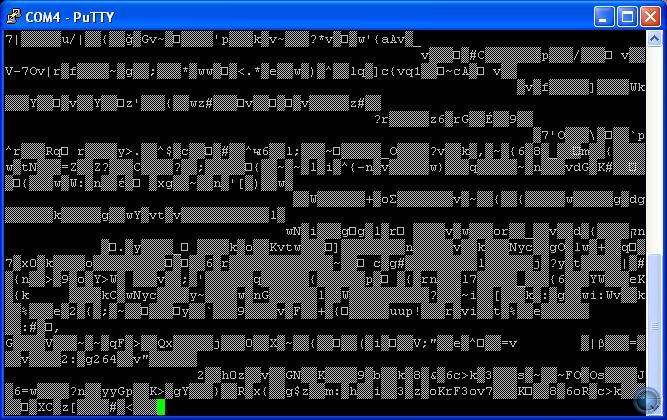had the same issue with my nvr DS-7216HQHI-F1/N (bricked after firmware upgrade). everytime it boot, only stuck at "embedded net dvr + hikvision logo"
i've tried the tftp method, i plugged in my laptop directly to nvr, with my laptop ip is 192.0.0.128.
and also i've tried pinging 192.0.0.64 -t from my laptop, but after nvr reboot. it got replies for around 8-9 times, then time out again.
the tftpserver apps is not changing from initalized. i've already turn off my laptop's firewall. is there anything i'm missing? thanks
i've tried the tftp method, i plugged in my laptop directly to nvr, with my laptop ip is 192.0.0.128.
and also i've tried pinging 192.0.0.64 -t from my laptop, but after nvr reboot. it got replies for around 8-9 times, then time out again.
the tftpserver apps is not changing from initalized. i've already turn off my laptop's firewall. is there anything i'm missing? thanks