Cam trigger sends text message, but does not run a script
- Thread starter ANDROMEDA650
- Start date
You are using an out of date browser. It may not display this or other websites correctly.
You should upgrade or use an alternative browser.
You should upgrade or use an alternative browser.
fenderman
Staff member
- Mar 9, 2014
- 36,891
- 21,414
have you emailed support? have you tried the solution above?i have the same problem now a bluiris bug ..........
ccaru
Young grasshopper
I have the same issue. I cannot get it to work. I've put a batch file in a folder where i gave access to "Everyone / Full Control". I am running the service as administrator, and even triedf to run Blue Iris not as a service .. The batch file won't run, while all other commands set in place work fine.
The Test button on the Alert Setup screen always works, but if i go out of the setup screen and use the "Trigger Now" option or allow the camera to trigger normally, the batch file won't run.
This issue is driving me nuts. Did anybody manage to resolve it?
regards,
Claaude
The Test button on the Alert Setup screen always works, but if i go out of the setup screen and use the "Trigger Now" option or allow the camera to trigger normally, the batch file won't run.
This issue is driving me nuts. Did anybody manage to resolve it?
regards,
Claaude
jaydeel
BIT Beta Team
Reviving a 4-year old post 
Review this section of the BI5 Help PDF (around p 112)... especially the last item.
Note that when testing, the action set runs in the console UI process. If you are running Blue
Iris as a service in the background, “real” action sets run in the service process, and this can
create discrepancies in what you experience:
• The service has no access to the Windows UI, meaning there are no visible windows.
• The service may have limited access to some hardware, which in some cases will include
access to the sound card to play sounds.
• Popup toast actions will only appear when the console is open.
• The service by default runs as a user called “local service” which does not have the same
access to the system as your user account. For most action types, it’s recommended that
you run the service with your own user account instead. This is changed by opening the
Windows service manager (search for services) and edit the Blue Iris service entry Login
page. See the Administration chapter for instructions.
• The service may not understand your file system designations like “H:” etc. as these are
user-specific. You should always use UNC names where possible (\\server\share).
Review this section of the BI5 Help PDF (around p 112)... especially the last item.
Note that when testing, the action set runs in the console UI process. If you are running Blue
Iris as a service in the background, “real” action sets run in the service process, and this can
create discrepancies in what you experience:
• The service has no access to the Windows UI, meaning there are no visible windows.
• The service may have limited access to some hardware, which in some cases will include
access to the sound card to play sounds.
• Popup toast actions will only appear when the console is open.
• The service by default runs as a user called “local service” which does not have the same
access to the system as your user account. For most action types, it’s recommended that
you run the service with your own user account instead. This is changed by opening the
Windows service manager (search for services) and edit the Blue Iris service entry Login
page. See the Administration chapter for instructions.
• The service may not understand your file system designations like “H:” etc. as these are
user-specific. You should always use UNC names where possible (\\server\share).
ccaru
Young grasshopper
Hi, thanks for that, but as mentioned, even if i take out the service issue from the equation, it still produces the same issue. I have disabled the service option and running from console, with a full admin user. The problem still remains.
regards,
Claude
regards,
Claude
jaydeel
BIT Beta Team
I've confirmed that I can run the attached test batch file from an Action set whether Blue Iris is running as a service or not.
I'm providing it because I do not know what your batch file is trying to do; this should eliminate it as the cause of the problem.
The provided batch file simply opens a self-closing message box on your desktop (next screenshot).
It contains this single line...
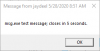
Let's test your system by adding this batch file to your desired Alert Action set using either of the following setups.
If the 1st option does not work, try the 2nd. The 2nd option opens the batch file in a minimized cmd.exe window.


Finally, if you are running as a service, make sure you are running it with your own user account (not 'Local System')...

I'm providing it because I do not know what your batch file is trying to do; this should eliminate it as the cause of the problem.
The provided batch file simply opens a self-closing message box on your desktop (next screenshot).
It contains this single line...
c:\windows\system32\msg.exe * /TIME:5 "msg.exe test message; closes in 5 seconds."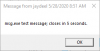
Let's test your system by adding this batch file to your desired Alert Action set using either of the following setups.
If the 1st option does not work, try the 2nd. The 2nd option opens the batch file in a minimized cmd.exe window.


Finally, if you are running as a service, make sure you are running it with your own user account (not 'Local System')...
Attachments
Last edited:
ccaru
Young grasshopper
Thank you so much! The message does work in fact, which indicates that something is just not working properly as regards to the .exe which is launched from my batch file. I'll look into this separately. Now I can say that there is no fault from the Blue Iris side.
thanks again!
regards,
Cluade
thanks again!
regards,
Cluade
newcomer9087
Young grasshopper
- Oct 25, 2017
- 45
- 6
Hi i'm currently having kind of the same problem above. I'm running BI as a service on the administrative user account. I have an email and a script running on the alert, when i hit test, everything opens and sends, but when i hit trigger now on the camera, the alert email sends but the script .exe program does't open or execute. Curiously when i open the task manager the .exe program opens under background processes.
Any help troubleshooting this problem would be greatly appreciated!! (BI 5.2, WIN 10)
Any help troubleshooting this problem would be greatly appreciated!! (BI 5.2, WIN 10)
jaydeel
BIT Beta Team
This may help ... from the help PDF (~p113), section ‘Testing the Action Set’ ...
“Nota that when testing, the action set runs in the console UI process. If you are running Blue
Iris as a service in the background, “real” action sets run in the service process, and this can
create discrepancies in what you experience:
• The service has no access to the Windows UI, meaning there are no visible windows.
• The service may have limited access to some hardware, which in some cases will include
access to the sound card to play sounds.
• Popup toast actions will only appear when the console is open.
• The service by default runs as a user called “local service” which does not have the same
access to the system as your user account. For most action types, it’s recommended that
you run the service with your own user account instead. This is changed by opening the
Windows service manager (search for services) and edit the Blue Iris service entry Login
page. See the Administration chapter for instructions.
• The service may not understand your file system designations like “H:” etc. as these are
user-specific. You should always use UNC names where possible (\\server\share). “
“Nota that when testing, the action set runs in the console UI process. If you are running Blue
Iris as a service in the background, “real” action sets run in the service process, and this can
create discrepancies in what you experience:
• The service has no access to the Windows UI, meaning there are no visible windows.
• The service may have limited access to some hardware, which in some cases will include
access to the sound card to play sounds.
• Popup toast actions will only appear when the console is open.
• The service by default runs as a user called “local service” which does not have the same
access to the system as your user account. For most action types, it’s recommended that
you run the service with your own user account instead. This is changed by opening the
Windows service manager (search for services) and edit the Blue Iris service entry Login
page. See the Administration chapter for instructions.
• The service may not understand your file system designations like “H:” etc. as these are
user-specific. You should always use UNC names where possible (\\server\share). “
jaydeel
BIT Beta Team
^^^^
If these clues do not correct your problem...
I’ve found a solution that works for me with stubborn scripts.
In a nutshell...
1. Create a new task in Task Scheduler to run your script.
2. Create a new Blue Iris Action Set action to run the task in #1.
Details:
Step #1 ... create a task in Task Scheduler





Step #2 ... Run the Task Scheduler task from a BI Action Set

It appears that this works because Windows Task Scheduler always runs a task in the UI process, even when it is executed from the service process.
If these clues do not correct your problem...
I’ve found a solution that works for me with stubborn scripts.
In a nutshell...
1. Create a new task in Task Scheduler to run your script.
2. Create a new Blue Iris Action Set action to run the task in #1.
Details:
Step #1 ... create a task in Task Scheduler




Step #2 ... Run the Task Scheduler task from a BI Action Set

It appears that this works because Windows Task Scheduler always runs a task in the UI process, even when it is executed from the service process.
Last edited:
newcomer9087
Young grasshopper
- Oct 25, 2017
- 45
- 6
Thanks,
ok, if i uncheck the "run as a service" in the start up tab, all the actions set work perfectly well. I would leave it like that but can't risk BI to accidentally close o crash and not reopen automatically. Maybe if there is a way to make the program reopen if closed would work for me.
I'm trying to run a .exe program that triggers a relay to sound an alarm. Can't seem to do that with the task scheduler workaround suggested. (the task gets executed on a schedule and i also need to put in the parameters for the relay module).
Wish they would just fix the alerts actions to execute while BI is run as a service!!
ok, if i uncheck the "run as a service" in the start up tab, all the actions set work perfectly well. I would leave it like that but can't risk BI to accidentally close o crash and not reopen automatically. Maybe if there is a way to make the program reopen if closed would work for me.
I'm trying to run a .exe program that triggers a relay to sound an alarm. Can't seem to do that with the task scheduler workaround suggested. (the task gets executed on a schedule and i also need to put in the parameters for the relay module).
Wish they would just fix the alerts actions to execute while BI is run as a service!!
Last edited:
jaydeel
BIT Beta Team
Maybe if there is a way to make the program reopen if closed
Blue Iris Tools ... try the 'Program Monitor' ...
Last edited:
jaydeel
BIT Beta Team
Can't seem to do that with the task scheduler workaround suggested. (the task gets executed on a schedule and i also need to put in the parameters for the relay module).
Not sure I understand... I think the 3rd & 4th screenshots in Step #1 (provided above) achieve both of these requirements. In the 3rd, there is no schedule - the task is run on demand only. In the 4th, note the ‘Add arguments...’ field.
Last edited:
newcomer9087
Young grasshopper
- Oct 25, 2017
- 45
- 6
Hey guys, not sure if this is still interesting for all who ask, but I got it working on my system. In my case I am running the powershell script on trigger. In order to execute the script you need to change the execution policy - Set-ExecutionPolicy -ExecutionPolicy RemoteSigned -Scope CurrentUser
BI runs normal as a service and no workarounds. Hope it helps.
BI runs normal as a service and no workarounds. Hope it helps.
