Camera 8 > 4 mp.
- Thread starter zzoran
- Start date
Downrezing a camera does not work - It is still using the 8 million pixels - the camera doesn't change the "pixel resolution screen" on the camera when you go from 8MP to 4MP. The sensor still needs 2 times the light going from 8MP to 4MP, so the native 4MP camera will result in a better image at night. The firmware will make some algorithm attempt at downrezing it, but it could be a complete crap image or a somewhat usable image, but if there is a concern that the 8MP isn't performing or wouldn't perform well at night, then it is better to go with the 4MP.
I have a 4MP and 2MP on the same 1/2.8" sensor and the picture quality is quite different between the two and the 2MP kicks it's butt at night.
In most instances, you want to get a camera that will perform at your location for the worse situation, which for most of us is at night when it is dark and there is little to no light. If a camera performs at night, it is easier to tweak settings to make it work during the day than it is the other way around.
My 2MP cameras outperform my neighbors 4K (8MP) cameras....why....because they are both on the same size sensor.
When we had a thief come thru here and get into a lot of cars, the police couldn't use one video or photo from anyone's system but mine. Not even my other neighbors $1,300 8MP system provided useful info - the cams just didn't cut it at night.
My neighbor tried the "I will just downrez the 8MP to 2MP" and the image was a soft dark mess.
His system wasn't even a year old and after that event has started replacing with cameras purchased from Andy based on my recommendation and seeing my results. He is still shocked a 2MP camera performs better than his 4k cameras and he cannot figure out why downrezing from 8MP to 2MP doesn't work properly... It is all about the amount of light needed and getting the right camera for the right location and downrezing doesn't change the physics of the camera.
I have a 4MP and 2MP on the same 1/2.8" sensor and the picture quality is quite different between the two and the 2MP kicks it's butt at night.
In most instances, you want to get a camera that will perform at your location for the worse situation, which for most of us is at night when it is dark and there is little to no light. If a camera performs at night, it is easier to tweak settings to make it work during the day than it is the other way around.
My 2MP cameras outperform my neighbors 4K (8MP) cameras....why....because they are both on the same size sensor.
When we had a thief come thru here and get into a lot of cars, the police couldn't use one video or photo from anyone's system but mine. Not even my other neighbors $1,300 8MP system provided useful info - the cams just didn't cut it at night.
My neighbor tried the "I will just downrez the 8MP to 2MP" and the image was a soft dark mess.
His system wasn't even a year old and after that event has started replacing with cameras purchased from Andy based on my recommendation and seeing my results. He is still shocked a 2MP camera performs better than his 4k cameras and he cannot figure out why downrezing from 8MP to 2MP doesn't work properly... It is all about the amount of light needed and getting the right camera for the right location and downrezing doesn't change the physics of the camera.
steve1225
Getting comfortable
wittaj, personal question:My neighbor tried the "I will just downrez the 8MP to 2MP" and the image was a soft dark mess.
how many ready-to-use full story length reply templates You have/use here on this forum?

Folks like me and @TonyR and @looney2ns and @samplenhold and @Ri22o and @bigredfish and a few others I am probably missing have several of our key posts bookmarked because we see THE SAME questions here frequently. Sometimes we just post a link to a similar thread and sometimes we just copy/paste depending on the question.wittaj, personal question:
how many ready-to-use full story length reply templates You have/use here on this forum?
If we say that is what the search function is for, the person usually gets all sensitive and says we are not very welcoming and calls us bad names

Broachoski
Getting comfortable
Sometimes - VERY frequently, often dailyFolks like me and @TonyR and @looney2ns and @samplenhold and @Ri22o and @bigredfish and a few others I am probably missing have several of our key posts bookmarked because we see THE SAME questions here frequently.
I applaud their efforts.
fergenheimer
Getting comfortable
@wittaj I have read your responses to this question a dozen times and believe it is also in the WIKI. I imagine that when you say "the same 1/2.8" sensor" you mean the same size and not same model sensor. If we were to look at the board on a quality camera, I suspect we would see different sensors. On a cheap camera, there might be the same lower resolution chip and an 8M might be uprezed in firmware. I wonder about sub streams. Are they just downrezed images? If so and I have them enabled is that always using processing power just like it does if we run an 8M camera at 4M? One day, I might have the time to try these things on my own. Until then, we rely on the experience of others. Thanks!
True there can be superior and inferior sensors out there, so my comment is more about the actual size and not the model of the sensor.@wittaj I have read your responses to this question a dozen times and believe it is also in the WIKI. I imagine that when you say "the same 1/2.8" sensor" you mean the same size and not same model sensor. If we were to look at the board on a quality camera, I suspect we would see different sensors. On a cheap camera, there might be the same lower resolution chip and an 8M might be uprezed in firmware. I wonder about sub streams. Are they just downrezed images? If so and I have them enabled is that always using processing power just like it does if we run an 8M camera at 4M? One day, I might have the time to try these things on my own. Until then, we rely on the experience of others. Thanks!
But what we have seen is that outside of the 1/2.8" sensor, if somebody is going to the expense of putting together a camera with a 1/2.5" sensor or larger, they are not going to cheap out and will put in a quality sensor (although some have claimed that Hikvision uses a 1/1.8" sensor that isn't as good as what Dahua uses).
We have found generally the cameras that follow the ideal MP/sensor ratio tend to put in better sensors AND have better firmware algorithms to address low light performance.
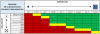
So if two manufactures are using the same model sensor, then it comes down to firmware implementation as to how well the camera performs.
It is somewhat common to see many cameras claim Starlight capabilities. Starlight and Starvis are simply a marketing term created by Sony for certain models of a Sony sensor.
So we will see many 2MP cameras on the market claiming Starlight as their selling point. HDView, Dahua, Amcrest, Lorex, Reolink, and many no-name brands on Amazon and AliExpress use Starlight in their write-up.
But does that mean these no-name cameras will perform as well as say a Dahua with the exact same Sony Starlight sensor?
The answer is NO. This is an example from Reolink's marketing videos of their Starlight camera - do you see a person in this picture...yes, there is a person in this picture. This is why you cannot buy a system based on marketing terms like Starlight.... Could this provide anything useful for the police? Would this protect your home? The still picture looks great though except for the person and the blur of the vehicle... Will give you a hint - the person is in between the two columns:
I have found there is a simple test to determine the quality of the firmware as it relates to the sensor - shutter speed!
It has been shown that Reolink (and most consumer grade cameras) favor nice bright static images at night over performance. So at some point even if you can set shutter settings, the camera will override your input in favor of a nice bright image. This is done by slowing down the shutter and increasing the gain. So then you see what Reolinks are notorious for - ghost blur invisible person images at night and inability to capture plates.
Same goes for most cameras claiming Starlight technology.
So the difference between a better camera like say a Dahua and a Reolink or some no-name camera on Amazon with a Starlight sensor is that you can set parameters on the Dahua and it will hold. If you set parameters on these other cameras that would result in a darker image the algorithm internally says "idiot alert" and it won't let you set parameters that the firmware thinks will result in not displaying a nice bright image. Don't believe me, set the shutter to 1/10,000 at night and the image should be completely black. It won't with the reolink...or any cheap camera. It will override your 1/10,000 shutter and favor a bright image. It is a good test to determine how good the camera is.
But most consumer grade camera manufacturers know that consumers chase MP, so to keep costs down, they will put 1/3" or 1/2.8" sensors in the cameras. And 8MP on a 1/3" sensor looks great on default settings for a static image at night....and that is what the consumer looks at. No consumer then tests it with motion.
It is always comical when a neighbor buys a camera and asks me to help them set it up. I set the shutter to 1/60 or 1/120 and the image gets darker (because the faster the shutter, the more light that is needed). And they always complain the image is too dark. So at some point they go back to auto settings and then capture a blur motion of the perp that door checked their car.
Yes using substreams does use some camera processing power. On my one camera that has a system status screen, I have seen that about a 10% CPU jump when using substreams versus not substreams.
But substreams and how they are used in a VMS is different than taking a mainstream and downrezing to a lower MP as the mainstream.
I am a BI guy and before they added substreams, I turned off substreams in all my cameras - I figure turn everything off you aren't using to allow as much of the camera CPU to be used on what you do have turned on.
But when BI introduced substreams, the CPU savings on the computer by using substreams far outweighed the advantages of not using substreams from the camera. As long as one isn't maxing out every rated spec of a camera (FPS, # of IVS rules, using MD and IVS, number of connections, etc.), then using substreams for a VMS system makes the most sense.
You would think I'd have done that by now.Folks like me and @TonyR and @looney2ns and @samplenhold and @Ri22o and @bigredfish and a few others I am probably missing have several of our key posts bookmarked because we see THE SAME questions here frequently. Sometimes we just post a link to a similar thread and sometimes we just copy/paste depending on the question.
If we say that is what the search function is for, the person usually gets all sensitive and says we are not very welcoming and calls us bad names
It's on my list to put together a cheat sheet of responses and links.
mat200
IPCT Contributor
- Joined
- Jan 17, 2017
- Messages
- 14,010
- Reaction score
- 23,344
hmmm .. probably a good time to check that key members have the ability to edit the cliff notes ..Folks like me and @TonyR and @looney2ns and @samplenhold and @Ri22o and @bigredfish and a few others I am probably missing have several of our key posts bookmarked because we see THE SAME questions here frequently. Sometimes we just post a link to a similar thread and sometimes we just copy/paste depending on the question.
If we say that is what the search function is for, the person usually gets all sensitive and says we are not very welcoming and calls us bad names
( I last updated the DORI section and noticed there's probably a few more updates that could be useful there .. )
@wittaj @TonyR @bigredfish @looney2ns @samplenhold @Ri22o @bp2008
I have a Hikvision IP , DS-2CD3386G2-ISU ,
and Hikvision two analog cameras, one is 8 mp and the other is 2 mp.
the problem is DVR ,Hikvision DS-7104HUHI-K1- ( 4 K, 8MP lite)
Do I need to reduce the resolution of the cameras 4 mp and increase the number of FPS or keep the resolution of 8 mp and reduce the FPS?
I've tried many combinations and I'm totally lost in the various settings.
Do you have any suggestions without changing the DVR.
and Hikvision two analog cameras, one is 8 mp and the other is 2 mp.
the problem is DVR ,Hikvision DS-7104HUHI-K1- ( 4 K, 8MP lite)
Do I need to reduce the resolution of the cameras 4 mp and increase the number of FPS or keep the resolution of 8 mp and reduce the FPS?
I've tried many combinations and I'm totally lost in the various settings.
Do you have any suggestions without changing the DVR.
Last edited:
For a test, make the resolution the lowest possible on the camera with 5FPS and 250 bit rate.
If the NVR can't find it then either you are over capacity and need to reduce resolution, FPS, and bitrate of other cameras OR the camera isn't compatible with the NVR.
If the NVR can't find it then either you are over capacity and need to reduce resolution, FPS, and bitrate of other cameras OR the camera isn't compatible with the NVR.
