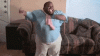that is a great idea BigRed! If you dont mind, could you send me the version you have or point me to where I can get my older version of firmware for the 3.6mm Color4K-X? Your version is about 3 months newer than the version I have.if that doesnt resolve then flashing even the same FW may chase the gremlins out.
Camera is generating Intrusion Alarms but IVS is off
- Thread starter amrogers3
- Start date
You are using an out of date browser. It may not display this or other websites correctly.
You should upgrade or use an alternative browser.
You should upgrade or use an alternative browser.
bigredfish
Known around here
CCTVCam
Known around here
- Sep 25, 2017
- 2,955
- 3,828
Go into the camera and check there. From the looks of the interface I can see straight away you're only checking in the NVR. The cameras use the new interface and it's blue and more pictorial. There could be rules set in the camera interface that are generating triggers detected by the NVR over ONIV.
Also, make sure you log into the 4kx /t's using IE. With other browsers, the settings will often revert. It happens as well with IE just not as much. The 4KX / T's are still a little temperamental on remembering settings.
My best guess is either motion detection (most likely) or trip wire rules are set up in the camera and it's sending an ONIV signal to the NVR which is then responding by recording. If you want to use NVR generated rules to detect, you need to make sure all in camera triggers are turned off, otherwise you're just duplicating alerts.
BTW As an aside, I like the new interface once you get used to it. The pain is the fact the camera has a habit of forgetting / reverting the settings itself occasionally.
Also, make sure you log into the 4kx /t's using IE. With other browsers, the settings will often revert. It happens as well with IE just not as much. The 4KX / T's are still a little temperamental on remembering settings.
My best guess is either motion detection (most likely) or trip wire rules are set up in the camera and it's sending an ONIV signal to the NVR which is then responding by recording. If you want to use NVR generated rules to detect, you need to make sure all in camera triggers are turned off, otherwise you're just duplicating alerts.
BTW As an aside, I like the new interface once you get used to it. The pain is the fact the camera has a habit of forgetting / reverting the settings itself occasionally.
I'll default to factory settings, reinstall firmware, and then try a reboot.Did you restore factory defaults afterward and reboot?
Go into the camera and check there. From the looks of the interface I can see straight away you're only checking in the NVR. The cameras use the new interface and it's blue and more pictorial. There could be rules set in the camera interface that are generating triggers detected by the NVR over ONIV.
Also, make sure you log into the 4kx /t's using IE. With other browsers, the settings will often revert. It happens as well with IE just not as much. The 4KX / T's are still a little temperamental on remembering settings.
My best guess is either motion detection (most likely) or trip wire rules are set up in the camera and it's sending an ONIV signal to the NVR which is then responding by recording. If you want to use NVR generated rules to detect, you need to make sure all in camera triggers are turned off, otherwise you're just duplicating alerts.
BTW As an aside, I like the new interface once you get used to it. The pain is the fact the camera has a habit of forgetting / reverting the settings itself occasionally.
I am not sure if I will explain this correctly but there are no alerts generated on the camera. I can log into the camera and check the logs but there are no alerts. The only way I can see what alerts are generated by the cameras is to check the NVR.
I do have IVS set up for intrusion on the camera. IVS is unchecked but NVR shows the camera is still generating alerts.
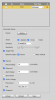

tigerwillow1
Known around here
Dahua camera firmware quit logging IVS events a few years ago. So unless they've brought it back, the camera log isn't going to help you with this. I was displeased when they dropped the events from the camera log.I can log into the camera and check the logs but there are no alerts.
Interesting! That would explain, why it is logged on some models and not on others.Dahua camera firmware quit logging IVS events a few years ago.
Unplug the camera and see if it still generates alerts.I do have IVS set up for intrusion on the camera. IVS is unchecked but NVR shows the camera is still generating alerts.
do you have other cameras of the same model working properly? If not you should get a replacement camera from Andy and see if it does the same thing. (or bypass the NVR completly by using a POE injector and a SD card in the camera) sounds like your spending too much time on this issue.
bigredfish
Known around here
have you checked the AI parameters on the NVR?
As previously mentioned I have seen where the NVR and camera don’t synch. Possible the NVR is doing the alerting and the camera is fine
Important to clear the rules completely on both. Start from scratch by clearing the AI on the NVR and the camera. Not just turning off, actually delete/remove the rules in both. Use IE.
Then test and if all well use ONLY the camera UI. Never hit save or refresh on the NVR upon viewing the rule.
As previously mentioned I have seen where the NVR and camera don’t synch. Possible the NVR is doing the alerting and the camera is fine
Important to clear the rules completely on both. Start from scratch by clearing the AI on the NVR and the camera. Not just turning off, actually delete/remove the rules in both. Use IE.
Then test and if all well use ONLY the camera UI. Never hit save or refresh on the NVR upon viewing the rule.
do you have other cameras of the same model working properly? If not you should get a replacement camera from Andy and see if it does the same thing. (or bypass the NVR completly by using a POE injector and a SD card in the camera) sounds like your spending too much time on this issue.
Definitely spending way too much time on this!!
I would like to figure out why this particular camera is exhibiting this behavior. I have the same model camera bought around the same time right next to this one with no issues presented.
have you checked the AI parameters on the NVR?
As previously mentioned I have seen where the NVR and camera don’t synch. Possible the NVR is doing the alerting and the camera is fine
Important to clear the rules completely on both. Start from scratch by clearing the AI on the NVR and the camera. Not just turning off, actually delete/remove the rules in both. Use IE.
Then test and if all well use ONLY the camera UI. Never hit save or refresh on the NVR upon viewing the rule.
Hey Bigred! Brother you may have just helped me figure this out. I don't set IVS on the NVR, is that what you mean by the NVR doing the alerting?
I have smartplan and IVS is set up on the Color-4K-X.
Anyway, I went into the NVR to check IVS for channel 15 (the asshole camera in question) and noticed IVS was checked there. How that happened, I do not know. I unchecked it so now I'll wait to see what happens.
I have smartplan and IVS on both NVR and camera now disabled. I am going to see if alerts are still generated in the NVR.
Next, if no alerts are generated in the NVR, I am going to activate IVS on camera.
Been checking it and I dont see any alerts in the NVR yet so we'll see.
bigredfish
Known around here
Been 3 weeks since that last post and I've slept since then, but yeah,the NVR and camera will synch. So on a number of things you have to clear the setting both places.
I totally understand, I dont even remember what I ate for breakfast today.
but what you are suggesting is clearing the IVS settings on the NVR, correct?
but what you are suggesting is clearing the IVS settings on the NVR, correct?
bigredfish
Known around here
Yes on both it and the camera.
It sounds like IVS was still running on the NVR.
clear NVR, refresh, reboot then go back and be sure it’s gone in both the camera and NVR if the alerts stop, that was it.
When you go to enable do it in the camera
It sounds like IVS was still running on the NVR.
clear NVR, refresh, reboot then go back and be sure it’s gone in both the camera and NVR if the alerts stop, that was it.
When you go to enable do it in the camera
Yep, looks like that was it BR. No alerts have been generated after several hours now. Thank you very much for the helpful suggestion.