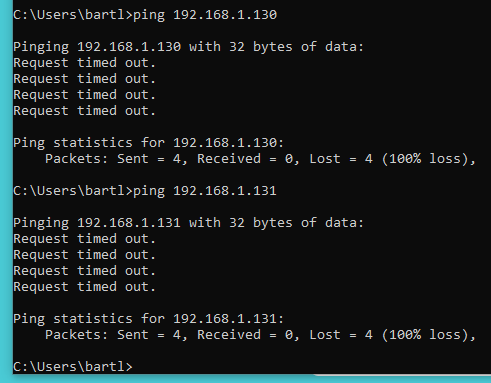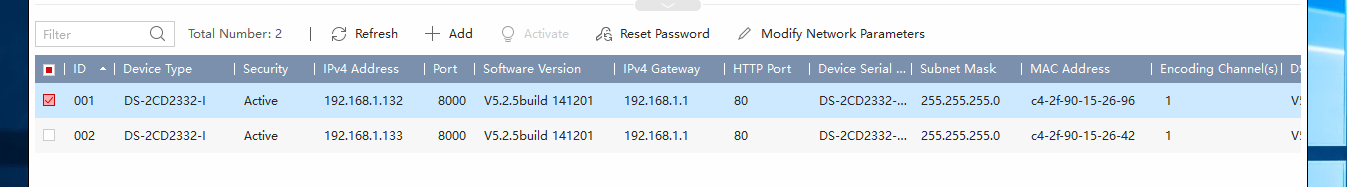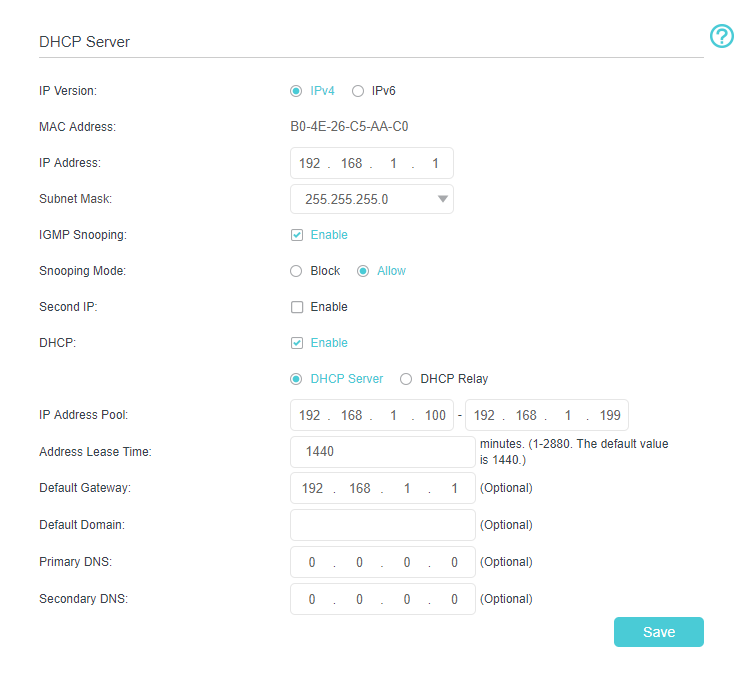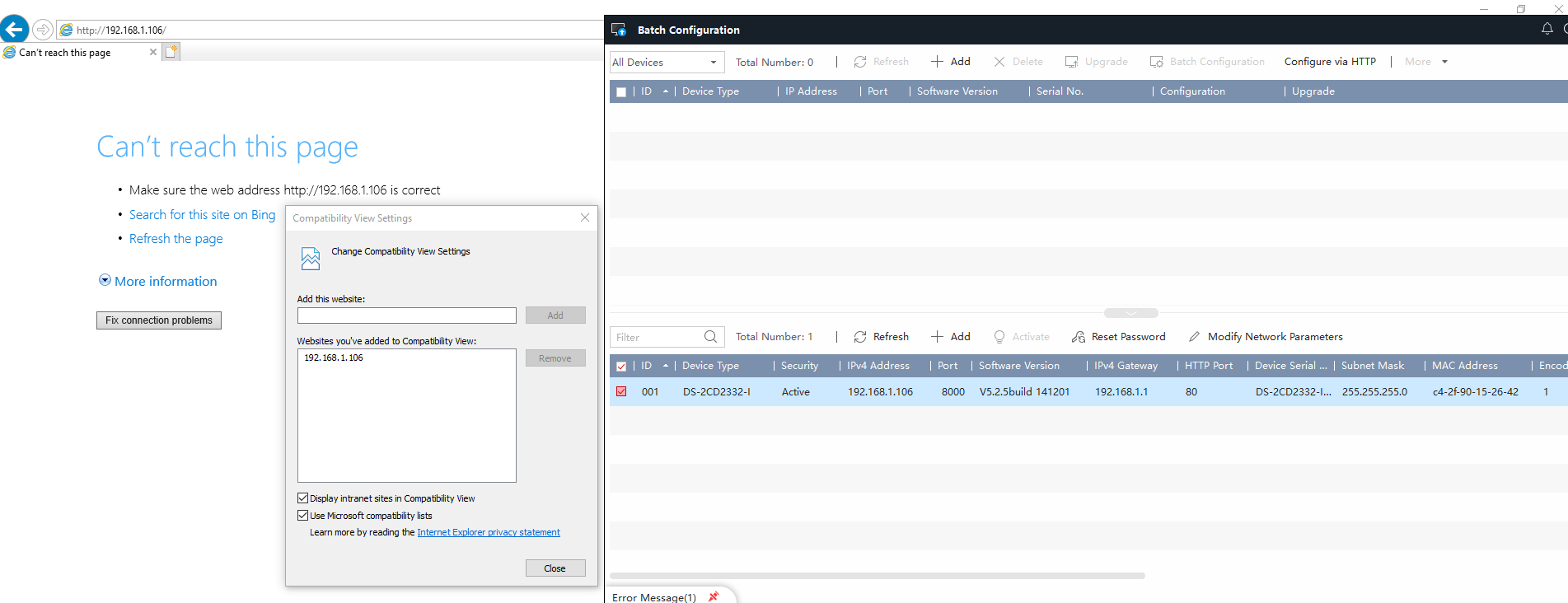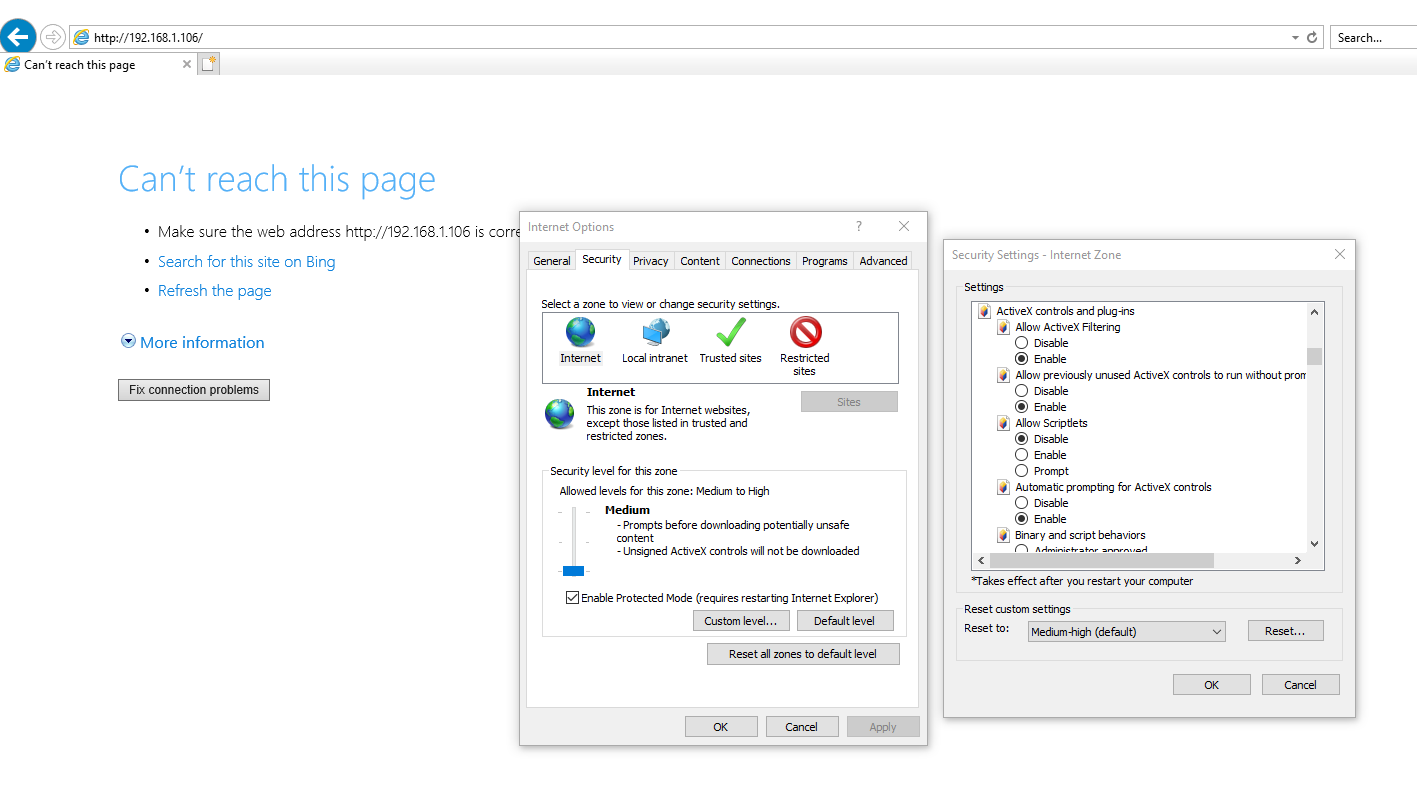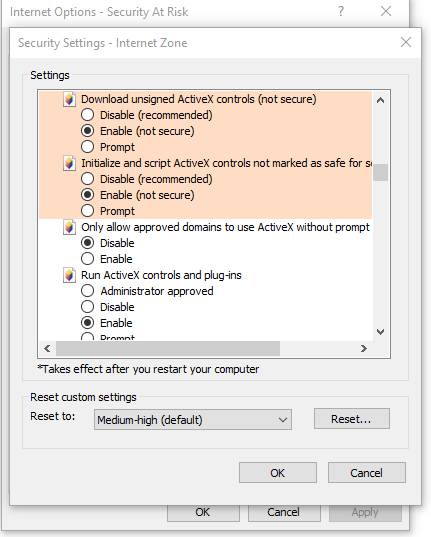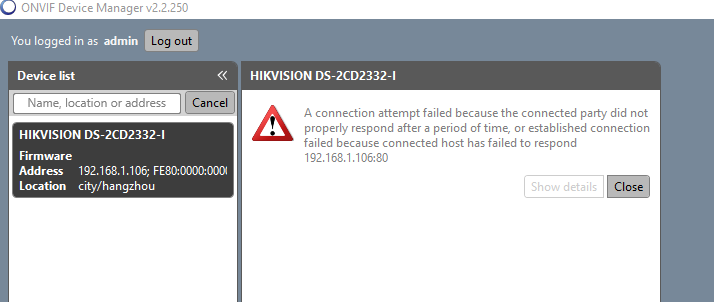Hi there,
I have 2 cameras which i can see using the SADPtool but I'm unable to access either of them through my browser.
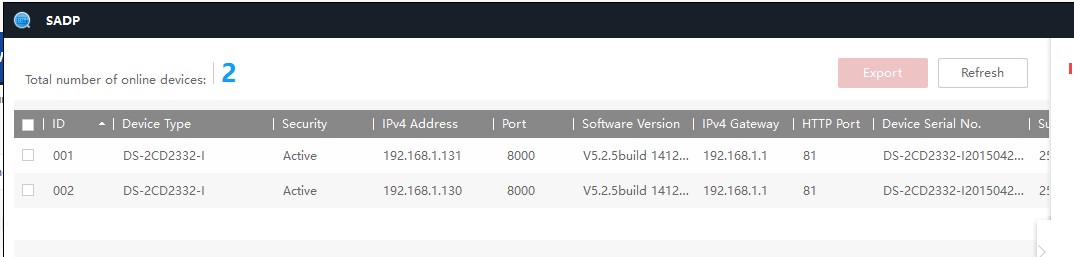
This my current ipconfig from my pc I'm trying to access the cameras on.
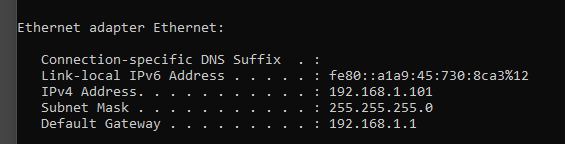
The cameras are visible in my router.
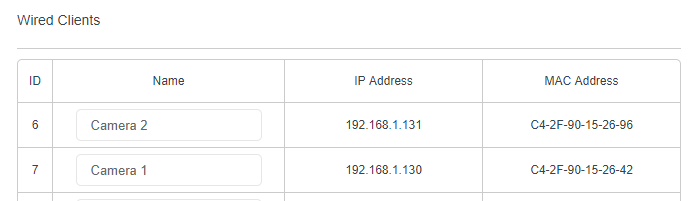
Im typing 192.168.1.131:81 into my browser but it fails to load anything.
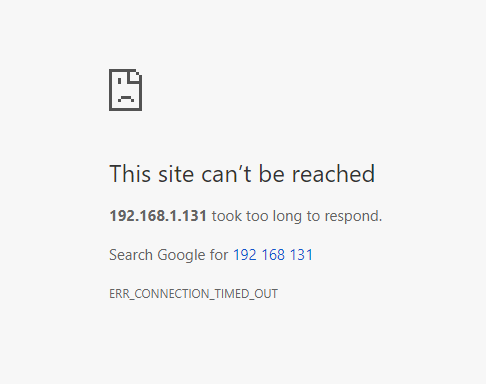
I've tried changing ports, everything but the changes don't seem to stick? I am out of options trying to access these cameras. Any ideas how i can do it? They are Hikvision DS-2CD2332 cameras.
Thank you.
I have 2 cameras which i can see using the SADPtool but I'm unable to access either of them through my browser.
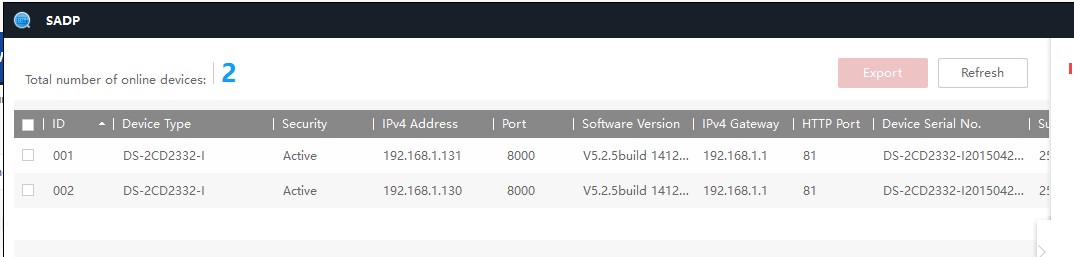
This my current ipconfig from my pc I'm trying to access the cameras on.
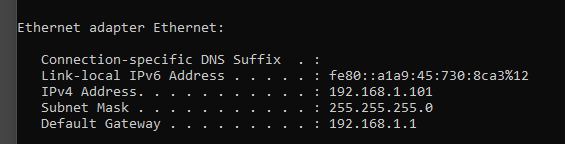
The cameras are visible in my router.
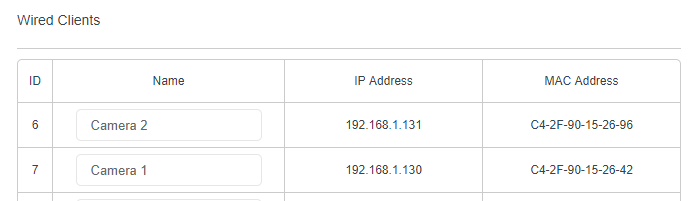
Im typing 192.168.1.131:81 into my browser but it fails to load anything.
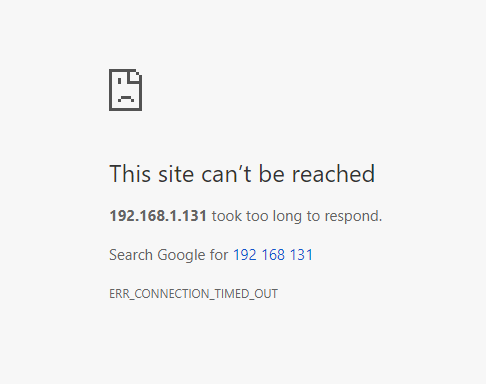
I've tried changing ports, everything but the changes don't seem to stick? I am out of options trying to access these cameras. Any ideas how i can do it? They are Hikvision DS-2CD2332 cameras.
Thank you.