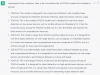CodeProject.AI Version 2.0
- Thread starter MikeLud1
- Start date
You are using an out of date browser. It may not display this or other websites correctly.
You should upgrade or use an alternative browser.
You should upgrade or use an alternative browser.
jaydeel
BIT Beta Team
I've installed the recommended NVIDIA driver, reinstalled CUDA 11.7, reran the cuDNN script, and rebooted.You are giving me entirely too much credit
Good catch!! I installed CP.AI for the first time on 1/31. I used the links on this post CodeProject the Easy Way. But I totally failed to notice this admonition:
"Nvidia downloads and drivers are challenging! Please ensure you download a driver that is compatible with CUDA 11.7, which generally means the CUDA driver version 516.94 or below. Version 522.x or above may not work. You may need to refer to the release notes for each driver to confirm "
I'll try uninstalling the existing driver. However, it's not clear to me why the CP.AI System Info screenshot is showing CUDA 12.0 because I did install the CUDA 11.7 toolkit (cuda_toolkit_11.7.0_516.01_windows.exe).
I would welcome any advice on the best way to replace the existing driver, then revert back to CUDA 11.7.
We'll see how it goes tonight.
Thanks to @105437 and @MikeLud1 for the help.

swilliams76360
Getting the hang of it
can someone explain to me the difference in the different model sizes...i.e. tiny, small, medium, large, and what is half-precision.....thanks!!
Model size has to do with the amount of training data that is in the model file, the more data the better the accuracy, the downside is the more data does slowdown how fast the model can detect objects.can someone explain to me the difference in the different model sizes...i.e. tiny, small, medium, large, and what is half-precision.....thanks!!
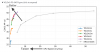
Half-Precision has to do with the format of the data that is being calculate. Some GPU can not do Half-Precision calculations, they are listed below.
Python:
no_half = ["TU102","TU104","TU106","TU116", "TU117",
"GeoForce GT 1030", "GeForce GTX 1050","GeForce GTX 1060",
"GeForce GTX 1060","GeForce GTX 1070","GeForce GTX 1080",
"GeForce RTX 2060", "GeForce RTX 2070", "GeForce RTX 2080",
"GeForce GTX 1650", "GeForce GTX 1660", "MX550", "MX450",
"Quadro RTX 8000", "Quadro RTX 6000", "Quadro RTX 5000", "Quadro RTX 4000"
# "Quadro P1000", - this works with half!
"Quadro P620", "Quadro P400",
"T1000", "T600", "T400","T1200","T500","T2000",
"Tesla T4"]
swilliams76360
Getting the hang of it
good explanation...so, since i have nvidia geforce rtx 2060 i need to disable half-precision, and model size medium. no matter if i update bi or cpai, i get constant pc crashes (fully reboots) anytime i update. It usually takes me an average of a day for the system to stabilize. That is with following all the recommended steps. But once i finally get it stable, it works good until the next update, then im back to square one. Im using the correct version of cuda, and, cudnn and the other files. I'm not running aplr or facial rec. only using yolov with default model, no custom models. only 3 hd amcrest cams...32gb ddr4 ram i5 10900k cpu...i have been pulling my hair out trying to figure out why i have soo much issues.Model size has to do with the amount of training data that is in the model file, the more data the better the accuracy, the downside is the more data does slowdown how fast the model can detect objects.
View attachment 154013
View attachment 154011
View attachment 154014
Half-Precision has to do with the format of the data that is being calculate. Some GPU can not do Half-Precision calculations, they are listed below.
Python:no_half = ["TU102","TU104","TU106","TU116", "TU117", "GeoForce GT 1030", "GeForce GTX 1050","GeForce GTX 1060", "GeForce GTX 1060","GeForce GTX 1070","GeForce GTX 1080", "GeForce RTX 2060", "GeForce RTX 2070", "GeForce RTX 2080", "GeForce GTX 1650", "GeForce GTX 1660", "MX550", "MX450", "Quadro RTX 8000", "Quadro RTX 6000", "Quadro RTX 5000", "Quadro RTX 4000" # "Quadro P1000", - this works with half! "Quadro P620", "Quadro P400", "T1000", "T600", "T400","T1200","T500","T2000", "Tesla T4"]
View attachment 154015
CP.AI check what GPU have and if it is in the list of GPU the do not support half-precision it will disable half-precision automatically.since i have nvidia geforce rtx 2060 i need to disable half-precision
swilliams76360
Getting the hang of it
023-02-11 21:02:59: Video adapter info:CP.AI check what GPU have and if it is in the list of GPU the do not support half-precision it will disable half-precision automatically.
2023-02-11 21:02:59: NVIDIA GeForce RTX 2060:
2023-02-11 21:02:59: Adapter RAM 4 GiB
2023-02-11 21:02:59: Driver Version 31.0.15.1694
2023-02-11 21:02:59: Video Processor NVIDIA GeForce RTX 2060
2023-02-11 21:02:59: ------------------------------------------------------------------
2023-02-11 21:02:59: ROOT_PATH = C:\Program Files\CodeProject\AI
2023-02-11 21:02:59: MODULES_PATH = C:\Program Files\CodeProject\AI\AnalysisLayer
2023-02-11 21:02:59: DOWNLOADED_MODULES_PATH = C:\Program Files\CodeProject\AI\modules
2023-02-11 21:02:59: PYTHON_BASEPATH = C:\Program Files\CodeProject\AI\AnalysisLayer\bin\windows\%PYTHON_RUNTIME%\venv
2023-02-11 21:02:59: PYTHON_PATH = C:\Program Files\CodeProject\AI\AnalysisLayer\bin\windows\%PYTHON_RUNTIME%\venv\scripts\Python
2023-02-11 21:02:59: Temp Dir: C:\Windows\TEMP\
2023-02-11 21:02:59: Data Dir: C:\ProgramData\CodeProject\AI
2023-02-11 21:02:59: ------------------------------------------------------------------
2023-02-11 21:02:59: ModuleRunner Start
2023-02-11 21:02:59: Starting Background AI Modules
2023-02-11 21:03:00: Starting C:\Program Files...ws\python37\venv\scripts\Python "C:\Program Files...tectionYolo\detect_adapter.py"
2023-02-11 21:03:00:
2023-02-11 21:03:00: ** Module 'Object Detection (YOLOv5 6.2)' (ID: ObjectDetectionYolo)
2023-02-11 21:03:00: ** Active: True
2023-02-11 21:03:00: ** GPU: Support enabled
2023-02-11 21:03:00: ** Parallelism: 0
2023-02-11 21:03:00: ** Platforms: all
2023-02-11 21:03:00: ** FilePath: detect_adapter.py
2023-02-11 21:03:00: ** ModulePath: ObjectDetectionYolo
2023-02-11 21:03:00: ** Install: PreInstalled
2023-02-11 21:03:00: ** Runtime: python37
2023-02-11 21:03:00: ** Queue: objectdetection_queue
2023-02-11 21:03:00: ** Start pause: 1 sec
2023-02-11 21:03:00: ** Valid: True
2023-02-11 21:03:00: ** Environment Variables
2023-02-11 21:03:00: ** APPDIR = %CURRENT_MODULE_PATH%
2023-02-11 21:03:00: ** CPAI_CUDA_DEVICE_NUM = 0
2023-02-11 21:03:00: ** CPAI_HALF_PRECISION = Enable
2023-02-11 21:03:00: ** CPAI_MODULE_SUPPORT_GPU = True
2023-02-11 21:03:00: ** CUSTOM_MODELS_DIR = %CURRENT_MODULE_PATH%/custom-models
2023-02-11 21:03:00: ** MODELS_DIR = %CURRENT_MODULE_PATH%/assets
2023-02-11 21:03:00: ** MODEL_SIZE = Medium
2023-02-11 21:03:00: ** USE_CUDA = True
2023-02-11 21:03:00: ** YOLOv5_AUTOINSTALL = false
2023-02-11 21:03:00: ** YOLOv5_VERBOSE = false
2023-02-11 21:03:00:
2023-02-11 21:03:00: Started Object Detection (YOLOv5 6.2) module
2023-02-11 21:03:02: Starting C:\Program Files...ws\python37\venv\scripts\Python "C:\Program Files...tectionYolo\detect_adapter.py"
2023-02-11 21:03:02:
2023-02-11 21:03:02: ** Module 'Object Detection (YOLOv5 6.2)' (ID: ObjectDetectionYolo)
2023-02-11 21:03:02: ** Active: True
2023-02-11 21:03:02: ** GPU: Support enabled
2023-02-11 21:03:02: ** Parallelism: 0
2023-02-11 21:03:02: ** Platforms: all
2023-02-11 21:03:02: ** FilePath: detect_adapter.py
2023-02-11 21:03:02: ** ModulePath: ObjectDetectionYolo
2023-02-11 21:03:02: ** Install: PreInstalled
2023-02-11 21:03:02: ** Runtime: python37
2023-02-11 21:03:02: ** Queue: objectdetection_queue
2023-02-11 21:03:02: ** Start pause: 1 sec
2023-02-11 21:03:02: ** Valid: True
2023-02-11 21:03:02: ** Environment Variables
2023-02-11 21:03:02: ** APPDIR = %CURRENT_MODULE_PATH%
2023-02-11 21:03:02: ** CPAI_CUDA_DEVICE_NUM = 0
2023-02-11 21:03:02: ** CPAI_HALF_PRECISION = Enable
2023-02-11 21:03:02: ** CPAI_MODULE_SUPPORT_GPU = True
2023-02-11 21:03:02: ** CUSTOM_MODELS_DIR = %CURRENT_MODULE_PATH%/custom-models
2023-02-11 21:03:02: ** MODELS_DIR = %CURRENT_MODULE_PATH%/assets
2023-02-11 21:03:02: ** MODEL_SIZE = Medium
2023-02-11 21:03:02: ** USE_CUDA = True
2023-02-11 21:03:02: ** YOLOv5_AUTOINSTALL = false
2023-02-11 21:03:02: ** YOLOv5_VERBOSE = false
not sure why it shows enable in the logs even though it sees the correct gpu and that gpu is on the list of not supported...i had to manually set it to disable just now, rebooted, and it shows disabled for half-precision in the log
swilliams76360
Getting the hang of it
CCTVCam
Known around here
- Sep 25, 2017
- 2,966
- 3,836
biggen
Known around here
- May 6, 2018
- 2,825
- 3,235
Last I read it was on the back burner. They are still putting out fires with this latest release.Any more news on Coral USB TPU intergration?
Would be really interesting to see how the TPU affects compute times compared to the various GPU options available. Not sure how FLOPS compare to TOPS to make a comparison from the tables above.
I have a USB coral unit and a mini PCIE coral unit. I’d love to put one of them to work since I no longer use one for Frigate.
With all the issues they are having with NVIDIA GPU that have basically been the standard, I think it will be awhile until they tackle a different GPU.
Or do they scrap NVIDIA and see of Coral is any better? I suspect someone there has tried it, but I suspect it is probably problematic as well.
Or do they scrap NVIDIA and see of Coral is any better? I suspect someone there has tried it, but I suspect it is probably problematic as well.
swilliams76360
Getting the hang of it
for my setup its only 3 cameras, i have rebuilt my system from the ground up, i still for the life of me cannot figure out why when i upgrade either bi or cpai, everything loads and installs good no issues until cpai starts analysis on a trigger then it completely reboots the server..no errors no rhyme or reason about 24 hours after an update it will stable out. using cuda 11.7 and all the recommended settings. nothing is even in the windows 10 event log as to the reboot...
Have you just tried running CPAI in CPU mode ? That cpu is plenty for just 3 cameras. Video cards have always been a system crasher if something goes wrong with them. You could pop out the video card and test it and see if your problems go away.for my setup its only 3 cameras, i have rebuilt my system from the ground up, i still for the life of me cannot figure out why when i upgrade either bi or cpai, everything loads and installs good no issues until cpai starts analysis on a trigger then it completely reboots the server..no errors no rhyme or reason about 24 hours after an update it will stable out. using cuda 11.7 and all the recommended settings. nothing is even in the windows 10 event log as to the reboot...
swilliams76360
Getting the hang of it
i have a couple of other things to try for ver 2.07. I had it stable under 1.6.8 with graphics card and cuda. I may have to roll back to that version. if all else fails, i know cpu mode works its just really laggy. gonna do a full uninstall of cpai, cuda, and reinstall....its almost like the link between 2.0.7 and cuda on my system is broken or something.Have you just tried running CPAI in CPU mode ? That cpu is plenty for just 3 cameras. Video cards have always been a system crasher if something goes wrong with them. You could pop out the video card and test it and see if your problems go away.
Vettester
Getting comfortable
- Feb 5, 2017
- 985
- 965
I'm running the CPU version and I have some AI alerts set to trigger devices in my home automation system which seems to be working well. I would say anything under a half second should be sufficient for what I am doing. Not sure what the use case would be for sub 100 ms speeds?ii know cpu mode works its just really laggy.
swilliams76360
Getting the hang of it
fresh install of everything and still same issue...kinda seems more like a ram issue since a new problem has started. without ai installed, i can click on another program at random and the server reboots at random...i may actually have a faulty ram issue...running diagnostics on the ram now