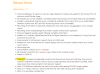Not sure why the cp package didn't include everything. Maybe my pc already had it.Where do I get it or how was it supposed to be installed? Was there something else I was supposed to install beforehand?
You can find the link here for the net install.
About half way down.
GitHub - jaygriz/CodeProject.SenseAI: CodeProject SenseAI is a self contained service that software developers can include in, and distribute with, their applications in order to augment their apps with the power of AI.
CodeProject SenseAI is a self contained service that software developers can include in, and distribute with, their applications in order to augment their apps with the power of AI. - jaygriz/CodeP...
Download .NET 6.0 (Linux, macOS, and Windows)
.NET 6.0 downloads for Linux, macOS, and Windows. .NET is a free, cross-platform, open-source developer platform for building many different types of applications.