Hey all, it's me again. I've got about 50 hours of troubleshooting invested in trying to get CPAI to work on my ridiculously overcomplicated setup, and I'm very happy to report that I've reached the 95% mark! After completely rebuilding my linux container that hosts docker 3 times, and installing easily 20 different versions of CPAI, finally found a couple Nvidia/docker related things that were missing. CPAI runs in docker on my proxmox node using GPU sharing with CUDA!
MOSTLY, which is why I'm back with one last issue:
Face Processing and YOLO v5 6.2 both work with CUDA GPU.
License Plate Reader 2.6, refuses to.
I've uninstalled and reinstalled the license plate reader module multiple times watching the logs, forced it to download without using local cache, still can't get it working with CUDA, the info tab says "Support Disabled" for GPU. This machine has 3 GPUs in it, two CUDA enabled. I'm manually assigning a GPU not accessible by any other device/process to weed out interference or out of memory issues.
Host is Proxmox PVE6.4 Bare metal
Docker running in a privlidged LXC container with full access to the GPUs (ubuntu 20.04)
CPAI: 2.2.4-Beta
Run command: docker run --name CodeProject.AI-Server3 -d -p 32168:32168 --gpus device=GPU-eb6187de-dff9-83e5-ce33-140d9e466b12 codeproject/ai-server:gpu
CUDA 11.7, 515.105.01 Driver
GPU: NVidia Tesla P4 8gb
View attachment 181894
View attachment 181895
Most recent install log for License Plate Reader:
Installation Log
2024-01-06 00:59:06: Hi Docker! We will disable shared python installs for downloaded modules
2024-01-06 00:59:06: No schemas installed
2024-01-06 00:59:06: (No schemas means: we can't detect if you're in light or dark mode)
2024-01-06 00:59:06: sh: 1: lsmod: not found
2024-01-06 00:59:06: Installing CodeProject.AI Analysis Module
2024-01-06 00:59:06: ======================================================================
2024-01-06 00:59:06: CodeProject.AI Installer
2024-01-06 00:59:06: ======================================================================
2024-01-06 00:59:06: 253.02 GiB available
2024-01-06 00:59:06: Checking GPU support
2024-01-06 00:59:06: CUDA Present...Yes
2024-01-06 00:59:06: Allowing GPU Support: Yes
2024-01-06 00:59:06: Allowing CUDA Support: Yes
2024-01-06 00:59:06: General CodeProject.AI setup
2024-01-06 00:59:06: Setting permissions...Done
2024-01-06 00:59:06: Processing SDK
2024-01-06 00:59:12: Adding toolchain repo... Done
2024-01-06 00:59:15: Checking for installed dependencies (from gcc-4.9 apt-utils)...Done
2024-01-06 00:59:20: Installing missing dependencies: gcc-4.9...Done
2024-01-06 00:59:22: Upgrading libstdc... Done
2024-01-06 00:59:34: Checking for installed dependencies (from ca-certificates gnupg libc6-dev libfontconfig1 libgdiplus libjpeg-dev zlib1g-dev)...Done
2024-01-06 00:59:34: All dependencies already installed.
2024-01-06 00:59:48: Checking for installed dependencies (from ffmpeg libsm6 libxext6 mesa-utils curl rsync unzip wget)...Done
2024-01-06 00:59:48: All dependencies already installed.
2024-01-06 00:59:48: The command could not be loaded, possibly because:
2024-01-06 00:59:48: * You intended to execute a .NET application:
2024-01-06 00:59:48: The application '--version' does not exist.
2024-01-06 00:59:48: * You intended to execute a .NET SDK command:
2024-01-06 00:59:48: No .NET SDKs were found.
2024-01-06 00:59:48: Download a .NET SDK:
2024-01-06 00:59:48:
.NET Downloads (Linux, macOS, and Windows)
2024-01-06 00:59:48: Learn about SDK resolution:
2024-01-06 00:59:48:
Select which .NET version to use - .NET
2024-01-06 00:59:48: Checking for .NET >= 7.0...All good. Current .NET is , requested was 7.0
2024-01-06 00:59:48: Installing module ALPR 2.6
2024-01-06 00:59:48: Python 3.8 is already installed
2024-01-06 00:59:50: Installing Virtual Environment
tools for Linux... Done
2024-01-06 00:59:55: Creating Virtual Environment (Local)... Done
2024-01-06 00:59:55: Checking for Python 3.8...Found Python 3.8.18. present
2024-01-06 00:59:55: Checking for CUDA...CUDA Present
2024-01-06 00:59:55: CUDA version is:
2024-01-06 00:59:57: Installing PIP... Done
2024-01-06 01:00:00: Ensuring PIP compatibility... Done
2024-01-06 01:00:04: Updating PIP... Done
2024-01-06 01:00:04: Installing setuptools... Done
2024-01-06 01:00:04: Choosing packages from requirements.linux.txt
2024-01-06 01:01:20: Installing Packages into Virtual Environment... Success
2024-01-06 01:01:21: Downloading OCR models... already exists...Expanding... Done.
2024-01-06 01:01:21: Applying PaddleOCR patch
2024-01-06 01:01:21: Installing Server SDK support:
2024-01-06 01:01:21: Checking for CUDA...CUDA Present
2024-01-06 01:01:21: CUDA version is:
2024-01-06 01:01:23: Installing PIP... Done
2024-01-06 01:01:26: Ensuring PIP compatibility... Done
2024-01-06 01:01:30: Updating PIP... Done
2024-01-06 01:01:31: Installing setuptools... Done
2024-01-06 01:01:31: Choosing packages from requirements.txt
2024-01-06 01:01:39: WARNING: Target directory /app/modules/ALPR/bin/linux/python38/venv/lib/python3.8/site-packages/requests already exists. Specify --upgrade to force replacement.
2024-01-06 01:01:39: WARNING: Target directory /app/modules/ALPR/bin/linux/python38/venv/lib/python3.8/site-packages/Pillow.libs already exists. Specify --upgrade to force replacement.
2024-01-06 01:01:39: WARNING: Target directory /app/modules/ALPR/bin/linux/python38/venv/lib/python3.8/site-packages/idna already exists. Specify --upgrade to force replacement.
2024-01-06 01:01:39: WARNING: Target directory /app/modules/ALPR/bin/linux/python38/venv/lib/python3.8/site-packages/certifi-2023.11.17.dist-info already exists. Specify --upgrade to force replacement.
2024-01-06 01:01:39: WARNING: Target directory /app/modules/ALPR/bin/linux/python38/venv/lib/python3.8/site-packages/urllib3-2.1.0.dist-info already exists. Specify --upgrade to force replacement.
2024-01-06 01:01:39: WARNING: Target directory /app/modules/ALPR/bin/linux/python38/venv/lib/python3.8/site-packages/PIL already exists. Specify --upgrade to force replacement.
2024-01-06 01:01:39: WARNING: Target directory /app/modules/ALPR/bin/linux/python38/venv/lib/python3.8/site-packages/urllib3 already exists. Specify --upgrade to force replacement.
2024-01-06 01:01:39: WARNING: Target directory /app/modules/ALPR/bin/linux/python38/venv/lib/python3.8/site-packages/requests-2.31.0.dist-info already exists. Specify --upgrade to force replacement.
2024-01-06 01:01:39: WARNING: Target directory /app/modules/ALPR/bin/linux/python38/venv/lib/python3.8/site-packages/certifi already exists. Specify --upgrade to force replacement.
2024-01-06 01:01:39: WARNING: Target directory /app/modules/ALPR/bin/linux/python38/venv/lib/python3.8/site-packages/Pillow-9.5.0.dist-info already exists. Specify --upgrade to force replacement.
2024-01-06 01:01:39: WARNING: Target directory /app/modules/ALPR/bin/linux/python38/venv/lib/python3.8/site-packages/idna-3.6.dist-info already exists. Specify --upgrade to force replacement.
2024-01-06 01:01:39: WARNING: Target directory /app/modules/ALPR/bin/linux/python38/venv/lib/python3.8/site-packages/charset_normalizer already exists. Specify --upgrade to force replacement.
2024-01-06 01:01:39: WARNING: Target directory /app/modules/ALPR/bin/linux/python38/venv/lib/python3.8/site-packages/bin already exists. Specify --upgrade to force replacement.
2024-01-06 01:01:39: Installing Packages into Virtual Environment... Success
2024-01-06 01:01:39: Setup complete
Installer exited with code 0
System Info Tab:
View attachment 181896
View attachment 181897



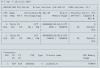

 I certainly hope...
I certainly hope...