elwood
Getting the hang of it
My house is only accessible from one direction and one road which is around 120' from my house. For now i'd like to start small and eventually add a BI server with Deepstack and possibly integrate with my existing smart home devices. I'd like to get 2 or 3 quality cameras that would allow me to monitor and identify vehicles and/or persons coming onto my property with alerts. For now, i'd like to be able to use the built-in AI and SD slot until i can purchase and have a BI server running. My budget is around $500 for the initial cameras. I'd be willing to spend a little more if needed. I already have a sufficient PoE device and cat5e wiring.
I'm considering a 4231F-E2-M 3.6MM overview camera to trigger a 49225XA-HRN PTZ for tracking and identification, if possible. Both cams and a few accessories come in well under $600 from Andy. The PTZ would be installed on a corner bracket and the dual would be near it, possibly to the side or even directly above/below, haven't decided yet. I really like the idea of a PTZ with a large optical zoom, it's such a cool "toy" and i assume will work great if it performs as advertised. I know even the best implemented AI system will have a margin of error or fail completely so i will likely record 24/7, for sure when i get the BI server going.
Here's an overview of the area with the boob cams covering the entire entrance. There's lots of trees but they're trimmed quite a bit so i don't foresee too much trouble with the cameras seeing beyond them.
Let me know your thoughts and if you think i should do anything different or go with different cameras.
I'm considering a 4231F-E2-M 3.6MM overview camera to trigger a 49225XA-HRN PTZ for tracking and identification, if possible. Both cams and a few accessories come in well under $600 from Andy. The PTZ would be installed on a corner bracket and the dual would be near it, possibly to the side or even directly above/below, haven't decided yet. I really like the idea of a PTZ with a large optical zoom, it's such a cool "toy" and i assume will work great if it performs as advertised. I know even the best implemented AI system will have a margin of error or fail completely so i will likely record 24/7, for sure when i get the BI server going.
Here's an overview of the area with the boob cams covering the entire entrance. There's lots of trees but they're trimmed quite a bit so i don't foresee too much trouble with the cameras seeing beyond them.
Let me know your thoughts and if you think i should do anything different or go with different cameras.
Last edited:


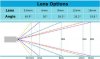

 This of course affirms the importance of testing and calibrating the same to take into account smart IR and auxiliary lighting.
This of course affirms the importance of testing and calibrating the same to take into account smart IR and auxiliary lighting. 