You generally want to match the FPS and iframes. For some systems like Blue Iris, not having them match can be the difference between it capturing motion or not. It also deals with compression of the video.
This will explain H264 versus H265 a little better.
The left image is H264, so all the blocks are the same size corresponding to the resolution of the camera. H265 takes areas that it doesn't think has motion and makes them into bigger blocks and in doing so lessens the resolution. In theory H265 is supposed to need half the bitrate because of the macroblocking. But if there is a lot of motion in the image, then it becomes a pixelated mess. The only way to get around that is a higher bitrate. But if you need to run the same bitrate for H265 as you do H264, then the storage savings is zero. Storage is computed based on multiplying bitrate, FPS, and resolution.
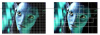
So my one camera sees a parked car in front of my house. H265 sees that the car isn't moving, so it macroblocks almost the whole car. Now a door checker comes by and the motion is missed by the macroblock being so large. Or if it catches it, because the bitrate is low, it is a pixelated mess.
The car is clear and defined in H264, but is blurry and soft edges in H265.
H265 is one of those theory things that sounds good, but reality use is much different.
This will explain H264 versus H265 a little better.
The left image is H264, so all the blocks are the same size corresponding to the resolution of the camera. H265 takes areas that it doesn't think has motion and makes them into bigger blocks and in doing so lessens the resolution. In theory H265 is supposed to need half the bitrate because of the macroblocking. But if there is a lot of motion in the image, then it becomes a pixelated mess. The only way to get around that is a higher bitrate. But if you need to run the same bitrate for H265 as you do H264, then the storage savings is zero. Storage is computed based on multiplying bitrate, FPS, and resolution.
So my one camera sees a parked car in front of my house. H265 sees that the car isn't moving, so it macroblocks almost the whole car. Now a door checker comes by and the motion is missed by the macroblock being so large. Or if it catches it, because the bitrate is low, it is a pixelated mess.
The car is clear and defined in H264, but is blurry and soft edges in H265.
H265 is one of those theory things that sounds good, but reality use is much different.

