Hi Guys,
I have question, and reaching out for your help!
I have setup which consists of three Dahua camera's (IPC-HDBW4631R-ZS, F/W:2.460.0000000.16.R, Build Date: 2017-09-04), however I can't get the Dahua to continuously record to a USB share connect to my Fritzbox router. The SMB share is accessible through my windows browser. When I press record through IE browser it always saves the files locally to my Windows 10 laptop' C: drive.
I have checked the NAS tick-box for Scheduled, motion detection and Alarm;

I have put a schedule in place;
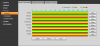
And completed the NAs settings as follows;

In the "event" field I populated these settings (but probably will not be beneficiary), since the mapping is from my computer to the NAS;
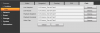
What am I missing here?
I have question, and reaching out for your help!
I have setup which consists of three Dahua camera's (IPC-HDBW4631R-ZS, F/W:2.460.0000000.16.R, Build Date: 2017-09-04), however I can't get the Dahua to continuously record to a USB share connect to my Fritzbox router. The SMB share is accessible through my windows browser. When I press record through IE browser it always saves the files locally to my Windows 10 laptop' C: drive.
I have checked the NAS tick-box for Scheduled, motion detection and Alarm;
I have put a schedule in place;
And completed the NAs settings as follows;
In the "event" field I populated these settings (but probably will not be beneficiary), since the mapping is from my computer to the NAS;
What am I missing here?
Last edited:
