EMPIRETECANDY
IPCT Vendor
@Arjun can share us some pics here for your installing with PFA130-E? Anyone can share the pics here for top 3 guys, i can send a free PFA130-E for him.











@Arjun can share us some pics here for your installing with PFA130-E? Anyone can share the pics here for top 3 guys, i can send a free PFA130-E for him.
1" hubs are kind of big to say the least. A 3/4" conduit, or fitting, will allow an RJ45 to pass through, easily, which makes that size very convenient. A 1x3/4 reducing bushing could be used, I guess, but another potential leak point happens with the extra threads involved. Incidentally, from a technical standpoint a "hub" is a threaded KO. From the photos they are hubs.
@Arjun can share us some pics here for your installing with PFA130-E? Anyone can share the pics here for top 3 guys, i can send a free PFA130-E for him.



Which could keep a mounted but unplugged cam from hitting the ground with MY fumble fingers. And speaking of fumbling, it also appears the cover screws are semi-captive with elastic washers...I can't count the times I've dropped those screws, they hit the ground and you spend 10 minutes finding the little bastards...it's like they have legs, AI and do NOT want to do their job!The front cover doesn't fall off, it is kept attached to the mount through galvanized steel wire.

Can suits for these, you can check, this suits for most turrets and very small rate of bullet cams.The junction box is only to keep the connectors dry right?
The turret 5831r-ze is waterproof enough to mount it against a wall without junction box right?
The new pfa130e is mainly for the bullet cams i think? But the turrets wil also fit. Only the 122mm wil cover the screws of the junctionbox cover.
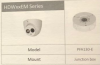
Can suits for these, you can check, this suits for most turrets and very small rate of bullet cams.
View attachment 27772
View attachment 27773
View attachment 27774





Is it ok to cut a slit in it and push the cat 6 cable into the centre or will that mess up any water protection? As far as I can see, the foam padding doesn't look like much of a water protector anyway.....but I wanted to ask here before I did something stupid...
Can suits for these, you can check, this suits for most turrets and very small rate of bullet cams.
View attachment 27772
View attachment 27773
View attachment 27774

