ok i'm struggling to get this working!!
I have a ipc-HDW5231r-ze that had a failled firmware update. It boots, come up in configtool (as 192.168.1.108) but then looses connection and goes into a boot loop)
I've tried a factory reset in config tool, hard reset directly on camera. I basically get a few seconds window to use the config tool after its booted to set it up but not enough time to flash any firmware before it reboots.
I have been trying this unbrick method for a few days but again not working. Firstly - will this method work or am i barking up the wrong tree?
secondly i tried the router method but i get
192.168254.254 Port 69 bind failed
No Static Interface read, waiting
repeating and nothing else.
I tried the direct connection method as described above, and it just sits on
Listening On: 192.168.254.254:69
i did a wireshark and found the following:
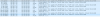
The camera comes up in config tool as 192.168.1.108 - not sure why in wireshark its showing 192.168.1.251 and also not sure why nothing is coming up.
So questions...

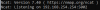


the camera does come up in wireshark too:
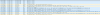
so not sure what 192.168.1.251 is and why the camera (@192.168.1.108 is not going to 192.168.254.254....)
help...
I have a ipc-HDW5231r-ze that had a failled firmware update. It boots, come up in configtool (as 192.168.1.108) but then looses connection and goes into a boot loop)
I've tried a factory reset in config tool, hard reset directly on camera. I basically get a few seconds window to use the config tool after its booted to set it up but not enough time to flash any firmware before it reboots.
I have been trying this unbrick method for a few days but again not working. Firstly - will this method work or am i barking up the wrong tree?
secondly i tried the router method but i get
192.168254.254 Port 69 bind failed
No Static Interface read, waiting
repeating and nothing else.
I tried the direct connection method as described above, and it just sits on
Listening On: 192.168.254.254:69
i did a wireshark and found the following:
The camera comes up in config tool as 192.168.1.108 - not sure why in wireshark its showing 192.168.1.251 and also not sure why nothing is coming up.
So questions...
- HELP... will this work or is this not suitable for my situation?
- Should i factory reset my camera and try it when its uninitialized ? (it is very difficult to initialize it again as you have to catch it at just the right time in the boot loop cycle)


the camera does come up in wireshark too:
so not sure what 192.168.1.251 is and why the camera (@192.168.1.108 is not going to 192.168.254.254....)
help...







