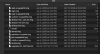Hi all - I have the Lorex LNB8921
, which seems to map to the Dahua N84CB34, and want to update it to the Dahua FW. I have been through the instructions on this site and several of the mods to the commands.txt file, but am stuck. I see the camera boot ok, and it seems to want to start the FW update, but always times out.
here is one of the Commands.txt I tried:
run dr
run dk
run du
run dw
run dp
run dc
tftp 0x02000000 pd-x.squashfs.img; flwrite
tftp 0x82000000 .FLASHING_DONE_STOP_TFTP_NOW
sleep 5
With that, Here is what I see on the TFTP server:
starting TFTP...
alias / is mapped to root\
permitted clients: all
server port range: all
max blksize: 65464
default blksize: 512
default timeout: 60
file read allowed: Yes
file create allowed: No
file overwrite allowed: No
thread pool size: 1
Listening On: 192.168.254.254:69
Client 192.168.1.251:3281 root\upgrade_info_7db780a713a4.txt, 1 Blocks Served
Client 192.168.1.251:3445 root\romfs-x.squashfs.img, Timeout
Client 192.168.1.251:3464 root\failed.txt, 1 Blocks Served
NOTE the "Timeout" above.
Here is what I see in the console:
Ncat: Version 7.40 (
Ncat - Netcat for the 21st Century )
Ncat: Listening on 192.168.254.254:5002
gBootLogPtr:00b80008.
spinor flash ID is 0x1940ef
partition file version 2
rootfstype squashfs root /dev/mtdblock5
gParameter[0]:node=bootargs, parameter=console=ttyS0,115200 mem=118M root=/dev/mtdblock5 rootfstype=squashfs init=/linuxrc.
TEXT_BASE:01000000
Net: Detected MACID:00:40:7f:be:23:15
PHY:0x001cc816,addr:0x00
s3l phy RTL8201 init
MMC: sdmmc init
Using ambarella mac device
TFTP from server 192.168.254.254; our IP address is 192.168.1.251; sending through gateway 192.168.1.1Download Filename 'upgrade_info_7db780a713a4.txt'.Download to address: 0x5000000
Downloading: *
done
Bytes transferred = 501 (1f5 hex)
Using ambarella mac device
TFTP from server 192.168.254.254; our IP address is 192.168.1.251; sending through gateway 192.168.1.1Download Filename 'romfs-x.squashfs.img'.Download to address: 0x2000000
Downloading: T T T
TFTP error: (0)cmd Failed run dr!
partition file version 2
rootfstype squashfs root /dev/mtdblock5
fail to load bootargsParameters.txt
fail to load bootargsParameters.txt file
cmdLine console=ttyS0,115200 mem=118M root=/dev/mtdblock5 rootfstype=squashfs init=/linuxrc
NOTE the "Failed run dr!" above,
So I changed the Commands.txt file (removed all the RUN commands & added in the individual file names per one of the posts above that worked for someone else...)
tftp 0x02000000 romfs-x.squashfs.img; flwrite
tftp 0x02000000 kernel.img; flwrite
tftp 0x02000000 user-x.squashfs.img; flwrite
tftp 0x02000000 web-x.squashfs.img; flwrite
tftp 0x02000000 partition-x.cramfs.img;flwrite
tftp 0x02000000 custom-x.squashfs.img; flwrite
tftp 0x02000000 update.img; flwrite
tftp 0x82000000 pd-x.squashfs.img; flwrite
tftp 0x82000000 .FLASHING_DONE_STOP_TFTP_NOW
sleep 5
The output from the TFTP server is the same - here is the console:
gBootLogPtr:00b80008.
spinor flash ID is 0x1940ef
partition file version 2
rootfstype squashfs root /dev/mtdblock5
gParameter[0]:node=bootargs, parameter=console=ttyS0,115200 mem=118M root=/dev/mtdblock5 rootfstype=squashfs init=/linuxrc.
TEXT_BASE:01000000
Net: Detected MACID:00:40:7f:be:23:15
PHY:0x001cc816,addr:0x00
s3l phy RTL8201 init
MMC: sdmmc init
Using ambarella mac device
TFTP from server 192.168.254.254; our IP address is 192.168.1.251; sending through gateway 192.168.1.1Download Filename 'upgrade_info_7db780a713a4.txt'.Download to address: 0x5000000
Downloading: *
done
Bytes transferred = 463 (1cf hex)
Using ambarella mac device
TFTP from server 192.168.254.254; our IP address is 192.168.1.251; sending through gateway 192.168.1.1Download Filename 'romfs-x.squashfs.img'.Download to address: 0x2000000
Downloading: T T T
TFTP error: (0)
## Checking Image at 02000000 ...
Legacy image found
Image Name: romfs
Created: 2019-12-02 7:54:53 UTC
Image Type: ARM Linux Kernel Image (uncompressed)
Data Size: 3303608 Bytes = 3.2 MiB
Load Address: 01b80000
Entry Point: 01fd0000
Verifying Checksum ... Bad Data CRC
Bad Image Info
flwrite error 1!
cmd Failed tftp 0x02000000 romfs-x.squashfs.img; flwrite!
partition file version 2
rootfstype squashfs root /dev/mtdblock5
fail to load bootargsParameters.txt
fail to load bootargsParameters.txt file
cmdLine console=ttyS0,115200 mem=118M root=/dev/mtdblock5 rootfstype=squashfs init=/linuxrc
note the checksum error above - I re-downloaded the file from Dahua (), but got the same error - WinZip does have a screen when I am unzipping it:

But I am not sure what that means, and I don't think we are using that file anyway...
I am connecting to the camera using method 1 (adding the route table to my router for 192.168.254.254, redirecting to the IP of my laptop, and adding an additional IP to said laptop). The only other thing that is odd in my setup is that I already have a device on 192.168.1.108 (this is apparently some default for the cameras, though I can't see it trying to connect on that IP in the logs, just on 192.168.1.251 - if I have to, I can take that out temporarily, but didn't think it was an issue at this point. The camera's current IP is 192.168.1.123.
Any help? I appreciate it very much!
-randy