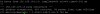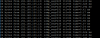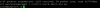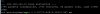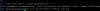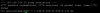Hello everyone!
I have a Dahua CCTV.
It has this kind of structure:
1. Mikrotik RB2011iL-IN x 1
2. Dahua 4216-4KS2 x 1
3. D-Link DL-DES-1100-06MP/A1A x 3
4. Dahua HFW4830EP x 3 (outside)
5. Dahua HDW4431EMP x 4 (inside)
6. Dahua HDW4231EMP x 4 (elevator)
Camera settings:
- Dahua HFW4830EP | H.265, Smart, VBR, 6 144 mbps, | Record: 24/7 (Continuous)
- Dahua HDW4431EMP | H.265, Smart, VBR, 4 096 mbps, | Record: Motion Detect
- Dahua HDW4231EMP | H.265, Smart, VBR, 2 048 mbps, | Record: Motion Detect
Now the problem:
All cameras randomly disconnect from NVR.
The log in NVR:

Inside cameras always get disconnected for 11 seconds, outside ones for 14 seconds.
Tottaly don't understand the reason of that strange camera behavior.
When i tried to capture disconnect in live, the time on video was stopped and then after several seconds was going very fast after that just continues normaly, but if i tried to look playback i haven't any video in that moment.
Any suggestions or help ? Will be so grateful!
Will be so grateful!
I have a Dahua CCTV.
It has this kind of structure:
1. Mikrotik RB2011iL-IN x 1
2. Dahua 4216-4KS2 x 1
3. D-Link DL-DES-1100-06MP/A1A x 3
4. Dahua HFW4830EP x 3 (outside)
5. Dahua HDW4431EMP x 4 (inside)
6. Dahua HDW4231EMP x 4 (elevator)
Camera settings:
- Dahua HFW4830EP | H.265, Smart, VBR, 6 144 mbps, | Record: 24/7 (Continuous)
- Dahua HDW4431EMP | H.265, Smart, VBR, 4 096 mbps, | Record: Motion Detect
- Dahua HDW4231EMP | H.265, Smart, VBR, 2 048 mbps, | Record: Motion Detect
Now the problem:
All cameras randomly disconnect from NVR.
The log in NVR:

Inside cameras always get disconnected for 11 seconds, outside ones for 14 seconds.
Tottaly don't understand the reason of that strange camera behavior.
When i tried to capture disconnect in live, the time on video was stopped and then after several seconds was going very fast after that just continues normaly, but if i tried to look playback i haven't any video in that moment.
Any suggestions or help ?