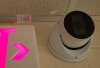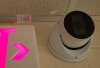I got a call about these-- one at each end of a long hallway. They were vandalized-- cables cut, ethernet disconnected, and the RJ45 dongle taken to keep them disabled... The wiring inside appears to simply be 4 twisted pairs of ethernet wire-- but is the wire color used the typical assignment (considering it connected direct to a female rj45 "jack"?? Would hate to advise incorrectly and send POE power where it does not belong.