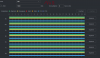bigredfish
Known around here
That camera, most cameras, should not be run in Auto.
That’s a whole nother 15 pages of explanation, but I haven’t run a single camera in auto since about 2015
Daytime set that to at least manual exposure custom range 0-4
Nighttime try 1/120 or custom range 0-10 at least. It’s going to depend on ambient light
Bitrate 8192 min.
FPS doesn’t really effect quality , 15-20 is fine
So are you sure by watching the IVS in the camera gui direct it’s not tripping flashing red lines? Take Synology out of the equation.
Make the changes above and the extended IVS lines (focus on tripwire for starts) and see how it does
That’s a whole nother 15 pages of explanation, but I haven’t run a single camera in auto since about 2015
Daytime set that to at least manual exposure custom range 0-4
Nighttime try 1/120 or custom range 0-10 at least. It’s going to depend on ambient light
Bitrate 8192 min.
FPS doesn’t really effect quality , 15-20 is fine
So are you sure by watching the IVS in the camera gui direct it’s not tripping flashing red lines? Take Synology out of the equation.
Make the changes above and the extended IVS lines (focus on tripwire for starts) and see how it does