Yay, I found the/a solution! 
The old TCP/IP settings for the DB61i (IP = 192.168.1.161). Note the 192.168.1.108 is the IP from the NVR.

The Amcrest AD110 TCP/IP settings (IP = 192.168.1.37). Here too, the IP of the NVR (192.168.1.108) is shown to me again and that's how it works.

Now I change the IP from the DB61i to

and now It was now possible to integrate the camera into the NVR via Onvif.



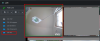
I don't know why this is the case, but searching for this solution has now cost me more than a day.
Now I first have to check whether the DB61i still works with all other applications/apps.
Edit: And without the Imou Logo the picture looks much better.

The old TCP/IP settings for the DB61i (IP = 192.168.1.161). Note the 192.168.1.108 is the IP from the NVR.

The Amcrest AD110 TCP/IP settings (IP = 192.168.1.37). Here too, the IP of the NVR (192.168.1.108) is shown to me again and that's how it works.

Now I change the IP from the DB61i to

and now It was now possible to integrate the camera into the NVR via Onvif.


I don't know why this is the case, but searching for this solution has now cost me more than a day.
Now I first have to check whether the DB61i still works with all other applications/apps.
Edit: And without the Imou Logo the picture looks much better.


Attachments
Last edited:






