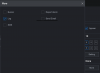2ndLeaf
Young grasshopper
Do NOT downgrade from V4 to V3. Otherwise your NVR might not be functional!
I have a DHI-NVR4208-4KS2 NVR. I downgraded it from 4.000.0000001.5 to V3.216.0000003.0. After downgrade, I notice the following:
1. NVR gets into boot loop.
2. If I power cycle it several times, NVR might boot up successfully.
3. Once it's up, network seems to be working. ConfigTool can detect it. COnfigTool reports correct software version and model number. But I can't change anything.
4. Browser fails to connect to NVR.
5. No camera signal is seen.
6. If I try to login, it hangs, and eventually reboots.
7. I try multiple default passwords, nothing works.
8. I try press reset button on motherboard while booting up, it has no effect.
There are other folks experiencing this symptom. I don't know if it's specific to this NVR model or between these two version of firmware. But I would strongly suggest not to downgrade your NVR from V4 to V3.
I have a DHI-NVR4208-4KS2 NVR. I downgraded it from 4.000.0000001.5 to V3.216.0000003.0. After downgrade, I notice the following:
1. NVR gets into boot loop.
2. If I power cycle it several times, NVR might boot up successfully.
3. Once it's up, network seems to be working. ConfigTool can detect it. COnfigTool reports correct software version and model number. But I can't change anything.
4. Browser fails to connect to NVR.
5. No camera signal is seen.
6. If I try to login, it hangs, and eventually reboots.
7. I try multiple default passwords, nothing works.
8. I try press reset button on motherboard while booting up, it has no effect.
There are other folks experiencing this symptom. I don't know if it's specific to this NVR model or between these two version of firmware. But I would strongly suggest not to downgrade your NVR from V4 to V3.