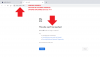Download link for this firmware, please.Found a bug in the latest 20-10-10 firmware. Seems to be an HDMI handshake issue. I am using mine on Sony XBR tv and whenever I reboot the NVR, it will not display vdieo on the TV until I toggle to another HDMI input then back.
I did find the Chinese language only version? No multilanguage)
DH_NVR5XXX-4KS2_Chn_V4.001.0000003.2.R.201010.bin
Last edited: