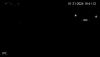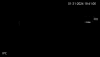Oh yeah missed the fog - I thought it was IR bounce, well it is off the fog LOL
EmpireTech aka Dahua LPR Settings
- Thread starter anonymoosed
- Start date
You are using an out of date browser. It may not display this or other websites correctly.
You should upgrade or use an alternative browser.
You should upgrade or use an alternative browser.
bigredfish
Known around here
I’ll have to go park the car out there when it’s better weather tomorrow with no fogLower gain to 45
Do you have AI SSA on or off? It should be off.
Now as others have posted, focus is an issue as the camera cannot see anything at this darkness.
You need to either have someone stop in the middle of the field of view so you can get a focus or temporarily make the shutter like 1/12 or something slow so you can see and manually set the focus based on what you see in the field of view, but the plate is the best option.
I’ll click customize scene. I haven’t seen that screen you posted im the screenshotView attachment 183986
Click on the Purple and drag your mouse across the day to define Night and do same with the Orange to define day.
Make sure they match perfect and no spaces between the purple and orange.
I think when you do that it will automatically go to Customized Scene at top? Cant recall
bigredfish
Known around here
bigredfish
Known around here
LPR is addictive...well cameras in general LOL
Angle might be a little tight, but if you can read them!
I would also consider to the other side of the darker utility pole for a better angle if the distance isn't too great.
Angle might be a little tight, but if you can read them!
I would also consider to the other side of the darker utility pole for a better angle if the distance isn't too great.
Probably the same distance as the other one.What is that distance? Are you at max zoom?
In that case I prefer the less angle and zoom in more!