Firmware update and Preset List from C6F0SoZ3N0PdL2 B8D-WIFI-5MP-5X B8DWIFI5MP5X
- Thread starter lucato
- Start date
You are using an out of date browser. It may not display this or other websites correctly.
You should upgrade or use an alternative browser.
You should upgrade or use an alternative browser.
Hello,First update to v19.1.11.15.3-20201230 then after that you can go to device info and see that it say software version 19.1.61xxxxxxx and now you can update it again with the latest version v19.1.61.16.19-20210508. all you need you can find here www.ipcam.xin at the bottom of the page.
Thanks for your help.
It was successful!
Extra question: I have some more camaras, but with different type.
Can you use the same method for upgrading, or I need other firmwares for that:
- C6F0SoZ3N0PcL2 - V19.1.11.16.3-20200911
- C6F0SoZ3N0P9L2 - V19.1.27.16.3-20191125
Hi!Hello everyone,
i test with Onvif device manager , and i see that no alarms are coming from the ip cam.
View attachment 110321
You have to activate the "Linkage" preset in the camera. Don't remember the name for it but its on the camera-side. Without the linkage preset chosen it didnt work for me either.
I have the same problem as someone before there;
The alert won't stop. And my NVR won't let me set a special alarmtime. It probably expects the camera to send a "stop" signal when motion stops.
Does anybody have the V19.1.61.16.3-20210111 firmware file? I need it because I have upgraded to V19.1.61.16.19-20210508 provided by ipcam.xim and post from iwantosee, but this version made worst the initial position and holding the preset positions saved after resetting or other. I didn't find any way to contact ipcam.xim team nor the firmware developers or this model camera manufacturer. Thanks.
I've recieved some firmware upgrades from factories lately - and an important thing to know is that there is very little logic in the firmware name or version to what camera you have, or which version to use.
Some firmwares, even though it seems like a newer version of what you already have, are specially made for certain chipsets. So if your internal camera-board is of another version,wrong firmware might brick your camera.
As I see it... there is no shortcut from getting the latest firmware from your supplier/factory of the exact camera that you have bought.
Some firmwares, even though it seems like a newer version of what you already have, are specially made for certain chipsets. So if your internal camera-board is of another version,wrong firmware might brick your camera.
As I see it... there is no shortcut from getting the latest firmware from your supplier/factory of the exact camera that you have bought.
rolaasasas23
n3wb
Does anyone have the firmware with rtmp?
Did you read my post before yours?
It's not that simple. You have to get the correct firmware for exactly your setup of chipset.
The "latest" firmware I have is 24.x.x.x but it will not work with anything else than that exact same hardware (and it that case its the 8 Mp, 20x, mid-speed version). It's the best firmware yet - but will brick your camera if you use it on another hardware setup. :-(
I have the same problem. Did you find this software V19.1.61.16.3-20210111?Does anybody have the V19.1.61.16.3-20210111 firmware file? I need it because I have upgraded to V19.1.61.16.19-20210508 provided by ipcam.xim and post from iwantosee, but this version made worst the initial position and holding the preset positions saved after resetting or other. I didn't find any way to contact ipcam.xim team nor the firmware developers or this model camera manufacturer. Thanks.
Yup, I got it. The V19.1.61.16.3-20210111 .pkg file is attached into a zip file. Good luck. I hope it helps to solve your issue too.I have the same problem. Did you find this software V19.1.61.16.3-20210111?
Attachments
Thank YouYup, I got it. The V19.1.61.16.3-20210111 .pkg file is attached into a zip file. Good luck. I hope it helps to solve your issue too.

I have the same quiestion. My camera has firmware V18.1.4.6.3-20200511, I have to reboot this camera every 2-3 days because it lose their SD card. After the reboot, it work ok, but after 2-3 days it lose the card again. I would like to update firmware, but I can't find newer firmware v.18 anywhere, only v19 or v20. Has anyone tried updating v.18 to v.19?Hello,
Can i upgrade my ptz chinese model C6F0SoZ3N0PhL2 -V18.1.21.10.51-20211027 to V19 or V20 from IPCAM ??
How can I go back to the old version? After updating the wired connection didn't work, and some settings are unavailable. picture settings are blank

Old version: V19.1.11.15.19-20200723
Problem version: V19.1.61.16.3
It does not revert to the old version even if it installs through the browser
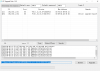
Edit : I found a compatible version, it is more stable and works smoothly (Hi16EV300HX_V19.1.61.15.3-20210111_5M)

Old version: V19.1.11.15.19-20200723
Problem version: V19.1.61.16.3
It does not revert to the old version even if it installs through the browser
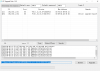
Edit : I found a compatible version, it is more stable and works smoothly (Hi16EV300HX_V19.1.61.15.3-20210111_5M)
Attachments
Last edited:
belokuriha
n3wb
Hi, where can I download the latest firmware and the firmware program for this camera
Hi!
As I've written before, its risky to upgrade those cameras if you don't get the correct firmware from the manufacturer.
Thats because there is no logic between different models. Different firmwares are made for different hardware.
I have some "newer" firmwares for this camera - but if you upgrade with it, it might instead brick your camera.
Still eager to take the high risk? Send me a mail at hej@ebbestad.se and I'll send to you.
(Cameras with better firmware can be found at same site (in swedish though) - www.ebbestad.se - definitly worth the small price difference against "unknown" chinese brands with minimal support)
/ Fredrik
denizkaan
n3wb
It's something firewall related but I'm not sure if I'm missing an unknown port that isn't always active or something. Any thoughts or advice. Thank youHi folks I purchased the Nonwee 5MP WIFI Human Detection IR Night Vision Optical Zoom 5X and I'm wondering if somebody got the real preset list for it (not in the CamHi manual that doesn't work) and the latest firmware. If you have it, please post a link to the source or the preset list here. Thanks. If I find something I'll share here too.
Actual data: Nox Vidmate VLC
- Seller: Nonwee
- Model: B8D-WIFI-5MP-5X
- Device Type: C6F0SoZ3N0PdL2
- Firmware (Software version): V19.1.61.16.3-20210111
- Webware Version: V3.0.7.1
Thanks and have a nice week.
Last edited:
V24.1.41.16.3-20220714 to wersja dostarczona z zakupionym aparatem. jakieś pomysły na to i skąd pobrać?
[/CYTAT]
I have the V24.1.41.16.3-20220530 software in the second camera and the newer V24.1.41.16.3-20220906 in the next one.
I join the question where can I download the software.
The camhi app never finds a newer version.
Hi guy s, i have deal with these Chinese Cameras for the last 7 years and there been some improvement in hardware and Firmware bug correction.I have the V24.1.41.16.3-20220530 software in the second camera and the newer V24.1.41.16.3-20220906 in the next one.
I join the question where can I download the software.
The camhi app never finds a newer version.
The trick is the seller , the serious seller do tweak the Firmware so the camera is mostly operationnal, there is only a few of the camera modules and they change according to the demand and supply( market chip supplier ) and the rest ( electronic circuit ) they try to adapt to make-it work.I did buy the same camera as you guy and when i notice the ( issue preset )i did let the seller know that i will not buy anymore . Then in some case they or i éventually did find a Firmware that did corrected the problem.
I did benefit a few times of the Firmware upgrade tru the CamHi and CamHi Pro APP. but also from of some non classic App. like ( Dericam or Ctronics ) that did upgraded easyest without the need to re-configured ( they did just come back on-line )with the new Firmware version/bug fix. But the best is to ask your seller , if the seller do not answer or is no help let them know and then find another seller that do communicate ( have the same product ) , i have only a few of them that i can trust ( the camera all feature working in tracking without messing-out the preset ) and i only order cameras from them. Notice that it does happen sometimes that even themself did not find-out some issue because the supplier did some ( change ) and the seller been a small enterprise did not find-out by them-self ( until i did let them know ) so to correct the issue the seller did push /ask the supplier for Firmware upgrade or modification or did it themself when they have a ( supertech or support person ). Lately i did order 2 cameras that were suppose to have ( Humanoid Detection ) but didn t when i received them so they did send me the same camera again free with the required feature.
For the person that did ask about ( not getting an alarm ) in the NVR like Hikvision the reason it s because the Protocol is Propritary meaning the only way to benefit of all the Feature is to buy the same brand of camera as the NVR Brand or that it is specifically said that it s 100% compatible to the Brand. Onvif is a standard for connection but even if it included some advance function the Big Brand company do not implement those feature in their Nvr because they want to sell their cameras.

