Hi. So basically, the picture quality I'm getting from my Foscam R2 is abysmal. Day or Night it's a pixelated mess

The above is what it's looking like now. And day time is no better.
When the connection first starts, it's crisp and clear, but after a minute, it goes right back to what you're seeing here.

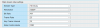
The above are my settings.
Any ideas?
Its' running on a gen7 HP Microserver with 8GB of RAM and is connected to the network using TP Link Powerline Ethernet. Not ideal but better bandwidth than Wifi

The above is what it's looking like now. And day time is no better.
When the connection first starts, it's crisp and clear, but after a minute, it goes right back to what you're seeing here.

The above are my settings.
Any ideas?
Its' running on a gen7 HP Microserver with 8GB of RAM and is connected to the network using TP Link Powerline Ethernet. Not ideal but better bandwidth than Wifi










