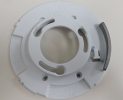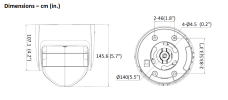I have two Annke NCD800’s in service and am happy with them.
I paid $235 and $200 respectively for them, bought at two different points in time from Annke.
Reading opinions and experience above with the FCD600, I am thinking of buying one.
Optically it seems similar to the NCD800, and having read many
@wittaj and other posts including above am not going to dwell on fewer pixels.
I found three buying options:
6 MP Panoramic 180° Fixed Turret Network Camera
AN-I51DX0102-V1 @Walmart $77.98; Housing: Plastic, White color
4K Panoramic 180° Fixed Bullet Network Camera
AN-I91DX0102-V1 @Walmart $85.98; Housing: Metal&Plastic, White color
FCD600 - Panoramic Outdoor PoE Dual Lens Security Camera, 6MP Resolution, 180° Ultra Wide Angle, f/1.2 Super Aperture, BSI Sensor, Color Night Vision & Infrared Night Vision, Built-in Mic, Active Siren & Alarm, Human & Vehicle Detection - Turret
AN-I51DX0102-V1 @Annke $89.99; Housing: Metal&Plastic, White color
Other then Turret/Bullet, are these the same camera?
The minor apparent differences could just be typing/copy, and possibly not accurate descriptions.
The $77.98 @Walmart would be the best buy.
Also, for my NCD800 Turret I used this
box.
Initially I was determined to use the "official" box, but everything I found would allow insects in, and I live in the woods.
Based on a nudge from
@TonyR I tried this box, and it worked out well.
Also gave me more confidence for the future to be creative and improvise.
For the cable, I drilled a hole right at the edge of one side wall of the box, the one the gasket is NOT seated on.
Got a nice, snug cable fit, duly sealed per
@TonyR specs.
On the flat box cover, I marked and drilled holes, and ran stainless steel machine bolts to mount the camera (sorry, no photos).
See photo of final install.
It's not a small box, but I think in the image it looks disproportionately large.