I bought a SD4A425DB-HNY mini-PTZ in Andy's last sale and have been going through all the trials and tribulations of getting it set up and functioning to auto-tracking to using spotter cams. It has been a long, mostly painful journey, a lot of which has been discussed via PMs with @wittaj , but I thought now that I hopefully have all of the kinks worked out that I should create a thread for others to reference.
At first I thought I had it all working. Spotters were spotting. Auto-track was tracking. Everything seemed to be happy. That's when I posted this video:
Not long after posting that video I started having all sorts of issues with losing presets, ONVIF and adding the camera back into BI, losing signal if I set a substream, all of it. Basically, the camera was happy by itself in the GUI but once BI got involved it lost its mind. After a lot of back and forth and trying different things I finally updated the firmware last night (which Andy was able to send quickly). I had some more small issues to sort out and work around, but I think it’s now back up and running as it should be.
And, now, the reason for this thread:
The next step in my PTZ journey is to fine tune the spotter cams to prevent as many false calls for PTZ presets as possible. My main reason for installing this camera is to better capture and ID people on the sidewalk outside of the range of my other cameras, so if the PTZ is unnecessarily looking one way and needs to be looking the other way, it’s not exactly helpful. It also creates an absurd amount of motion/alert clips to sort through. I plan to use a mix of IVS rules, CP.AI, and BI motion.
I do have spotters set up, but I am sure there is an ideal method for position, quantity, overlap, etc. I have found it is possible to have too much information trying to control where the PTZ should be looking. Since most people can probably struggle through on their own to get to this point, I wanted to try to help, and get help, with the above.
You can find @wittaj ’s PTZ/Spotter post here: Using Spotter Cameras to direct a PTZ where to look in Blue Iris and setting a spotter cam as a priority (plus added a link for NVRs)
How can I adjust my motion zones, implement IVS rules, or use CP.AI to get better results from my spotters? Ideally it would be nice for BI to accept specific/certain IVS rules from a camera and not treat them as an all-or-none trigger, but I can deal with my current rules spilling over into the PTZ, for now.
This is a general overview of the FOV for the spotter cameras. I carried the lines out to the extreme of how the image is presented in BI and am aware they are not necessarily capable of usable information at those distances:

This is Preset 1 with IVS tripwires:

These are the spotter cam motion views:


This is Preset 2 (default preset) with IVS tripwires:
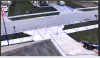
These are the spotter cam motion views:


This is Preset 3 with IVS tripwires:

This is the spotter cam motion view:

At first I thought I had it all working. Spotters were spotting. Auto-track was tracking. Everything seemed to be happy. That's when I posted this video:
Not long after posting that video I started having all sorts of issues with losing presets, ONVIF and adding the camera back into BI, losing signal if I set a substream, all of it. Basically, the camera was happy by itself in the GUI but once BI got involved it lost its mind. After a lot of back and forth and trying different things I finally updated the firmware last night (which Andy was able to send quickly). I had some more small issues to sort out and work around, but I think it’s now back up and running as it should be.
And, now, the reason for this thread:
The next step in my PTZ journey is to fine tune the spotter cams to prevent as many false calls for PTZ presets as possible. My main reason for installing this camera is to better capture and ID people on the sidewalk outside of the range of my other cameras, so if the PTZ is unnecessarily looking one way and needs to be looking the other way, it’s not exactly helpful. It also creates an absurd amount of motion/alert clips to sort through. I plan to use a mix of IVS rules, CP.AI, and BI motion.
I do have spotters set up, but I am sure there is an ideal method for position, quantity, overlap, etc. I have found it is possible to have too much information trying to control where the PTZ should be looking. Since most people can probably struggle through on their own to get to this point, I wanted to try to help, and get help, with the above.
You can find @wittaj ’s PTZ/Spotter post here: Using Spotter Cameras to direct a PTZ where to look in Blue Iris and setting a spotter cam as a priority (plus added a link for NVRs)
How can I adjust my motion zones, implement IVS rules, or use CP.AI to get better results from my spotters? Ideally it would be nice for BI to accept specific/certain IVS rules from a camera and not treat them as an all-or-none trigger, but I can deal with my current rules spilling over into the PTZ, for now.
This is a general overview of the FOV for the spotter cameras. I carried the lines out to the extreme of how the image is presented in BI and am aware they are not necessarily capable of usable information at those distances:

This is Preset 1 with IVS tripwires:

These are the spotter cam motion views:


This is Preset 2 (default preset) with IVS tripwires:
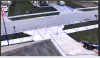
These are the spotter cam motion views:


This is Preset 3 with IVS tripwires:

This is the spotter cam motion view:






















