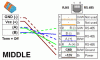Thanks a lot 
Finally solved the same "value - pro" color coding RJ45 recable problems for hik DS-2CD2632F-I acording to yours trace results.
LAN is comunicating, but...
Im not using POE, but seems, that there is 1-2 (blue-purple) mistake. Must be vice versa? 1-Purple 2-Blue
This may cause DC +- issues as seen on the pic below.
Can You confirm, that your traced colors are 1 Blue, 2 Purple.
Thanks
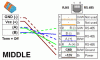
Finally solved the same "value - pro" color coding RJ45 recable problems for hik DS-2CD2632F-I acording to yours trace results.
LAN is comunicating, but...
Im not using POE, but seems, that there is 1-2 (blue-purple) mistake. Must be vice versa? 1-Purple 2-Blue
This may cause DC +- issues as seen on the pic below.
Can You confirm, that your traced colors are 1 Blue, 2 Purple.
Thanks