crazyhorse2000
n3wb
- Joined
- May 1, 2014
- Messages
- 4
- Reaction score
- 0
Hi all,
New the forum and will pppreciate some guidance on two issues I am having problems with.
I just recently purchased DS-2CD2732F-IS and it is running version
Firmware Version V5.1.0 build 131202
Encoding Version V5.0 build 131128
1. Continuous recording
I have the DS-2CD2732F-IS setup to record to a QNAP NAS and working. However, when I click on playback
there are gaps in the recording - see pic "recording.png"
2. IR Enable/Disabled
At night , when I enable IR, I basically only see plants the left hand side and the rest of the pic is blurred out.
However, if disable IR, the pic is better but not as clear. Is there a way to enable IR without blurring the pic
See ir-enabled.png and no-ir-enabled.png for comparison
Would appreaciate if someone can point me in the right direction to have both issue fixed.
Regards
crazyhorse2000

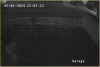

New the forum and will pppreciate some guidance on two issues I am having problems with.
I just recently purchased DS-2CD2732F-IS and it is running version
Firmware Version V5.1.0 build 131202
Encoding Version V5.0 build 131128
1. Continuous recording
I have the DS-2CD2732F-IS setup to record to a QNAP NAS and working. However, when I click on playback
there are gaps in the recording - see pic "recording.png"
2. IR Enable/Disabled
At night , when I enable IR, I basically only see plants the left hand side and the rest of the pic is blurred out.
However, if disable IR, the pic is better but not as clear. Is there a way to enable IR without blurring the pic
See ir-enabled.png and no-ir-enabled.png for comparison
Would appreaciate if someone can point me in the right direction to have both issue fixed.
Regards
crazyhorse2000

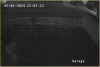




![pic2-top-right[1].jpg](/data/attachments/0/308-18dc4891d41c84869f9067e87c99abd9.jpg)
![pic3-under-eave[1].jpg](/data/attachments/0/309-e9b40b4c5920e9e9db005fe73b42f6e5.jpg)



