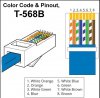NVR 104 A 4mp
2X IPC-T140 4MP IP CAMREAS
Hello,
Would greatly appreciate some help regarding my issue,
I have already wired up 2 CAT5 cables through the house during renovation.
Setup my new NVR. Plugged in cameras which show as detecting for a few secs then nothing. The Power lights on the camera come on (2red) and at night the infrared in visible so they are definitely getting power.
The POE information menu also shows 2 ports GREEN. But for some reason I cannot detect the cameras. I plugged in a normal CAT5 cable to the NVR with the camera detached to see if there was an issue and it worked and the camera was instantly was recognised on the NVR with picture, could there be an issue with my cable or crimping of the RJ45, even though the camrea is defiantly powering up.
So basically they work when I use a cable and separate to the ones I have wired up already.
Would really appreciate any feedback.
Thanks!
HIten
2X IPC-T140 4MP IP CAMREAS
Hello,
Would greatly appreciate some help regarding my issue,
I have already wired up 2 CAT5 cables through the house during renovation.
Setup my new NVR. Plugged in cameras which show as detecting for a few secs then nothing. The Power lights on the camera come on (2red) and at night the infrared in visible so they are definitely getting power.
The POE information menu also shows 2 ports GREEN. But for some reason I cannot detect the cameras. I plugged in a normal CAT5 cable to the NVR with the camera detached to see if there was an issue and it worked and the camera was instantly was recognised on the NVR with picture, could there be an issue with my cable or crimping of the RJ45, even though the camrea is defiantly powering up.
So basically they work when I use a cable and separate to the ones I have wired up already.
Would really appreciate any feedback.
Thanks!
HIten