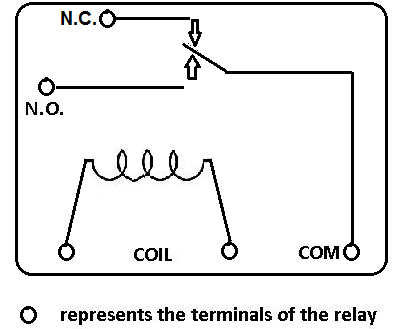Hello all,
I have just bought from China the NVR Hikvision 7616NI-E2/P8 with 8 PoE cameras and I am about to start the installation.
I would like to connect the NVR to an UPS, so that if somebody will cut the energy cable to the house, cameras are still running for a bit. ADSL modem will be connected with UPS as well, so that internet is still on.
The point that I would like to ask is: there is any way to connect via USB the UPS with NVR, so that the NVR can realize when he is getting energy from UPS and not from the electrical line?
I would like to receive perhaps an alert via email from the NVR when the UPS is acting as source for it.
Do you know how to do it?
Thanks
I have just bought from China the NVR Hikvision 7616NI-E2/P8 with 8 PoE cameras and I am about to start the installation.
I would like to connect the NVR to an UPS, so that if somebody will cut the energy cable to the house, cameras are still running for a bit. ADSL modem will be connected with UPS as well, so that internet is still on.
The point that I would like to ask is: there is any way to connect via USB the UPS with NVR, so that the NVR can realize when he is getting energy from UPS and not from the electrical line?
I would like to receive perhaps an alert via email from the NVR when the UPS is acting as source for it.
Do you know how to do it?
Thanks
Last edited by a moderator: