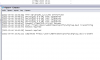Hikvision FIRMWARE TOOLS - change language, extract files and create own firmware
- Thread starter wzhick
- Start date
You are using an out of date browser. It may not display this or other websites correctly.
You should upgrade or use an alternative browser.
You should upgrade or use an alternative browser.
alastairstevenson
Staff member
cicciopippo
n3wb
now sadp does not show the camWhat exact firmware did you use?
What does SADP show for the camera?
Firmware IPC_R6_EN_STD_5.5.82_190909
2 MP EXIR Network Bullet Camera
watchful_ip
Getting comfortable
I think you are looking at a Chinese version camera.hi is it possible to flash the model DS-2CD63C5F-IHVS, its supposed to replace Replace DS-2CD63C2F-IVS ?
Last edited:
thanks, I've replied with a pmI think you are looking at a Chinese version camera. To be honest I don't know what type of firmware it takes (IPC_G0, IPC_G1, H3+M etc etc).
It might be possible to make a hacked to English version of firmware for it, but I'd have to have access to the cameras UART and get a flash dump.
Hello everyone, and since I joined the forum I have been trying to solve a problem ... but without success! I hope someone will help me, then I have a monitor DS-KH8301-WT Purchased in China with English language, unfortunately I needed the Italian language and when I updated the firmware, all the interface in Chinese language is back, I tried different firmware, to no avail due to mismatched language, then I came to this post: Hikvision FIRMWARE TOOLS - change language, extract files and create own firmware
well flashing this firmware VIS_11_H5_INDOOR_STD_V1.5.0_181101 has been accepted, but the interface always remains in Chinese, I have tried other versions and other multilingual, but without success! this damn Chinese language doesn't want to go away! hope you can help me, thanks!
well flashing this firmware VIS_11_H5_INDOOR_STD_V1.5.0_181101 has been accepted, but the interface always remains in Chinese, I have tried other versions and other multilingual, but without success! this damn Chinese language doesn't want to go away! hope you can help me, thanks!
Attachments
Last edited:
bbdude
n3wb
Hello. I have 4 Annke C-800 Turret cameras (P/N I91BF, S/N start with 'E') , apparently equivalent to Hikvision P/N DS-2CD2383G0-I . My Annke cameras came with Factory Installed F/W = V5.5.83 , build 190313. Going to the Hikvision US website entry for that camera: 8 MP Outdoor IR Network Turret Camera and following the latest firmware download link, I find V5.6.3 build 190923 (11/20/2019) is the latest released firmware version (and newer than what is in my Annke Cameras). I also see from the Hikvision download EU portal that there are a couple newer versions than the latest released version. The latest shown on that site is V5.6.5 build 200316 (4/30/2020). Should I go with the released version or the newest version?
There are scripts to unpack/decrypt and encrypt/repack firmware (digicap.dav) for Hikvision IP Video Intercom and IP Door Bells devices (see attached).
To run scripts: Linux (tested on Ubuntu), Python3 and cryptodome python library are needed.
To unpack/decrypt firmware:
1) Copy digicap.dav file to the folder with scripts
2) Run script: ./unpack.sh
3) Unpacked and decrypted firmware is located in the /digicap.dav_unpacked/img folder
To encrypt/repack firmware:
1) Run script: ./repack.sh
2) repack_digicap.dav file is created.
The main application file is hicore and it is located in the hicore.tar.lzma archive.
To extract hicore file:
tar --lzma -xvpf hicore.tar.lzma
To create hicore.tar.lzma archive:
chmod 755 hicore
tar -cvf hicore.tar hicore
lzma -z hicore.tar
chmod 644 hicore.tar.lzma
rm hicore
Note: The 3DEC key for IP Video Intercom and IP Door Bells devices is stored in the .rodata section of the digicapkeyArm.ko (24 bytes at file offset 0x2C0)
Hi,
I have the Hikvision intercom DS-K1T501SF, I unpacked/decrypted and encrypted/repacked firmware (I just changed audio files), but the intercom is bricked. It beeps after booting, it lights, but I can not see it anywhere. TFTP update does not work, but I can ping 192.0.0.64. Could you help me, please?
Thanks,
Jiri
Кто может помочь ($) с прошивкой для видеодомофона Hikvision DS-KH6320-A (только китайский язык) ? аналог DS-KH6320-WTE1 (россия) только без SD карты
Who can help ($) with the firmware for Hikvision DS-KH6320-A video doorphone (Chinese only)? analogue DS-KH6320-WTE1 (Russia) only without SD card
My Telegram / Мой Telegram - @conect1l
Who can help ($) with the firmware for Hikvision DS-KH6320-A video doorphone (Chinese only)? analogue DS-KH6320-WTE1 (Russia) only without SD card
My Telegram / Мой Telegram - @conect1l
Attachments
Last edited:
Hi,hiktools05R1 - программа которая НЕ РАБОТАЕТ)
Распаковываю рабочую прошивку digicap.dav программой hiktools 05R1 - распаковывает прошивку, потом обратно запаковываю
без редактирования и прошиваю - доходит до половины загрузки и выдаёт ошибку)) Т.е. программа hiktools05R1 - не рабочая,
единственное что распаковывает нормально и можно сравнить файлы 2-х прошивок.
Либо запаковка обратно из .img в .dav не корректно работает.
-----------------
hiktools05R1 is a program that DOES NOT WORK)
I unpack the working firmware digicap.dav with the hiktools 05R1 program - it unpacks the firmware, then I pack it back
without editing and stitching - it reaches half of the download and gives an error)) Ie. the hiktools05R1 program is not working,
the only thing that unpacks normally and you can compare the files of 2 firmware.
Or packing back from .img to .dav does not work correctly.
I have the Hikvision intercom DS-K1T501SF, I unpacked/decrypted and encrypted/repacked firmware (I just changed audio files), but the intercom is bricked. It beeps after booting, it lights, but I can not see it anywhere. TFTP update does not work, but I can ping 192.0.0.64. Could you help me, please?
Thanks,
Jiri
Hi, and how did you unpack and pack the firmware?Hi,
I have the Hikvision intercom DS-K1T501SF, I unpacked/decrypted and encrypted/repacked firmware (I just changed audio files), but the intercom is bricked. It beeps after booting, it lights, but I can not see it anywhere. TFTP update does not work, but I can ping 192.0.0.64. Could you help me, please?
Thanks,
Jiri
Hi,
with Linux scripts from Ivan1985...
Firmware recovery via TFTP works if ping 192.0.0.64, you just need to understand how to use TFTP - there are nuances.
1. On Windows 10, in the network card you set 192.0.0.128
2. You need 100% working firmware, for your outdoor panel you can see here -
Index of / - СКУД - IP домофонные системы - Прошивки
3. Throw the firmware into the TFTP folder, when the outdoor panel is on, click tftpserv.exe - you look
which IP address was immediately displayed, if 192.0.0.128 then everything is OK, turn off the power on the outdoor panel and turn it back on, look at TFTP if connected to 192.0.0.64 then the process of loading the native firmware will go, if no
turn off the power on the outdoor panel and turn it back on - it should work 100%, see screenshots.
4. You need network permission for TFTP connection (usually windows pops up a window, you need to check the box and oк)
Attachments
Last edited:
Oleglevsha
Getting the hang of it
Surprisingly, I used this firmware and the interface changed, do a full factory resetHello everyone, and since I joined the forum I have been trying to solve a problem ... but without success! I hope someone will help me, then I have a monitor DS-KH8301-WT Purchased in China with English language, unfortunately I needed the Italian language and when I updated the firmware, all the interface in Chinese language is back, I tried different firmware, to no avail due to mismatched language, then I came to this post: Hikvision FIRMWARE TOOLS - change language, extract files and create own firmware
well flashing this firmware VIS_11_H5_INDOOR_STD_V1.5.0_181101 has been accepted, but the interface always remains in Chinese, I have tried other versions and other multilingual, but without success! this damn Chinese language doesn't want to go away! hope you can help me, thanks!
Oleglevsha
Getting the hang of it
Using the materials of publications on this forum thread, a service version of the firmware was prepared for changing the Chinese interface of the R0 series ip cameras
you can get acquainted with the firmware by visiting the link to my blog
you can get acquainted with the firmware by visiting the link to my blog
I have the same model, and do I understand it right? our tool does not work for this camera type (shows wrong magic and completely different language code, so probably some structure changed.As that model holds the bootpara data / device signature in a security chip, the only way to convert it from CN to EN and install newer firmware is to use 'hacked to English' firmware.
It's a bit of a techy process.
Do you know where to find a description of that "techy process"?
alastairstevenson
Staff member