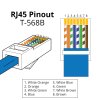HI everyone
I have an older NVR hikvision ds 7608 (chinese languaged hacked to English by seller).
I have three ds-2cd-3032i bullet cameras added to it. I used DIY 50 foot ethernet cables that I made myself to connect.
Basically, I have the cameras hooked up directly to the NVR (no computer network involved).
Today I try to add a 4th, 3032i bullet camera, using another DIY 40 foot ethernet cable, but it says 'no camera detected'.
I double check my DIY 40 foot ethernet cable using a cable tester and everything seems wired properly. I even connected the cable to my router and laptop and I was able to get a wired connection ShowBox – Download ShowBox App APK Free for Android, iOS & PC .
The camera lights up red for a few seconds when I initially connect it, but turns off. Within the NVR, the POE info heading says it's using around 3W (I tried different ports and it's the same).
So the camera is getting power I think, just not showing up as connected in the NVR
Can anyone advise?
I used a short 6 foot ethernet cable, and the N VR was able to pick it up!
Could it be the longer ethernet cable is too long? If I messed up the cable, wouldn't the cable tester indicate otherwise? And I wouldnt be able to use my laptop as a wired connection?
thank you
I have an older NVR hikvision ds 7608 (chinese languaged hacked to English by seller).
I have three ds-2cd-3032i bullet cameras added to it. I used DIY 50 foot ethernet cables that I made myself to connect.
Basically, I have the cameras hooked up directly to the NVR (no computer network involved).
Today I try to add a 4th, 3032i bullet camera, using another DIY 40 foot ethernet cable, but it says 'no camera detected'.
I double check my DIY 40 foot ethernet cable using a cable tester and everything seems wired properly. I even connected the cable to my router and laptop and I was able to get a wired connection ShowBox – Download ShowBox App APK Free for Android, iOS & PC .
The camera lights up red for a few seconds when I initially connect it, but turns off. Within the NVR, the POE info heading says it's using around 3W (I tried different ports and it's the same).
So the camera is getting power I think, just not showing up as connected in the NVR
Can anyone advise?
I used a short 6 foot ethernet cable, and the N VR was able to pick it up!
Could it be the longer ethernet cable is too long? If I messed up the cable, wouldn't the cable tester indicate otherwise? And I wouldnt be able to use my laptop as a wired connection?
thank you
Last edited: