How to setup Dahua IVS with BlueIris?
- Thread starter Geomancer
- Start date
You are using an out of date browser. It may not display this or other websites correctly.
You should upgrade or use an alternative browser.
You should upgrade or use an alternative browser.
@wittaj and others I’m having a persistent problem with Dahua cameras. I keep setting the sub stream in the camera setting to 5 FPS, but the cameras will soon reset back to 30 FPS for the sub stream, and then it maxes out the Blue Iris CPUs. How can I get the substream FPS to stick in each Dahua camera?
…adding to me previous post on above. I just found this advice below. Is this true, that substream FPS should be the same as the main stream? That taps out my CPUs. Separately the Dahua cameras keep resetting to 30 FPS no matter what.
- Frame Rate
The Blue Iris developer has indicated that for best reliability, sub stream frame rate should be equal to the main stream frame rate. Blue Iris's frame pipeline is driven by the sub stream, so a slow sub stream will cause the main stream to be slow as well. Because sub streams are so efficient, it is often okay to ignore past advice about limiting frame rates to 15 FPS. Go as high as you want. Just make sure the main and sub streams have the same frame rate.
This is not the case as my Main Stream is set to 30fps and my Sub is set to 20fps. I also tried setting mine to 5fps for the Sub Stream, which the setting stayed and BI shows streaming at 5fps. This kind of sounds like a firmware issue. Have you tried upgrading or downgrading the firmware to see if that helps?…adding to me previous post on above. I just found this advice below. Is this true, that substream FPS should be the same as the main stream? That taps out my CPUs. Separately the Dahua cameras keep resetting to 30 FPS no matter what.
- Frame Rate
The Blue Iris developer has indicated that for best reliability, sub stream frame rate should be equal to the main stream frame rate. Blue Iris's frame pipeline is driven by the sub stream, so a slow sub stream will cause the main stream to be slow as well. Because sub streams are so efficient, it is often okay to ignore past advice about limiting frame rates to 15 FPS. Go as high as you want. Just make sure the main and sub streams have the same frame rate.
Are you filming a movie? 30 fps is way, way overkill for surveillance. Compared to 20 fps, it takes 50% more bandwidth, and 50% more storage, and probably a chunk more CPU as well. Generally 15-20 fps provides a very good picture of motion with a large savings in storage and bandwidth.
Try the advice given above - set it up in BI, then don't touch it, check the camera in a browser, and adjust the frame rate and such. See if it holds. Are you having BI find/inspect the camera? If not, try that as well.
Try the advice given above - set it up in BI, then don't touch it, check the camera in a browser, and adjust the frame rate and such. See if it holds. Are you having BI find/inspect the camera? If not, try that as well.
Not a movie, although I get why you said that. CPU sits at 15%, cameras run on a seperate network, and I have plenty of space. I just have the capability to record at 30fps, so why not.Are you filming a movie? 30 fps is way, way overkill for surveillance. Compared to 20 fps, it takes 50% more bandwidth, and 50% more storage, and probably a chunk more CPU as well. Generally 15-20 fps provides a very good picture of motion with a large savings in storage and bandwidth.
Try the advice given above - set it up in BI, then don't touch it, check the camera in a browser, and adjust the frame rate and such. See if it holds. Are you having BI find/inspect the camera? If not, try that as well.
then it maxes out the Blue Iris CPUs.
So which is it? Maxed out CPU or at 15%? The answer to why not is that running at 30fps is giving you heart burn.CPU sits at 15%, cameras run on a seperate network, and I have plenty of space. I just have the capability to record at 30fps, so why not.
I keep setting the sub stream in the camera setting to 5 FPS, but the cameras will soon reset back to 30 FPS for the sub stream
Where are you making this change to the sub-stream frame rate? If it is in the cam GUI, then sorry I don't have an answer as to why it is doing that.
With this setup, you apparently do not have the capability to record at 30 fps.I just have the capability to record at 30fps, so why not.
Why are you running substreams? It's not to reduce bandwidth or storage. Motion in BI? But you have posted in a camera specific motion detection thread.
What version of BI are you using? Some versions (5.4.7,xx I think) apparently/reportedly would change some Dahua config parameters. I don't see that with the latest version.
If you want to solve your problem:
1. Try it at 15 fps for both the main and sub streams.
2. Take @wittaj 's suggestion and after making changes in BI, then make changes/confirm in the camera gui.
A couple of different questions posed today.
Should camera main and substream be at same FPS - the answer is yes. Is it true some may not see an issue running two different FPS, yes, but it does have the possibility of messing up the system.
In the camera settings, Blue Iris sets the max FPS rate based on the substream, so that is the max it will pull from the mainstream. So my camera that is set for 10 FPS, is set a max rate of 13FPS (BI usually sets it a little higher than you are running).
Unless the camera is a USB camera, even though you can change this FPS in a pull-down, for IP cameras, BI sets this automatically. So changing this will potentially mess up your system.

Now I did just notice that many of my Dahua cams are showing 30 FPS in this setting even though my cameras are much less. So apparently in some instances, BI may be then changing the camera FPS. I know in the past that this number would be closer to what I was running, so it may be a bug in some update. @kbgator - which model is causing it to change to 30 FPS in the camera GUI?
Movies are shot at 24 FPS, so I doubt you need higher to watch on your mobile device and tablet LOL. Most of us find that 15FPS is more than enough. Actually you can go to about 10FPS before it starts to get noticeable. Shutter speed to get a clean image is more important than FPS. Some of my cams are at 8FPS. Police only care about the ability to get a clean image, not see a smooth video of the perp running.
No police officer ever has said "wow that person really is running smooth in your video". They want the ability to freeze frame and get a clean image. So be it if the video is a little choppy....and at 10-15FPS it won't be appreciable. My neighbor runs his at 60FPS but on auto shutter, so the person or car goes by looking smooth, but it is a blur when trying to freeze frame it.
Many of us have learned running a camera at every rated spec can hinder performance and 15 FPS may produce a better image than 30 FPS for the same shutter speed because the camera is operating below capacity. Just like we are concerned about computer CPU getting too high or maxing out, we need to be concerned about the little CPU in these cameras.
I have a cheapo camera I use for overview purposes, but one of the cool things that camera has though in the gui is it shows the CPU usage. If I max out the FPS, bitrate, use it's motion detection and set it to middle sensitivity, the CPU maxes out 100% quite often. If I run it at 15 FPS with an appropriate bitrate and motion detection at a reasonable level, the CPU sits around 40%. I suspect even the more expensive cameras function close to this.
Should camera main and substream be at same FPS - the answer is yes. Is it true some may not see an issue running two different FPS, yes, but it does have the possibility of messing up the system.
In the camera settings, Blue Iris sets the max FPS rate based on the substream, so that is the max it will pull from the mainstream. So my camera that is set for 10 FPS, is set a max rate of 13FPS (BI usually sets it a little higher than you are running).
Unless the camera is a USB camera, even though you can change this FPS in a pull-down, for IP cameras, BI sets this automatically. So changing this will potentially mess up your system.

Now I did just notice that many of my Dahua cams are showing 30 FPS in this setting even though my cameras are much less. So apparently in some instances, BI may be then changing the camera FPS. I know in the past that this number would be closer to what I was running, so it may be a bug in some update. @kbgator - which model is causing it to change to 30 FPS in the camera GUI?
Movies are shot at 24 FPS, so I doubt you need higher to watch on your mobile device and tablet LOL. Most of us find that 15FPS is more than enough. Actually you can go to about 10FPS before it starts to get noticeable. Shutter speed to get a clean image is more important than FPS. Some of my cams are at 8FPS. Police only care about the ability to get a clean image, not see a smooth video of the perp running.
No police officer ever has said "wow that person really is running smooth in your video". They want the ability to freeze frame and get a clean image. So be it if the video is a little choppy....and at 10-15FPS it won't be appreciable. My neighbor runs his at 60FPS but on auto shutter, so the person or car goes by looking smooth, but it is a blur when trying to freeze frame it.
Many of us have learned running a camera at every rated spec can hinder performance and 15 FPS may produce a better image than 30 FPS for the same shutter speed because the camera is operating below capacity. Just like we are concerned about computer CPU getting too high or maxing out, we need to be concerned about the little CPU in these cameras.
I have a cheapo camera I use for overview purposes, but one of the cool things that camera has though in the gui is it shows the CPU usage. If I max out the FPS, bitrate, use it's motion detection and set it to middle sensitivity, the CPU maxes out 100% quite often. If I run it at 15 FPS with an appropriate bitrate and motion detection at a reasonable level, the CPU sits around 40%. I suspect even the more expensive cameras function close to this.
This is a helpful post. What shutter speeds do you recommend?A couple of different questions posed today.
Should camera main and substream be at same FPS - the answer is yes. Is it true some may not see an issue running two different FPS, yes, but it does have the possibility of messing up the system.
In the camera settings, Blue Iris sets the max FPS rate based on the substream, so that is the max it will pull from the mainstream. So my camera that is set for 10 FPS, is set a max rate of 13FPS (BI usually sets it a little higher than you are running).
Unless the camera is a USB camera, even though you can change this FPS in a pull-down, for IP cameras, BI sets this automatically. So changing this will potentially mess up your system.
View attachment 93486
Now I did just notice that many of my Dahua cams are showing 30 FPS in this setting even though my cameras are much less. So apparently in some instances, BI may be then changing the camera FPS. I know in the past that this number would be closer to what I was running, so it may be a bug in some update. @kbgator - which model is causing it to change to 30 FPS in the camera GUI?
Movies are shot at 24 FPS, so I doubt you need higher to watch on your mobile device and tablet LOL. Most of us find that 15FPS is more than enough. Actually you can go to about 10FPS before it starts to get noticeable. Shutter speed to get a clean image is more important than FPS. Some of my cams are at 8FPS. Police only care about the ability to get a clean image, not see a smooth video of the perp running.
No police officer ever has said "wow that person really is running smooth in your video". They want the ability to freeze frame and get a clean image. So be it if the video is a little choppy....and at 10-15FPS it won't be appreciable. My neighbor runs his at 60FPS but on auto shutter, so the person or car goes by looking smooth, but it is a blur when trying to freeze frame it.
Many of us have learned running a camera at every rated spec can hinder performance and 15 FPS may produce a better image than 30 FPS for the same shutter speed because the camera is operating below capacity. Just like we are concerned about computer CPU getting too high or maxing out, we need to be concerned about the little CPU in these cameras.
I have a cheapo camera I use for overview purposes, but one of the cool things that camera has though in the gui is it shows the CPU usage. If I max out the FPS, bitrate, use it's motion detection and set it to middle sensitivity, the CPU maxes out 100% quite often. If I run it at 15 FPS with an appropriate bitrate and motion detection at a reasonable level, the CPU sits around 40%. I suspect even the more expensive cameras function close to this.
Light is certainly a much needed friend to these types of cameras! Auto/default settings rarely produce the best results, especially at night.
In my opinion, shutter and gain are the two most important and then base the others off of it.
Many people do not realize there is manual shutter that lets you adjust shutter and gain and a shutter priority that only lets you adjust shutter speed but not gain. The higher the gain, the bigger the noise and see-through ghosting start to appear because the noise is amplified. Most people select shutter priority and run a faster shutter than they should because it is likely being done at 100 gain, so it is actually defeating their purpose of a faster shutter.
Go into shutter settings and change to manual shutter and start with custom shutter as ms and change to 0-8.3ms and gain 0-50 (night) and 0-30 (day)for starters. Auto could have a shutter speed of 100ms or more with a gain at 100 and shutter priority could result in gain up at 100 which will contribute to significant ghosting and that blinding white you will get from the infrared.
Now what you will notice immediately at night is that your image gets A LOT darker. That faster the shutter, the more light that is needed. But it is a balance. The nice bright night image results in Casper during motion LOL. What do we want, a nice static image or a clean image when there is motion introduced to the scene?
So if it is too dark, then start adding ms to the time. Go to 10ms, 12ms, etc. until you find what you feel is acceptable as an image. Then have someone walk around and see if you can get a clean shot. Try not to go above 30ms as that tends to be the point where blur starts to occur. Conversely, if it is still bright, then drop down in time to get a faster shutter.
You can also adjust brightness and contrast to improve the image.
You can also add some gain to brighten the image - but the higher the gain, the more ghosting you get. Some cameras can go to 70 or so before it is an issue and some can't go over 50.
But adjusting those two settings will have the biggest impact. The next one is noise reduction. Want to keep that as low as possible. Depending on the amount of light you have, you might be able to get down to 40 or so at night (again camera dependent) and 20-30 during the day, but take it as low as you can before it gets too noisy. Again this one is a balance as well. Too smooth and no noise can result in soft images and contribute to blur.
Do not use backlight features until you have exhausted every other parameter setting. And if you do have to use backlight, take it down as low as possible. HLC at 50, unless for LPR, will certainly degrade the image with motion.
In my opinion, shutter and gain are the two most important and then base the others off of it.
Many people do not realize there is manual shutter that lets you adjust shutter and gain and a shutter priority that only lets you adjust shutter speed but not gain. The higher the gain, the bigger the noise and see-through ghosting start to appear because the noise is amplified. Most people select shutter priority and run a faster shutter than they should because it is likely being done at 100 gain, so it is actually defeating their purpose of a faster shutter.
Go into shutter settings and change to manual shutter and start with custom shutter as ms and change to 0-8.3ms and gain 0-50 (night) and 0-30 (day)for starters. Auto could have a shutter speed of 100ms or more with a gain at 100 and shutter priority could result in gain up at 100 which will contribute to significant ghosting and that blinding white you will get from the infrared.
Now what you will notice immediately at night is that your image gets A LOT darker. That faster the shutter, the more light that is needed. But it is a balance. The nice bright night image results in Casper during motion LOL. What do we want, a nice static image or a clean image when there is motion introduced to the scene?
So if it is too dark, then start adding ms to the time. Go to 10ms, 12ms, etc. until you find what you feel is acceptable as an image. Then have someone walk around and see if you can get a clean shot. Try not to go above 30ms as that tends to be the point where blur starts to occur. Conversely, if it is still bright, then drop down in time to get a faster shutter.
You can also adjust brightness and contrast to improve the image.
You can also add some gain to brighten the image - but the higher the gain, the more ghosting you get. Some cameras can go to 70 or so before it is an issue and some can't go over 50.
But adjusting those two settings will have the biggest impact. The next one is noise reduction. Want to keep that as low as possible. Depending on the amount of light you have, you might be able to get down to 40 or so at night (again camera dependent) and 20-30 during the day, but take it as low as you can before it gets too noisy. Again this one is a balance as well. Too smooth and no noise can result in soft images and contribute to blur.
Do not use backlight features until you have exhausted every other parameter setting. And if you do have to use backlight, take it down as low as possible. HLC at 50, unless for LPR, will certainly degrade the image with motion.
This info is very useful. Thank youLight is certainly a much needed friend to these types of cameras! Auto/default settings rarely produce the best results, especially at night.
In my opinion, shutter and gain are the two most important and then base the others off of it.
Many people do not realize there is manual shutter that lets you adjust shutter and gain and a shutter priority that only lets you adjust shutter speed but not gain. The higher the gain, the bigger the noise and see-through ghosting start to appear because the noise is amplified. Most people select shutter priority and run a faster shutter than they should because it is likely being done at 100 gain, so it is actually defeating their purpose of a faster shutter.
Go into shutter settings and change to manual shutter and start with custom shutter as ms and change to 0-8.3ms and gain 0-50 (night) and 0-30 (day)for starters. Auto could have a shutter speed of 100ms or more with a gain at 100 and shutter priority could result in gain up at 100 which will contribute to significant ghosting and that blinding white you will get from the infrared.
Now what you will notice immediately at night is that your image gets A LOT darker. That faster the shutter, the more light that is needed. But it is a balance. The nice bright night image results in Casper during motion LOL. What do we want, a nice static image or a clean image when there is motion introduced to the scene?
So if it is too dark, then start adding ms to the time. Go to 10ms, 12ms, etc. until you find what you feel is acceptable as an image. Then have someone walk around and see if you can get a clean shot. Try not to go above 30ms as that tends to be the point where blur starts to occur. Conversely, if it is still bright, then drop down in time to get a faster shutter.
You can also adjust brightness and contrast to improve the image.
You can also add some gain to brighten the image - but the higher the gain, the more ghosting you get. Some cameras can go to 70 or so before it is an issue and some can't go over 50.
But adjusting those two settings will have the biggest impact. The next one is noise reduction. Want to keep that as low as possible. Depending on the amount of light you have, you might be able to get down to 40 or so at night (again camera dependent) and 20-30 during the day, but take it as low as you can before it gets too noisy. Again this one is a balance as well. Too smooth and no noise can result in soft images and contribute to blur.
Do not use backlight features until you have exhausted every other parameter setting. And if you do have to use backlight, take it down as low as possible. HLC at 50, unless for LPR, will certainly degrade the image with motion.
Im having trouble getting this to work right with Blue Iris on a PTZ. I have Deep IVS presents, and its only looking at my driveway entrance yet I keep getting Deep Stack triggering cars not he road and notifying me even though its not even in the area of interest in IVS. Here is an example of the area of interest only in IVS:
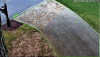
Yet I get alerts like this:

I don't have motion zones on at all for this camera.

So just confused on why its first off sending an alert for an object outside of the area in IVS which then obviously causes DeepStack to analyze and alert on it. I cant set any motion zones since its a PTZ so that cant be used at all.
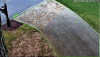
Yet I get alerts like this:

I don't have motion zones on at all for this camera.
So just confused on why its first off sending an alert for an object outside of the area in IVS which then obviously causes DeepStack to analyze and alert on it. I cant set any motion zones since its a PTZ so that cant be used at all.
Im having trouble getting this to work right with Blue Iris on a PTZ. I have Deep IVS presents, and its only looking at my driveway entrance yet I keep getting Deep Stack triggering cars not he road and notifying me even though its not even in the area of interest in IVS. Here is an example of the area of interest only in IVS:
View attachment 99820
Yet I get alerts like this:
View attachment 99821
I don't have motion zones on at all for this camera.
View attachment 99822
So just confused on why its first off sending an alert for an object outside of the area in IVS which then obviously causes DeepStack to analyze and alert on it. I cant set any motion zones since its a PTZ so that cant be used at all.
If you look closely, the car's shadow is crossing that zone. Probably the shadow triggering it
If you look closely, the car's shadow is crossing that zone. Probably the shadow triggering it
I thought the IVS is using smart option of knowing it’s a shadow and not triggering it.
Regardless There is another preset I didn’t attach but it has no IVS rule yet I keep getting alerts for that preset. That’s why I didn’t think this is setup right. I think it’s not honoring the IVS at all like my 4th present with no IVS assigned to it at all.
I don't have Smart enabled. But when I turn off MD, it keeps turning itself back on by itself. Wonder if its tied to Deep IVS somehow. I turn it off save it, come back 2mins later and its enabled by itself but Smart Motion is off.Do you also have SMD or MD enabled on the camera itself in the camera GUI?
I don't have Smart enabled. But when I turn off MD, it keeps turning itself back on by itself. Wonder if its tied to Deep IVS somehow. I turn it off save it, come back 2mins later and its enabled by itself but Smart Motion is off.
It is a somewhat "known issue" that happened with updates to BI when DS was introduced.
The "workaround" is to turn off the detection zone and make the sensitivity the lowest.
MD stays on, but there is nothing for it to trigger then.
Will try that then. Just to be clear where is the work around done? On camera motion or we talking about in BI? Because in BI I don't have Motion zones or areas even selected, its only getting triggers from External.It is a somewhat "known issue" that happened with updates to BI when DS was introduced.
The "workaround" is to turn off the detection zone and make the sensitivity the lowest.
MD stays on, but there is nothing for it to trigger then.
