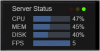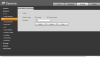Grrr..... can't get this dog to go.... screenshots from one cam...
media profile is correct with 5 zero's, and the full string is in Params starting with channel

This tab looks right....

The alerts tab has motion zones unchecked and ONVIF checked...

The camera settings...
The "setting" button has all days selected and saved.

Hmmmmm...No intrusion or tripwire is triggering and causing BI to record.
media profile is correct with 5 zero's, and the full string is in Params starting with channel

This tab looks right....

The alerts tab has motion zones unchecked and ONVIF checked...

The camera settings...
The "setting" button has all days selected and saved.

Hmmmmm...No intrusion or tripwire is triggering and causing BI to record.