This script has been great. A dumb question though. How do I just show one specific camera with a refresh? I have been using this embedded in my home seer hstouch app and the embedded web server works great. But I have a few screens where I don't want to see all cameras but just 1, i.e the baby nursery.
I made a better remote-live-view page [OLD]
- Thread starter bp2008
- Start date
You are using an out of date browser. It may not display this or other websites correctly.
You should upgrade or use an alternative browser.
You should upgrade or use an alternative browser.
The tiled display shows the border quite well, however when I have left clicked on one cam and viewing it, there is no display change to show that the camera has been triggered. On the default blue iris one, there is a little red light in the top right corner to show this. Am I missing a setting or able to add in a little triggered state symbol on this screen for UI2?
This is not yet possible. Maybe some day, but I have been busy lately without much time to dedicate to this
This script has been great. A dumb question though. How do I just show one specific camera with a refresh? I have been using this embedded in my home seer hstouch app and the embedded web server works great. But I have a few screens where I don't want to see all cameras but just 1, i.e the baby nursery.
/ui2.htm?fullscreen=1&cam=nursery
mostlychris
n3wb
- Apr 29, 2016
- 14
- 7
Is there a way in ui2 to bulk delete all the alerts rather than going one by one with the long press?
Hi Mike,
Had another episode of locked temps on my overlay. I logged into the remote BI PC and found this:
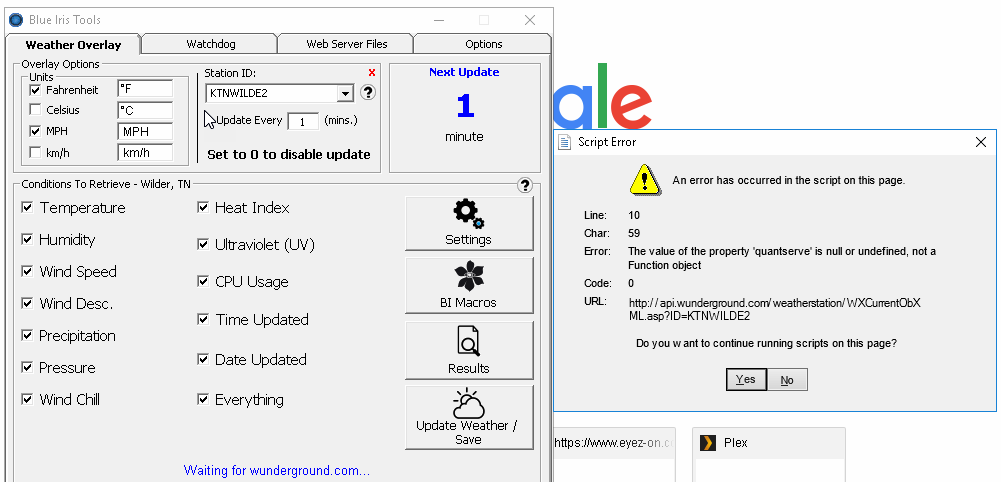
This is running 1.1.3 on Win 10 64-bit. When I hit "OK" on the script error, my BIT doesn't change. It continues to read "waiting for wunderground.com". I can switch tabs, but I cannot close out the program or bring up the results box. X-ing out does nothing. Clicking results also does nothing. The only way to get it to fix itself is to use taskmanager to end task on BIT and restart it.
Had another episode of locked temps on my overlay. I logged into the remote BI PC and found this:
This is running 1.1.3 on Win 10 64-bit. When I hit "OK" on the script error, my BIT doesn't change. It continues to read "waiting for wunderground.com". I can switch tabs, but I cannot close out the program or bring up the results box. X-ing out does nothing. Clicking results also does nothing. The only way to get it to fix itself is to use taskmanager to end task on BIT and restart it.
wantafastz28
Getting comfortable
I'm sure you already have hundreds of these but, Thanks BP.  Bought BI last night, and set this up after getting the key. Super simple and functional.
Bought BI last night, and set this up after getting the key. Super simple and functional.
i followed install instructions on both on this thread and on the BIT but how come i dont see the same screen as this:

mine still looks like the default:
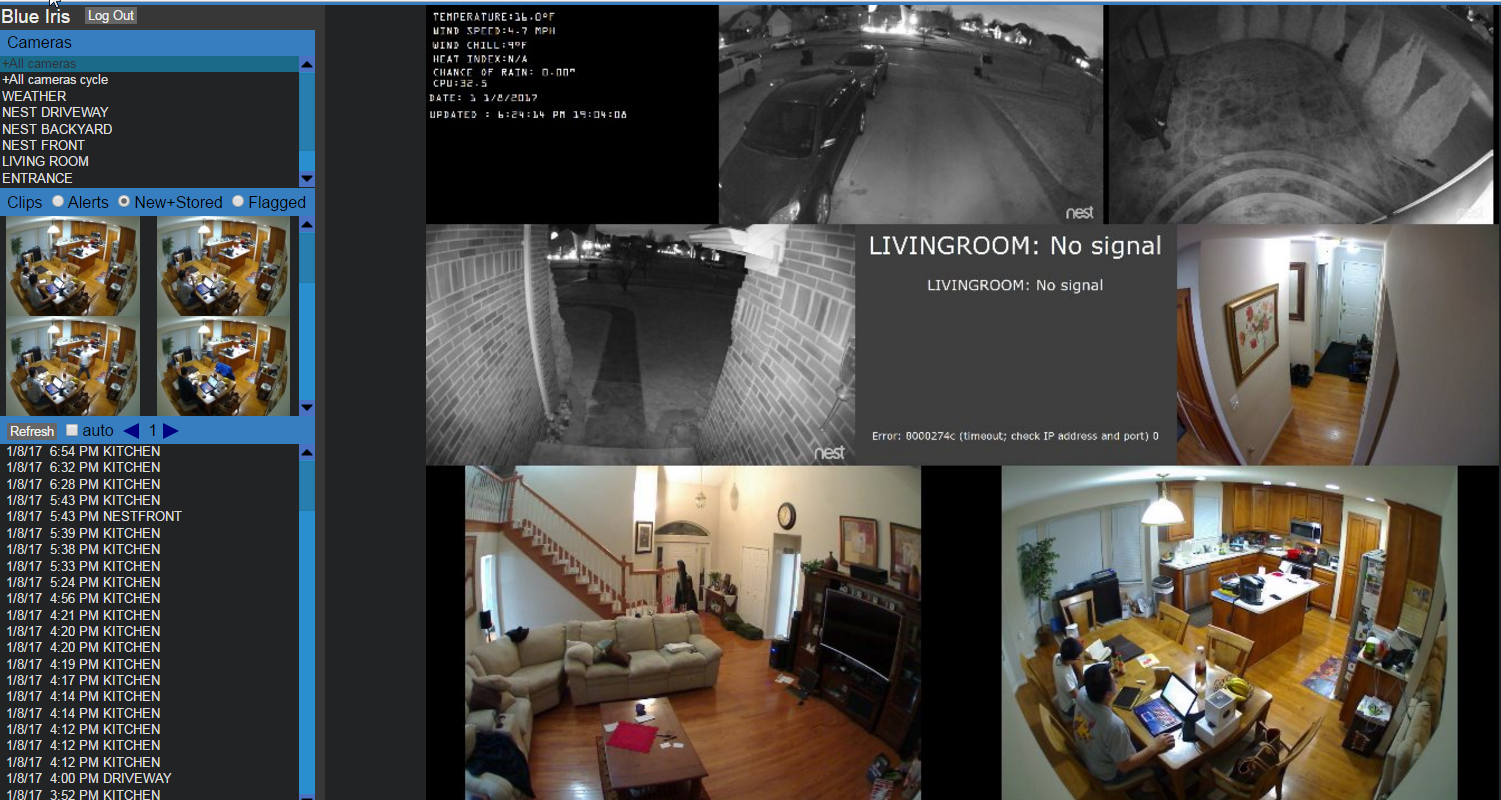
im still trying to go over 44 pages of this thread. my apologies in advance
====
i think i got it.. hostname.com:81/ui2.htm ? or is there anything else direct?

mine still looks like the default:
im still trying to go over 44 pages of this thread. my apologies in advance
====
i think i got it.. hostname.com:81/ui2.htm ? or is there anything else direct?
Last edited:
i think i got it.. hostname.com:81/ui2.htm ? or is there anything else direct?
Yes, you need to specify ui2.htm as the page. You were loading jpegpull2.htm or default2.htm, which are both much older and much simpler interfaces I made.
I downloaded this and extracted the zip into my www folder but going to the ip address/ui2.htm brings me to a login screen and when I enter in my username and pass and click login, it does nothing. Am I missing a step?
You may have entered an invalid user name and password. At the very least you should be getting sent away from the login screen once you've successfully logged in.
Yeah I made sure to try it a few times making sure I spelled things properly haha. But no the only thing that happens is my URL changes from ".../login.htm?page=%2Fui2.htm" to ".../login.htm?page=%2F"You may have entered an invalid user name and password. At the very least you should be getting sent away from the login screen once you've successfully logged in.
Thanks for the quick reply!
Cookies enabled. Using google chrome Version 55.0.2883.87 m (64-bit)Maybe you have cookies turned off in your browser so it sends you right back to login?
EDIT__________
I can also see the cookie made by the webpage in my chrome settings
Try this (extract into www). It is an improved login page I have been slowly working on. https://dl.dropboxusercontent.com/u/72769267/Blue Iris/login_preview3.zip
If you want to include individual cameras in that dropdown list, create a file ui2-local-overrides.js in your www/ui2/ folder, and paste this in it:
Code:
// Show individual cameras in Current Camera dropdown
function PopulateHomegroupSelector()
{
var box = $("#homegroupselector");
box.empty();
if (typeof (lastCameraListResponse.data) == "undefined" || lastCameraListResponse.data.length == 0)
return;
for (var i = 0; i < lastCameraListResponse.data.length; i++)
{
var displayName = lastCameraListResponse.data[i].optionDisplay;
if (CameraIsGroupOrCycle(lastCameraListResponse.data[i]) || lastCameraListResponse.data[i].isEnabled)
{
var thisGroupId = JavaScriptStringEncode(lastCameraListResponse.data[i].optionValue);
var thisGroupName = CleanUpGroupName(lastCameraListResponse.data[i].optionDisplay);
var thisGroupSelected = currentlySelectedHomeGroupId == lastCameraListResponse.data[i].optionValue;
box.append('<div' + (thisGroupSelected ? ' class="selected"' : '')
+ ' onclick="SelectCameraGroup(\'' + thisGroupId + '\')">' + thisGroupName + '</div>');
}
}
}
// Allow clicking individual cameras in Current Camera dropdown
function SelectCameraGroup(groupId)
{
$("#homegroupselector").hide();
for (var i = 0; i < lastCameraListResponse.data.length; i++)
{
if (lastCameraListResponse.data[i].optionValue == groupId)
{
if (CameraIsGroupOrCycle(lastCameraListResponse.data[i]) || lastCameraListResponse.data[i].isEnabled)
{
settings.ui2_defaultCameraGroupId = currentlySelectedHomeGroupId = groupId;
currentlyLoadingCamera = lastCameraListResponse.data[i];
UpdateSelectedLiveCameraFields();
break;
}
}
}
}
