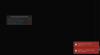I noticed that the last release of UI2 has a bug where it corrupts its own saved login credentials if you connect to other servers using UI2's server selection UI. I have fixed the problem and released a new version.
v0.17.4 - 2017-04-16
* Fixed bug from 0.17.3 where using UI2 as a client for multiple servers caused corruption of saved credentials. 0.17.4 should restore credentials that were corrupted by 0.17.3.
I am also making an effort to post new releases to github to serve as a history so people can grab old versions if they need to. GitHub - bp2008/ui2: A custom web interface for Blue Iris Video Security Software
v0.17.4 - 2017-04-16
* Fixed bug from 0.17.3 where using UI2 as a client for multiple servers caused corruption of saved credentials. 0.17.4 should restore credentials that were corrupted by 0.17.3.
I am also making an effort to post new releases to github to serve as a history so people can grab old versions if they need to. GitHub - bp2008/ui2: A custom web interface for Blue Iris Video Security Software