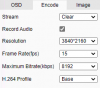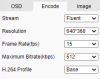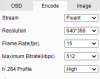Like many others on here, I made the mistake of purchasing a full set of Reolink cameras (mixture of RLC-820a and RLC-520a) to use with Blue Iris. I chose the Reolink cameras based on recommendations from 2 popular YouTubers, and while the quality of the cameras out of the box are acceptable to me, the compatibility with Blue Iris is quite the opposite. Another IPCT member said it best when they posted, "... I realize I made an error." A very expensive error. I just wish I had found this forum prior to planning out my system.
I ordered the cameras first, but due to a major winter storm affecting postal and parcel deliveries and the computer manufacturer losing my order, by the time I received the Blue Iris server and PoE switch and got it all setup the return window for the Reolink cameras had expired. So I've spent the last 2 months making adjustments, updating firmware, complaining, etc., all of which haven't helped yet. Just so I have "something" working I setup each of the cameras with only their substreams in Blue Iris but even that is choppy so it's clear to me now that choosing the Reolink cameras was indeed a mistake.
I contacted Reolink support and explained the situation. Their response: update to this new firmware. Ok, did that, and it actually made it worse (lower fps/key). I responded to them that it didn't fix the problem and asked them what exactly was changed in the new firmware, but I got no response to that question, and instead was asked why I wanted to manually adjust the iframe rate. Even though it seems like it might be a waste of time, I'm willing to continue to push for a resolution with Reolink since I can't get my money back (I guess it's possible but doesn't seem likely), so any advice for what to tell them in my emails back and forth would be very appreciated.
Meanwhile, I'm continuing to browse this forum to try all the different workarounds and optimization tips as I find them. I appreciate all the tips and suggestions already posted in other threads, and look forward to contributing to the community as well.
I ordered the cameras first, but due to a major winter storm affecting postal and parcel deliveries and the computer manufacturer losing my order, by the time I received the Blue Iris server and PoE switch and got it all setup the return window for the Reolink cameras had expired. So I've spent the last 2 months making adjustments, updating firmware, complaining, etc., all of which haven't helped yet. Just so I have "something" working I setup each of the cameras with only their substreams in Blue Iris but even that is choppy so it's clear to me now that choosing the Reolink cameras was indeed a mistake.
I contacted Reolink support and explained the situation. Their response: update to this new firmware. Ok, did that, and it actually made it worse (lower fps/key). I responded to them that it didn't fix the problem and asked them what exactly was changed in the new firmware, but I got no response to that question, and instead was asked why I wanted to manually adjust the iframe rate. Even though it seems like it might be a waste of time, I'm willing to continue to push for a resolution with Reolink since I can't get my money back (I guess it's possible but doesn't seem likely), so any advice for what to tell them in my emails back and forth would be very appreciated.
Meanwhile, I'm continuing to browse this forum to try all the different workarounds and optimization tips as I find them. I appreciate all the tips and suggestions already posted in other threads, and look forward to contributing to the community as well.

 Never put faith on YouTube, its all commission-based, period
Never put faith on YouTube, its all commission-based, period