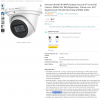Wow so someone posting a reply 9 minutes after your initial post was too long of a wait and you went and bought a different system that probably still won't do what she wants...Did you type this post while walking into Costco and was too anxious and bought something else from Amazon while in Costco LOL.
You bought Amcrest, which is made by Dahua, but usually with lower quality sensors and materials to keep cost down as you are now paying for an Amcrest logo with a 1-800 number that most people find are useless.
The NVR you bought is 32 channel but is capped at 200Mbps (80Mbps when AI function enabled), so NO WAY you would get close to 32 cameras on that NVR unless they are all lower resolution and lower bitrates. Heck if you ran the eight 4K cameras you bought at max spec the NVR won't handle it...
You bought all fixed lens cameras, so unless you are installing them all no higher than 8 feet tall, anything past 10-15 feet will not be able to IDENTIFY. If you put on 2nd floor, all you will see is tops of heads and hoodies.
The IP4M-T1044EW-AI only works well in backlit conditions and even then the image will be a little fuzzy. Plus if she doesn't have enough visible light or refuses to run the built-in white LED lights, the camera will be blind as it doesn't see infrared.
The IP8M-DT3949EW-3AI will also suffer if not enough light because it cannot see infrared. Any camera labeled as Full Color still needs light!
And that camera is active deterrence with blue/red lights. The red/blue flashing lights are more gimmicky and are certainly not a deterrent. With any ambient light you won't see the red/blue flashing unless you are looking right at the camera. And it is on a sensor designed for 2MP, so it will struggle at night.
And then the UltraHD 4K is 8MP on a sensor designed for 2MP, so it will need 4 times the light of a 2MP to produce the same brightness of an image.
The other thing that you mom will probably despise of the two-way audio as those cameras are more gimmicky than reality. It is much more like a walkie-talkie push button and talk and release button type action and it can have a several second lag.
Certainly not the best to have a conversation - more like yelling "get the f off my lawn" LOL.
A doorbell camera is a much better choice to have a conversation like experience.
I figure no sense in telling you how to set them up with your phone, TV, computer because you will put these bad boys up and realize that they still don't meet what you want and will send them back.
You fell for the more megapixel is better trap. A 2MP system would perform much better unless you have stadium quality light.
You need to decide the ultimate goal for this system. You can't have it all.
Ease of use with an app?
OBSERVE or IDENTIFY quality?
Two-way talk?
If your mom isn't very tech capable, then you probably need to stick with a consumer grade system like an Arlo or Ring or Nest that has an easy to use app. The image quality at night will not be good and most motion will be a blur, but those companies invest on making the app experience easy. The two-way audio will also be slightly better using their apps.
See this thread that shows the importance of focal length and not chasing MP. This also includes the most commonly suggested cameras based on performance day and night.
At the urging of several folks here, I created a thread to show the importance of focal length and how focal length can be more important than megapixels (MP). I mentioned some of this in the post regarding The Hookup’s latest video demonstrating different cameras, including one sold from a...

ipcamtalk.com