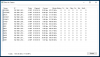- Jun 7, 2017
- 9
- 1
Hi Guys,
I have built many 15-17 camera setups with blue iris, direct to disk 1080p @ 30 fps, and still using only 70% CPU on i7 4770k's, and they have been running almost 24/7 since Blue Iris 3 and now to Blue Iris 4, with most of the downtime due to the upgrade in between versions which took 1 hour only due to configurations for each installation. Blue Iris on Windows 10 or Windows Server 2012 R2 has been solid.
Right now I am thinking about building a server for a customer with 30+ cameras with a majority at 2 MP and a third at 3 MP.
Most of the cameras are going to be at 15 fps direct to disk. But with 30 plus cameras, I am sure that I will be hit with 100% CPU usage.
I've used Intel Quicksync on the 4770K's and have not noticed any noticeable change given my configurations. I have spoken to Ken, the person behind Blue Iris, and he said that 12 cameras seem to be the limit for the hardware acceleration until after that, you won't see much cpu usage reduction.
AMD is a waste of money, and I have tested Dual CPU Xeons from spare servers I had available to test on and they were horrible.
So I have been throwing up whether I should simply run an i7 6900K 8 core 16 thread CPU but it doesn't have quick sync and the choice is the more recent i7 7700k which has quick sync but is limited to just 4 cores and 8 threads. Yes some will say this is possible and if I run some of the cameras to just 1 MP or HD instead of 1080p I might be able to get away with it. However, the customer wants 1080p and I want to deliver with Blue Iris because it has been so solid for so long.
Network side, I do not have any problems as I have installed quad port server nic, and linked all four ports on the cisco gigabit poe switches with a 32 Gigabit backplane to run at LACP.
For Hard drives, I use a special LSI RAID Controller, to control 8 x 7200 RPM SATA3 2 Terabyte drives, and I run it in RAID 5. I have had this setup for years now on many servers and not one drive has failed even though they record 24/7. I must be lucky.
I will detail with photos of the build for the customer and more info on this thread once I am ready in the next few weeks.
Any input or advice or experience with 8 core 16 thread or 6 core 12 thread Intel CPU's would be greatly appreciated.
Thank you,
K
I have built many 15-17 camera setups with blue iris, direct to disk 1080p @ 30 fps, and still using only 70% CPU on i7 4770k's, and they have been running almost 24/7 since Blue Iris 3 and now to Blue Iris 4, with most of the downtime due to the upgrade in between versions which took 1 hour only due to configurations for each installation. Blue Iris on Windows 10 or Windows Server 2012 R2 has been solid.
Right now I am thinking about building a server for a customer with 30+ cameras with a majority at 2 MP and a third at 3 MP.
Most of the cameras are going to be at 15 fps direct to disk. But with 30 plus cameras, I am sure that I will be hit with 100% CPU usage.
I've used Intel Quicksync on the 4770K's and have not noticed any noticeable change given my configurations. I have spoken to Ken, the person behind Blue Iris, and he said that 12 cameras seem to be the limit for the hardware acceleration until after that, you won't see much cpu usage reduction.
AMD is a waste of money, and I have tested Dual CPU Xeons from spare servers I had available to test on and they were horrible.
So I have been throwing up whether I should simply run an i7 6900K 8 core 16 thread CPU but it doesn't have quick sync and the choice is the more recent i7 7700k which has quick sync but is limited to just 4 cores and 8 threads. Yes some will say this is possible and if I run some of the cameras to just 1 MP or HD instead of 1080p I might be able to get away with it. However, the customer wants 1080p and I want to deliver with Blue Iris because it has been so solid for so long.
Network side, I do not have any problems as I have installed quad port server nic, and linked all four ports on the cisco gigabit poe switches with a 32 Gigabit backplane to run at LACP.
For Hard drives, I use a special LSI RAID Controller, to control 8 x 7200 RPM SATA3 2 Terabyte drives, and I run it in RAID 5. I have had this setup for years now on many servers and not one drive has failed even though they record 24/7. I must be lucky.
I will detail with photos of the build for the customer and more info on this thread once I am ready in the next few weeks.
Any input or advice or experience with 8 core 16 thread or 6 core 12 thread Intel CPU's would be greatly appreciated.
Thank you,
K