Intel Quick Sync Settings?
- Thread starter rracctv
- Start date
You are using an out of date browser. It may not display this or other websites correctly.
You should upgrade or use an alternative browser.
You should upgrade or use an alternative browser.
fenderman
Staff member
- Mar 9, 2014
- 36,891
- 21,414
You need to enable it in blue iris options >cameras.Is there a setting that must be checked off on in Blue Iris to enable Quick Sync? If not, how do I know it is enabled and working.
I am currently using the Demo version to try it out and see how it works with my setup. Does Direct to Disk and Quick Sync work in Demo mode?
None of those functions will work in the demo.
You need to enable it in blue iris options >cameras.
None of those functions will work in the demo.
Thanks for the quick response fenderman.
I am new to BI, and I am trying to figure out all the settings. Can you let me know if the bit rate on this screen shot looks correct?
There is a junky Dlink on top (disregard that), but take a look at the ones below. 3 are Swanns (Hik 2032's) and the other one is a Q-See 4MP Dome from Costco set at 3MP. Why is the bit rate so off?
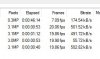
fenderman
Staff member
- Mar 9, 2014
- 36,891
- 21,414
Are you pulling these streams from the cameras or nvr?
Try setting the camera to constant bitrate and see if anything changes...also, match the iframe interval to the fps or you may experience ghosting/blotching of the video once you enable direct to disk

Are you pulling these streams from the cameras or nvr?
Try setting the camera to constant bitrate and see if anything changes...also, match the iframe interval to the fps or you may experience ghosting/blotching of the video once you enable direct to disk
Thanks again for the quick responses. I am pulling this directly from the cam, no NVR. I set it to CBR at 10240 and changed the I Frame to 20.
fenderman
Staff member
- Mar 9, 2014
- 36,891
- 21,414
ok that makes sense....vbr will lower the birate sometimes significantly depending on the scene..you dont need 10240...that is a waste of disk space... set it to 4096...View attachment 13710
Thanks again for the quick responses. I am pulling this directly from the cam, no NVR. I set it to CBR at 10240 and changed the I Frame to 20.
the bitrates look good now.
May I ask on this topic is Quick sync something you have to turn on in BI AND somewhere in Windows?
And is Quicksync
the same as and/or associated with "hardware acceleration"?
I have read this also needs to be enabled for best performance to reduce high CPU usage.
I wanted to set my cameras to record constant and send trigger alerts but just two spiked the CPU to 40% so I deff do not have it set up right for that.
I do have direct to disc enabled.
I have been googling how to turn on "hardware acceleration" in Win10..seen a couple of videos but cannot find it in my Win10 settings.
Clearly I'm a bit confused about optimal settings for QS and HA.
Any direction for turning on and proper set up for 24/7 recording of multiple camera would be appreciated.
I have full BI version.
Thanks
Sent from my SM-N900V using Tapatalk
And is Quicksync
the same as and/or associated with "hardware acceleration"?
I have read this also needs to be enabled for best performance to reduce high CPU usage.
I wanted to set my cameras to record constant and send trigger alerts but just two spiked the CPU to 40% so I deff do not have it set up right for that.
I do have direct to disc enabled.
I have been googling how to turn on "hardware acceleration" in Win10..seen a couple of videos but cannot find it in my Win10 settings.
Clearly I'm a bit confused about optimal settings for QS and HA.
Any direction for turning on and proper set up for 24/7 recording of multiple camera would be appreciated.
I have full BI version.
Thanks
Sent from my SM-N900V using Tapatalk
fenderman
Staff member
- Mar 9, 2014
- 36,891
- 21,414
Quicksync is not a function that is turned on and off...its built into intel HD graphics after gen 2...You need to enable hardware acceleration in blue iris options> cameras...dont use vpp. You dont need to turn anything on in windows. You should not have a discrete video card, and be using intel HD for video.May I ask on this topic is Quick sync something you have to turn on in BI AND somewhere in Windows?
And is Quicksync
the same as and/or associated with "hardware acceleration"?
I have read this also needs to be enabled for best performance to reduce high CPU usage.
I wanted to set my cameras to record constant and send trigger alerts but just two spiked the CPU to 40% so I deff do not have it set up right for that.
I do have direct to disc enabled.
I have been googling how to turn on "hardware acceleration" in Win10..seen a couple of videos but cannot find it in my Win10 settings.
Clearly I'm a bit confused about optimal settings for QS and HA.
Any direction for turning on and proper set up for 24/7 recording of multiple camera would be appreciated.
I have full BI version.
Thanks
Sent from my SM-N900V using Tapatalk
You need to enable direct to disk for each camera.
Direct to disk will not work in demo mode.
View blue iris on a monitor connected to the pc, not with remote viewing software.
wantafastz28
Getting comfortable
View blue iris on a monitor connected to the pc, not with remote viewing software.
What changes using RDP?
fenderman
Staff member
- Mar 9, 2014
- 36,891
- 21,414
it takes resources...teamviewer is even worse...so when measuring cpu its useless to log in remotely.What changes using RDP?
wantafastz28
Getting comfortable
Gotcha, i know teamviewer can be a hog at times, didn't think rdp would be enough to be a problem. Thanks.it takes resources...teamviewer is even worse...so when measuring cpu its useless to log in remotely.
Another follow-up to this..... How do you know if QuickSync is actually working? The reason I am asking is because I have a video card installed also, but want to make sure I am using QuickSync in BlueIris. I guess I can take the card out, but I was thinking that it may have some added benefit by leaving it in.

