I'm happy to introduce my latest project to you all, IPCT DDNS! Most people don't have a dedicated IP address and would rather not pay for one or for a DDNS service, so I decided to build one for all IPCT users. It is free and always will be and you'll never be obligated to confirm it every month or anything like that. Just set it and forget it!
You can update your hostname viaBlue Iris Tools, an Asus router or by using the API wherever you want.
(Replace apikey with the API Key from the IPCT DDNS page)
You may also add &ip=ip to the URL to specify an IP to set. If omitted, the system will use the IP of where the request came from.
Blue Iris Tools (v1.3.2+) Integration:
Create a hostname on the IPCT DDNS page

After you create a hostname, copy the unique API Key from the IPCT DDNS page.
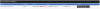
Paste the API Key into the DDNS / IP Management section of BIT. Enable it and you're done.

For Asus router integration please check this wiki article.

I hope some members will benefit from this new tool and as always post any questions.
Enjoy!
-Mike
You can update your hostname viaBlue Iris Tools, an Asus router or by using the API wherever you want.
Code:
https://ipcamtalk.com/dyn?api=apikeyYou may also add &ip=ip to the URL to specify an IP to set. If omitted, the system will use the IP of where the request came from.
Blue Iris Tools (v1.3.2+) Integration:
Create a hostname on the IPCT DDNS page
After you create a hostname, copy the unique API Key from the IPCT DDNS page.
Paste the API Key into the DDNS / IP Management section of BIT. Enable it and you're done.
For Asus router integration please check this wiki article.

I hope some members will benefit from this new tool and as always post any questions.
Enjoy!
-Mike


 Please don't bring Martha into this, she's been through enough.
Please don't bring Martha into this, she's been through enough.



