Thanks @MikeLud1! I'll find time to test this out tomorrow and report back. Again, I really appreciate what you're doing with this.
IP Cam Talk Custom Community DeepStack Model
- Thread starter MikeLud1
- Start date
You are using an out of date browser. It may not display this or other websites correctly.
You should upgrade or use an alternative browser.
You should upgrade or use an alternative browser.
I figured out how to download the images that DeepStack used to train the object model. With these images I can start to make the community custom DeepStack model, below are the steps to create the custom model.
The first step would be to create a new DeepStack custom model using the same image that DeepStack used but removing all the labels we do not want. Below is a list of the labels that I think we should keep and a list of labels we should remove. Please let me know if I should change the lists, I am planning to create the new model this weekend so let me know by Friday if I should change the list.
The second step would be to start adding new labels with images the everyone contributes to the custom model.
Labels To Keep:
personbicyclecarmotorcyclebustruckbirdcatdoghorsesheepcowbear
Labels To Remove:
airplanetrainboattraffic lightfire hydrantstop signparking meterbenchelephantzebragiraffebackpackumbrellahandbagtiesuitcasefrisbeeskissnowboardsports ballkitebaseball batbaseball gloveskateboardsurfboardtennis racketbottlewine glasscupforkknifespoonbowlbananaapplesandwichorangebroccolicarrothot dogpizzadonutcakechaircouchpotted plantbeddining tabletoilettvlaptopmouseremotekeyboardcell phonemicrowaveoventoastersinkrefrigeratorbookclockvasescissorsteddy bearhair driertoothbrush
Do you remember where you got the images for DS object model? I am interested in using it for learning.
Moved Custom Model to first post
Second custom model
Labels for general:
person
bicycle
car
motorcycle
bus
truck
Second custom model
Labels for general:
person
bicycle
car
motorcycle
bus
truck
Last edited:
Image set is COCO-2017. I used FiftyOne to download the images and to convert the COCO labels to YOLO labels that DeepStack needs to make the custom models.Do you remember where you got the images for DS object model? I am interested in using it for learning.
COCO - Common Objects in Context
Last edited:
I am going to start working on the animal custom model, below is the list of labels I think we should have. Let me know if we should add more animals
Animal Labels:
bird
cat
dog
horse
sheep
cow
bear
deer
rabbit
raccoon
fox
coyote
possum
skunk
squirrel
boar
Animal Labels:
bird
cat
dog
horse
sheep
cow
bear
deer
rabbit
raccoon
fox
coyote
possum
skunk
squirrel
boar
Last edited:
sebastiantombs
Known around here
@MikeLud1 Thanks for going to all of this work and sharing it like this! I just installed both models on my BI machine and they're working very nicely! I suspect, looking at the file sizes, that detection may remain very fast since there are fewer choices. I also suspect, have no way to prove other an empirical observation over time, that detection success may actually increase due to less "confusion" on the part of python.
Again, if you want caps with headlight bloom at night just drop me a DM. I'll even run them through step one of the model creation in advance if it helps at all. The same for deer, raccoon, a few possum or a few fox at night.
Again, if you want caps with headlight bloom at night just drop me a DM. I'll even run them through step one of the model creation in advance if it helps at all. The same for deer, raccoon, a few possum or a few fox at night.
I am going to make a new combined model tonight that I think I can get better accuracy. The COCO image dataset that I am using for the training is heavy on person images. The new model I am going to reduce the person images to match the car image count. I think this change will improve the accuracy on all the labels.
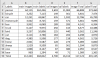
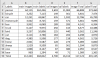
Last edited:
That is my plan for when everyone starts sending me the new images to add to the custom model. I found a web tool to do the labeling so no need to install any software and it is easier to use then LabelIMG.I'll even run them through step one of the model creation in advance if it helps at all. The same for deer, raccoon, a few possum or a few fox at night.
I think GPU version of DS will see some small improvement to the speed. If you are using the CPU version of DS there should be a big improvement to the speed.I suspect, looking at the file sizes, that detection may remain very fast since there are fewer choices
Last edited:
sebastiantombs
Known around here
I'm running the GPU version. I have three cameras that monitor for street traffic. Two are on one DS instance, the third on a second DS instance. The second camera to trigger on the first instance was taking ~100 to ~120ms on the stock model. Now, with combined, it's down at ~70ms so far after a few hours of running.
Last edited:
Deepstack newby here.
What do we do with these files?
This is what my DeepStack folder currently looks like that has .pt files. Do I just add the two new files (combined.pt and general.pt) to this folder or do I delete the 3 existing .pt files first?
View attachment 111512
Per the help file, all custom models need to be in it's own separate folder or DeepStack will go wonky. It defaults as MyModels folder.
Per the help file, all custom models need to be in it's own separate folder or DeepStack will go wonky. It defaults as MyModels folder.
Geeez - did you really expect me to read the help file/manual??????
Just kidding, thanks for the help
Geeez - did you really expect me to read the help file/manual??????
Just kidding, thanks for the help
LOL - one thing we found with DeepStack is sometimes the help file is wrong and takes some revisions to catch up LOL. But this is one item it is LOL.
I just started train the phase one animal model it should be done in the morning. I was going to make a new combined model but ran into some issue organizing the images, I figured out what I need to do so I will make a new combined model that should have better accuracy.
I will also post instruction on how to prepare the images with labels sometime this weekend so we can start adding new labels.

I will also post instruction on how to prepare the images with labels sometime this weekend so we can start adding new labels.

I can't get Blue Iris to stop using the default "objects" model. So far, I have downloaded the combined model from Mike above. Placed it into the following directory and have pointed BI to the same directory in the global AI settings. C:\DeepStack\Custom DS
Afterward, I went into each camera setting and added the following string under custom models objects:0,combined
My detection speed is reduced for this model but overall it takes longer since it's still using the "objects" model.
Is there any way we can delete the objects model or move it without causing issues with Deepstack responding/detecting?
Anything else I should try to force BI to stop using default "objects" model?

Afterward, I went into each camera setting and added the following string under custom models objects:0,combined
My detection speed is reduced for this model but overall it takes longer since it's still using the "objects" model.
Is there any way we can delete the objects model or move it without causing issues with Deepstack responding/detecting?
Anything else I should try to force BI to stop using default "objects" model?

In the blue iris settings did you enable Use custom model folder or may since you did not use the default folder name (C:\DeepStack\MyModels) could be the issue. Try using the default folder name.I can't get Blue Iris to stop using the default "objects" model. So far, I have downloaded the combined model from Mike above. Placed it into the following directory and have pointed BI to the same directory in the global AI settings. C:\DeepStack\Custom DS
Afterward, I went into each camera setting and added the following string under custom models objects:0,combined
My detection speed is reduced for this model but overall it takes longer since it's still using the "objects" model.
Is there any way we can delete the objects model or move it without causing issues with Deepstack responding/detecting?
Anything else I should try to force BI to stop using default "objects" model?
View attachment 111602

I figured it out. It is working properly with the settings I listed above.
My issue was that I was using the analyze with deepstack setting on BI.
Apparently, if you push a clip through while using that feature, it automatically uses all of the deepstack models.
I went outside and triggered my driveway camera and it looks like it's only using the "combined" model on new triggers per my settings.


My issue was that I was using the analyze with deepstack setting on BI.
Apparently, if you push a clip through while using that feature, it automatically uses all of the deepstack models.
I went outside and triggered my driveway camera and it looks like it's only using the "combined" model on new triggers per my settings.

Are you using the CPU version of DeepStack, if so how much of an improvement are you seeing to the speed?I figured it out. It is working properly with the settings I listed above.
My issue was that I was using the analyze with deepstack setting on BI.
Apparently, if you push a clip through while using that feature, it automatically uses all of the deepstack models.
I went outside and triggered my driveway camera and it looks like it's only using the "combined" model on new triggers per my settings.
View attachment 111605View attachment 111606
I am using CPU version. It seems to be much quicker.
The minimum speed using default object detection on my intel I5 10400 was ~400ms.
The custom "combined" model is closer is 130ms.
This is a very small sample from AItool. I ran a couple images just to test it out.
The 10.0.0.6 address is for another computer I have on my LAN that helps out well. It is an older i5 4570 processor.

The minimum speed using default object detection on my intel I5 10400 was ~400ms.
The custom "combined" model is closer is 130ms.
This is a very small sample from AItool. I ran a couple images just to test it out.
The 10.0.0.6 address is for another computer I have on my LAN that helps out well. It is an older i5 4570 processor.
Are you using the CPU version of DeepStack, if so how much of an improvement are you seeing to the speed?
