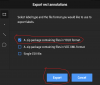Steps for preparing Images and labeling:
1. Create a folder naming it your IP Cam Talk user name.
2. Copy all the images to the new folder (Images should not have DeepStack Boxes in them)
3. Review all of the images and delete any images that does not have item for labeling.
4. Next go to this link:
Makesense.ai to start labeling images
5. Click Get Started in the lower right corner.

6. Upload images that need to be labeled. Then click Object Detection

7. To load labels use attached labels file

8. Next click Start project then click Create labels list

9. The below will open up with the list of labels (DO NOT EDIT THE LIST) To start labeling the images click Start project.

10. Next use crosshairs to draw box around the objects to be labeled. After drawing each box on the right side select the objects label. Use the arrows on the bottom to navigate to each image that needs labeling.

11. After all of the images are labeled click Actions and then Export Annotations.

12. Next check A.zip package containing files in YOLO format. Then click Export to save file
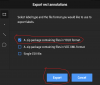
13. Last step is to zip all images and file you just downloaded. DM me to see how you can send me the files
If you have any question on the steps please let me know.