Did you find Deepstack difficult to implement?Seriously, Deepstack's barrier of entry is so high, it makes sense for BI to switch over to the easier-to-install Code Project AI.
IP Cam Talk Custom Community DeepStack Model
- Thread starter MikeLud1
- Start date
You are using an out of date browser. It may not display this or other websites correctly.
You should upgrade or use an alternative browser.
You should upgrade or use an alternative browser.
Futaba
Pulling my weight
- Nov 13, 2015
- 227
- 168
Did you find Deepstack difficult to implement?
Not to me. I have been running deepstack for over a year. But the necessary steps to install CUDA and cuDNN for GPU deepstack is not the clearest. There are a few things that is not obvious (e.g. how to exclude default models, don't have spaces in the included model list, sometimes DS says occupied and not detect anything). If it was not for this community's support, it would be even harder to get it up and running. I'd imagine a lot of BI users or installers gave up trying to get it running. Now that I have been running deepstack for so long, I can't go back to getting all the false positive notifications from swaying tree shadows and spiderwebs. More BI users need to experience the power of AI object detection.
The biggest win with Code Project AI is its standalone installation package. Its DirectX support will make AI detection available to more users with AMD GPUs.
Swampledge
Getting comfortable
I only installed Deepstack last Saturday, after being a newbie to Blue Iris in July of 21. I feared that Deepstack would be a bit complex, and that my machine wouldn’t have the horsepower to run it. But I have one camera without AI that was near impossible to set up acceptable motion detection on, due to highly variable shade and a reflective target area. Using the excellent information in this forum, and especially this thread, I successfully set up Deepstack on that one camera on my first try, and was delighted at how effective it was. So, although the above question was not directed at me, my 2 cents is that, at least for a CPU install on the BI machine, it was quite simple and straightforward. But, I paid careful attention to comments by the heroes (in my mind, at least) on this forum who shared their insights and experiences, which enabled me to choose stable versions of both programs. And, I wasn’t trying to run on another machine, in a container, etc.
I understand the CUDA install/config. I relied on some very helpful people in this forum to get that done. Once CUDA was installed, I found DS fairly easy to get up and going. I have zero experience with Code Project AI, but I plan to migrate do it once it supports my GPU and @MikeLud1 custom models.Not to me. I have been running deepstack for over a year. But the necessary steps to install CUDA and cuDNN for GPU deepstack is not the clearest. There are a few things that is not obvious (e.g. how to exclude default models, don't have spaces in the included model list, sometimes DS says occupied and not detect anything). If it was not for this community's support, it would be even harder to get it up and running. I'd imagine a lot of BI users or installers gave up trying to get it running. Now that I have been running deepstack for so long, I can't go back to getting all the false positive notifications from swaying tree shadows and spiderwebs. More BI users need to experience the power of AI object detection.
The biggest win with Code Project AI is its standalone installation package. Its DirectX support will make AI detection available to more users with AMD GPUs.
First I'd like to say what great thread. I read the entire 34 pages and there is a lot great information and hard work in there. I appreciate everyone's input.
A few questions:
Thanks and hoping to contribute once I get Deepstack set up,
Chris
A few questions:
- I’m a little confused as to what all the Custom Models contain. In reading the entire thread, it seems, as of right now, General v3.1 contains day and night (dark) models for people and vehicles only. It does not include animals. If I want animals, I will also need to use animal v2.0. That being said, does animal v2.0 contain only day models or does it contain night (dark) models as well? If it doesn’t contain any dark models, I guess I’ll have to add dark v1.0 as well.
- I like what is listed in the combined v2.0, but does this contain night (dark) models yet? If not, will it ever?
- I’m assuming the way Deepstack works is, it takes an image created by a BlueIris trigger and then analyzes it and decides whether it is a false detection or a positive detection. If that is correct, I assume we really should have our Blue Iris Motion Sensor set up the best that we can to minimize the amount of triggers. If motion is constantly being triggered, these triggers must be analyzed by Deekstack, meaning more work by the CPU or GPU. Is this what you guys do, or do you just have basic settings and allow Deepstack to analyze all the triggers?
- This leads to my next question. My cameras are 4 hours away from where I live and it is almost impossible to keep spider webs from forming. At night, I have numerous triggers due to the spider webs. I’m assuming these unnecessary triggers are causing unnecessary Deepstack detections and extra strain on the CPU or GPU if I’m correct in what I said in the point above.
- Have you guys experienced better results when setting “Add to alerts list” to Database only or Hi-res JPEG files?
- I know most of you uncheck “Use main stream if available” within the Artificial Intelligence tab on the camera’s Trigger tab. I do not have any sub streams set up for my cameras. If I uncheck “Use main stream if available,” will Deepstack not be able to detect anything? I really need to set up sub streams, but I’m having a hard time doing so. Maybe I’ll post later for assistance.
Thanks and hoping to contribute once I get Deepstack set up,
Chris
sebastiantombs
Known around here
Keep in mind that no AI is perfect, but that can work to your advantage with animals. I believe the animal model includes day and night images. I doubt it includes deer, fox, raccoon, bear or other animals like that. What will probably happen is that DS will detect them as a dog or cat, at least that's my experience. Deer seem to be detected as dogs and fox and raccoons as cats.
I use fairly sensitive settings in BI for motion detection and let DS sort out the false alerts. I am using the GPU version so that's an advantage for me. Compared to the loading from alerts being processed by DS versus the load reduction of sub streams, the additional processing for alerts is meaningless because the reduction from sub streams is so great.
If you're having spider problems I'd suggest getting some auxiliary IR lighting and shutting of the IR in the cameras. Six and eight legged critters love IR light and see it very easily, it's like a beacon to them. Using a separate IR source, mounted a few feet from the camera, will keep them far enough away that you won't get a lot of false triggers.
I would suggest using sub streams if your cameras support it. It will drop CPU utilization significantly, as in a factor of 5 to 10 or even more. When Bi sends an image to DS the resolution is dropped to 640 so using main stream has no advantage. If there is no sub stream, unchecking that box won't have any effect at all. In fact having it checked wont change anything at all.
I use fairly sensitive settings in BI for motion detection and let DS sort out the false alerts. I am using the GPU version so that's an advantage for me. Compared to the loading from alerts being processed by DS versus the load reduction of sub streams, the additional processing for alerts is meaningless because the reduction from sub streams is so great.
If you're having spider problems I'd suggest getting some auxiliary IR lighting and shutting of the IR in the cameras. Six and eight legged critters love IR light and see it very easily, it's like a beacon to them. Using a separate IR source, mounted a few feet from the camera, will keep them far enough away that you won't get a lot of false triggers.
I would suggest using sub streams if your cameras support it. It will drop CPU utilization significantly, as in a factor of 5 to 10 or even more. When Bi sends an image to DS the resolution is dropped to 640 so using main stream has no advantage. If there is no sub stream, unchecking that box won't have any effect at all. In fact having it checked wont change anything at all.
@sebastiantombs - Thanks for the quick reply. I really don't care if Deepstack sees the other animals as a dog or a cat. So long as it sees something and processes that alert. I'll determine what the animal is when I see the alert so I guess I have that covered.
I too will be using the CPU version, so I can just let DS sort out the false alerts, although I do need to get sub streams working.
Adding stand alone IR is going to be tough in the locations the cameras are in. Most are no where near outlets and are being powered by PoE with decent length runs of Cat-6 cable.
Lastly, I'm guessing I will have to use a combination of general and animal to get my results. Do you know of combined will ever contain both day and night images?
Again, thanks for the quick response.
I too will be using the CPU version, so I can just let DS sort out the false alerts, although I do need to get sub streams working.
Adding stand alone IR is going to be tough in the locations the cameras are in. Most are no where near outlets and are being powered by PoE with decent length runs of Cat-6 cable.
Lastly, I'm guessing I will have to use a combination of general and animal to get my results. Do you know of combined will ever contain both day and night images?
Again, thanks for the quick response.
sebastiantombs
Known around here
You can use a PoE splitter and a "Y" cable to power separate IR lights for each camera. No outlets needed. You just need to watch the overall power draw on each port of your PoE switch and the total power draw versus the rated output of the PoE switch. Size the lights accordingly is the key.
Y Cable
PoE Splitter
Y Cable
Amazon.com : SIM&NAT 1 Female to 2 Male 5.5mm x 2.1mm DC Power Supply Splitter Cord, Y Splitter Adapter Wire, Y-Cable for Security CCTV Parking Camera, LED Strip Light, Pack of 2 : Electronics
Amazon.com : SIM&NAT 1 Female to 2 Male 5.5mm x 2.1mm DC Power Supply Splitter Cord, Y Splitter Adapter Wire, Y-Cable for Security CCTV Parking Camera, LED Strip Light, Pack of 2 : Electronics
www.amazon.com
PoE Splitter
As an Amazon Associate IPCamTalk earns from qualifying purchases.
The animal model was trained with images containing bird, cat, dog, horse, sheep, cow, bear, deer, rabbit, raccoon, fox, skunk, squirrel, pig. Some of the images are at night.I believe the animal model includes day and night images. I doubt it includes deer, fox, raccoon, bear or other animals like that
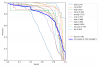
I am putting a hold on updating the models until I see where CodeProject.AI going, if it will be our go to AI. I have been in email with the CodeProject.AI team and most likely the next release will have my custom models built in. If they update to newer AI code most likely I will need to retrain all my models.
mangocrysis
n3wb
I hope they come out with GPU support along with custom models too. I invested in a GPU just for DS so I will with stuck with DS until CodeProject supports GPU 
The current version of CodeProject.AI does support custom models. I am hoping they will have GPU support soon. They are ironing out some bugs with the GPU support. Also they are going to update to newer AI code, DeepStack is using 2 year old AI code. When they update to newer AI code I will retrain my models with the newer code and should see better preforming models.I hope they come out with GPU support along with custom models too. I invested in a GPU just for DS so I will with stuck with DS until CodeProject supports GPU
CCTVCam
Known around here
- Sep 25, 2017
- 2,960
- 3,830
One thing I would like to see from BI is proper integration as a plug in. I have yet to set mine up but reading the Wiki on DS, it seems it has to be run via command line etc. It seems many functions are controlled the same way. That's very user unfriendly and it would be nice to see a verion of BI where AI can simply be added as a plug in through a menu and then be controlled from within BI, very much like most photoshop etc plugins where you simply add them and then they work. Either that, or maybe BI should go down the totally integrated route and simply build an AI into the program itself. I'm presuming the reason they don't go the latter route is becasue an AI developer would probably want royalties or an outright purchase of AI plus further money to keep developing it, and be able to hold the BI developer to ransom. At least with plugins BI isn't tied to any one AI and it's up to AI developers to offer soemthing comapitble. Still doesn't avoid it becoming a separate purchase though.
I understand the desire to have BI include AI detection as a simple plugin (with essentially "checkbox" simplicity), but I can assure you that there is nothing particularly hard about installing it currently, at least with a basic CPU only install of DeepStack or SenseAI. Run the installer program for either one, then it is really just a matter of a few clicks in BI, and adding the desired named objects to be detected in the camera settings, so really not at all deep "command line" level work.One thing I would like to see from BI is proper integration as a plug in. I have yet to set mine up but reading the Wiki on DS, it seems it has to be run via command line etc. It seems many functions are controlled the same way. That's very user unfriendly and it would be nice to see a verion of BI where AI can simply be added as a plug in through a menu and then be controlled from within BI, very much like most photoshop etc plugins where you simply add them and then they work. Either that, or maybe BI should go down the totally integrated route and simply build an AI into the program itself. I'm presuming the reason they don't go the latter route is becasue an AI developer would probably want royalties or an outright purchase of AI plus further money to keep developing it, and be able to hold the BI developer to ransom. At least with plugins BI isn't tied to any one AI and it's up to AI developers to offer soemthing comapitble. Still doesn't avoid it becoming a separate purchase though.
Swampledge
Getting comfortable
I thought pretty much this, too, until I installed it, set it up one camera, and it was working on my first try. No “command line” stuff.One thing I would like to see from BI is proper integration as a plug in. I have yet to set mine up but reading the Wiki on DS, it seems it has to be run via command line etc. It seems many functions are controlled the same way. That's very user unfriendly and it would be nice to see a verion of BI where AI can simply be added as a plug in through a menu and then be controlled from within BI, very much like most photoshop etc plugins where you simply add them and then they work. Either that, or maybe BI should go down the totally integrated route and simply build an AI into the program itself. I'm presuming the reason they don't go the latter route is becasue an AI developer would probably want royalties or an outright purchase of AI plus further money to keep developing it, and be able to hold the BI developer to ransom. At least with plugins BI isn't tied to any one AI and it's up to AI developers to offer soemthing comapitble. Still doesn't avoid it becoming a separate purchase though.
So I'm finally going to set up DeepStack using the GPU version at the end of July when I'm at my cameras' location. I'm having some difficulty with sub streams. I already posted here - Sub Streams Question, but I was hoping someone would be able to assist me in this thread as it has been pretty active and I have yet to receive a response.
Thanks in advance,
Chris
Thanks in advance,
Chris
sebastiantombs
Known around here
I saw your other post and can't really offer any advice. This is the first time I've seen that. You do realize that you can change the aspect ratio of the camera display though. I don't remember exactly where that switch is in BI but it is there somewhere.
Thanks for the reply. So if you look at the two attached pictures, you'll see that force size-main allows me to select an image format and force it to that size in BI. If I add a sub stream, the option defaults to the sub stream's resolution and the option to force the image format is grayed out, force size-sub. I just tested and when the sub stream is added the format does not change to the main's resolution when bringing the camera up in full screen or when doing the same accessing BI remotely using the UI3. Also, if you look at the camera settings attachment, you'll see I have the option checked to use the main stream when solo/full screen. Very weird. I'll play around with it and see what I can determine.
Thanks,
Chris
Thanks,
Chris
Attachments
sebastiantombs
Known around here
In the BI console there's an icon on the upper right of a piece of paper with a pencil. Click on that. It brings up the layout editor for the screen. That may help.
I've never had a problem using sub and main streams since it was implemented. I'm lost for a reason you're having this problem. I hope a true expert in BI comes along with the right directions on this. @TonyR
I've never had a problem using sub and main streams since it was implemented. I'm lost for a reason you're having this problem. I hope a true expert in BI comes along with the right directions on this. @TonyR
I just purchased the extended maintenance & support so I could update to 5.5.8.2 (stable) hoping that would resolve the issue, it didn't. I see the edit layout button and I'll try that a little later today and report back.


