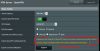Technicolor C1100T and yes it is in Transparent Bridge Mode.
I pinged my DYNDNS address and sent 4 times and received 4 times 0 packet loss.
It has been up since 8-10 12:52pm. At some point I will not be able to connect and when I check the IP it has changed. My internet provider must change it every 3-7 days and the router is not updating.
I pinged my DYNDNS address and sent 4 times and received 4 times 0 packet loss.
It has been up since 8-10 12:52pm. At some point I will not be able to connect and when I check the IP it has changed. My internet provider must change it every 3-7 days and the router is not updating.