IPC-Color4K-T180 Intermittent 'No Signal' in BI
- Thread starter SOB
- Start date
You are using an out of date browser. It may not display this or other websites correctly.
You should upgrade or use an alternative browser.
You should upgrade or use an alternative browser.
- Sep 5, 2015
- 758
- 606
Do you guys have any spotter cams setup and ptz setup?
Any issues with spotter cams triggering but ptz not moving to preset when Decoder compatibility is enabled?
It's been pretty much two days since I enabled Decoder Compatibility and not a single drop out.
I don't have a PTZ at the moment so I can't test the spotter camera issue you're having.
AzN_NiNjA01
Getting the hang of it
"decoder compatibility mode" in BI
This fixed my problem, I was getting 100+ no signal in a day, now 24hrs zero.
Color4K180T Running H.264 on both main and sub2 4096x1800 20fps 12288bit / 1920x832 20fps 8192bit working great so far with these settings
Maybe it's my imagination or wishful thinking, but enabling decoder compatibility mode on my T180s in BI seems to have also dramatically improved clip playback and scrubbing.
I'm very interested to see whether that impression holds up over the next few days.
I'm very interested to see whether that impression holds up over the next few days.
Darren Vallaire
n3wb
I have 54 cameras on my Blue Iris setup. I have been fighting "network retry" and "signal restore" on all 54 cameras (multiple brands and models) for a year or more. Averaging just under 3,000 "Signal: network retry" in the log each day which averages out to about 55 times per camera per day) All my pleas to Blue Iris support yielded nothing. I found this thread today. I just enabled "decoder compatibility mode" on 12 of my cameras. I will know within 24 hours if the drops have stopped on those 12 cameras or not. My fingers are crossed.
- Sep 5, 2015
- 758
- 606
I have 54 cameras on my Blue Iris setup. I have been fighting "network retry" and "signal restore" on all 54 cameras (multiple brands and models) for a year or more. Averaging just under 3,000 "Signal: network retry" in the log each day which averages out to about 55 times per camera per day) All my pleas to Blue Iris support yielded nothing. I found this thread today. I just enabled "decoder compatibility mode" on 12 of my cameras. I will know within 24 hours if the drops have stopped on those 12 cameras or not. My fingers are crossed.
This sounds more like a network issue rather than a compatibility issue with a specific camera. 54 cameras is a lot and when you have that many cameras you need to carefully design your network and VMS server taking into account the total bitrate from all of the cameras.
In order for us to assist you, you need to provide us with the following information;
Network topology (How many switches? gigabit? model number, BI computer has a separate LAN for the cameras?) I hope the cameras are not traveling through a router.
Specifications of the BI PC- Processor (including generation), RAM, operating system, storage etc.
Cameras- What's the total bitrate for the system?
It's possible you're exceeding the capability of the network or the storage drive you're recording to. If you only have one hard drive in there I doubt it'll be able to handle the combined bitrate of all cameras recording at the same time.
It's also possible you're overloading the PoE switches. What's the total output for each POE switch? Did you add up the max power from each camera connected to that switch to verify it won't overload the poe switch?
Darren Vallaire
n3wb
This sounds more like a network issue rather than a compatibility issue with a specific camera. 54 cameras is a lot and when you have that many cameras you need to carefully design your network and VMS server taking into account the total bitrate from all of the cameras.
In order for us to assist you, you need to provide us with the following information;
Network topology (How many switches? gigabit? model number, BI computer has a separate LAN for the cameras?) I hope the cameras are not traveling through a router.
Specifications of the BI PC- Processor (including generation), RAM, operating system, storage etc.
Cameras- What's the total bitrate for the system?
It's possible you're exceeding the capability of the network or the storage drive you're recording to. If you only have one hard drive in there I doubt it'll be able to handle the combined bitrate of all cameras recording at the same time.
It's also possible you're overloading the PoE switches. What's the total output for each POE switch? Did you add up the max power from each camera connected to that switch to verify it won't overload the poe switch?
about 1/2 the cameras are directly plugged into a 48 port POE Gigabit switch Cisco (claims 800W) WS-C3750E-48PD-SF
the other 1/2 are plugged directly into a Mokerlink 24 Port POE Gigabit Switch (claims 400W) Both POE switches go to a Tenda 5 port Gigabit switch - a cable from this switch goes to the camera server computer and another goes to a SOPHOS XG 210 router/firewall
The camera system is on its own domain 192.168.5.x
The Blue Iris computer is dedicated to the camera system only
The Blue Iris computer is an Intel i7-14700K 14th gen CPU, 64GB RAM, Windows 11 Pro.
Boot drive is 1TB Silicon Power Gen4 NVMe SSD (running Blue Iris and storing log files and databases of clips)
Motherboard is MSI MAG Z790 TOMAHAWK MAX
We added a 4 port SATA PCIe card to support the additional hard drives
We have 53 Cameras, not 54.
Storage drives:
We have nine 10TB WD hard drives in a 4U Rosewill Chassis.
9 cameras record to drive D:
9 cameras record to drive F:
7 cameras record to drive H:
7 cameras record to drive I:
6 cameras record to drive J:
4 cameras record to drive K:
4 cameras record to drive L:
3 cameras record to drive M:
4 cameras record to drive N:
Camera bandwidth - In Windows task manager it shows the Ethernet "send" around 5.2 to 7.6 Mbps and shows "receive" around 152 to 190 Mbps
As an Amazon Associate IPCamTalk earns from qualifying purchases.
about 1/2 the cameras are directly plugged into a 48 port POE Gigabit switch Cisco (claims 800W) WS-C3750E-48PD-SF
the other 1/2 are plugged directly into a Mokerlink 24 Port POE Gigabit Switch (claims 400W) Both POE switches go to a Tenda 5 port Gigabit switch - a cable from this switch goes to the camera server computer and another goes to a SOPHOS XG 210 router/firewall
The camera system is on its own domain 192.168.5.x
The Blue Iris computer is dedicated to the camera system only
The Blue Iris computer is an Intel i7-14700K 14th gen CPU, 64GB RAM, Windows 11 Pro.
Boot drive is 1TB Silicon Power Gen4 NVMe SSD (running Blue Iris and storing log files and databases of clips)
Motherboard is MSI MAG Z790 TOMAHAWK MAX
We added a 4 port SATA PCIe card to support the additional hard drives
We have 53 Cameras, not 54.
Storage drives:
We have nine 10TB WD hard drives in a 4U Rosewill Chassis.
9 cameras record to drive D:
9 cameras record to drive F:
7 cameras record to drive H:
7 cameras record to drive I:
6 cameras record to drive J:
4 cameras record to drive K:
4 cameras record to drive L:
3 cameras record to drive M:
4 cameras record to drive N:
Camera bandwidth - In Windows task manager it shows the Ethernet "send" around 5.2 to 7.6 Mbps and shows "receive" around 152 to 190 Mbps
That Tenda could be the weak link. I was using one of those and as my camera count increased, I started seeing issues. Replaced it with a Netgear and the problem went away.
It surprises me that your receive data is so low. Mine is around 400Mbps and I run fairly low bitrates for the substreams. Are they low MP cameras?
As an Amazon Associate IPCamTalk earns from qualifying purchases.
looney2ns
IPCT Contributor
- Sep 5, 2015
- 758
- 606
about 1/2 the cameras are directly plugged into a 48 port POE Gigabit switch Cisco (claims 800W) WS-C3750E-48PD-SF
the other 1/2 are plugged directly into a Mokerlink 24 Port POE Gigabit Switch (claims 400W) Both POE switches go to a Tenda 5 port Gigabit switch - a cable from this switch goes to the camera server computer and another goes to a SOPHOS XG 210 router/firewall
The camera system is on its own domain 192.168.5.x
The Blue Iris computer is dedicated to the camera system only
The Blue Iris computer is an Intel i7-14700K 14th gen CPU, 64GB RAM, Windows 11 Pro.
Boot drive is 1TB Silicon Power Gen4 NVMe SSD (running Blue Iris and storing log files and databases of clips)
Motherboard is MSI MAG Z790 TOMAHAWK MAX
We added a 4 port SATA PCIe card to support the additional hard drives
We have 53 Cameras, not 54.
Storage drives:
We have nine 10TB WD hard drives in a 4U Rosewill Chassis.
9 cameras record to drive D:
9 cameras record to drive F:
7 cameras record to drive H:
7 cameras record to drive I:
6 cameras record to drive J:
4 cameras record to drive K:
4 cameras record to drive L:
3 cameras record to drive M:
4 cameras record to drive N:
Camera bandwidth - In Windows task manager it shows the Ethernet "send" around 5.2 to 7.6 Mbps and shows "receive" around 152 to 190 Mbps
I would agree with @wittaj. The only switch that looks reputable is the Cisco switch. I've never heard of the Mokerlink switch so I looked it up on Amazon. It's claiming it can produce 400w and its only $119.98 which is really cheap for a 400 watt poe+ switch. I wouldn't trust that switch.
Also, make sure you configured BI as per the help file. If you did not properly exclude blue iris and the respective folders from Windows defender or any anti-virus you're using, it can cause issues.
As an Amazon Associate IPCamTalk earns from qualifying purchases.
Darren Vallaire
n3wb
Ok, I just now swapped out the Tenda switch with a Netgear ProSafe 8 Port Gigabit Switch Model GS108. I will check it again in a few hours and see if that did the trick or not.That Tenda could be the weak link. I was using one of those and as my camera count increased, I started seeing issues. Replaced it with a Netgear and the problem went away.
It surprises me that your receive data is so low. Mine is around 400Mbps and I run fairly low bitrates for the substreams. Are they low MP cameras?
Most of the cameras are 5MP, a couple are 8MP. They only record high rez during motion. I do have sub-streams running as well. I have the sub-streams running around VGA resolution.
See the attached screenshots which were all taken right after changing out the Tenda switch for the Netgear.
Attachments
Last edited:
Flintstone61
Known around here
Darren Vallaire
n3wb
So far, after swapping the Tenda switch with the Netgear I have had zero drops!! Thanks so much for your help in this! I feel pretty good that this issue is finally solved.That Tenda could be the weak link. I was using one of those and as my camera count increased, I started seeing issues. Replaced it with a Netgear and the problem went away.
It surprises me that your receive data is so low. Mine is around 400Mbps and I run fairly low bitrates for the substreams. Are they low MP cameras?
looney2ns
IPCT Contributor
For others following along, it rarely pays to try to save a few bucks when purchasing switches.
It is the heart of your system. Stick with good name brand switches.
It is the heart of your system. Stick with good name brand switches.
I too was showing drop outs in my log on all five of my 4K T cams. I never ever actually lost an image on any of them. Like others I checked Decoder compatibility mode and the log is now clean seven hours later with no drop out entries.Just over 24hrs and zero drop outs since enabling decoder compatibility.
Is anyone still having this issue? I'm seeing constant drops, about every minute or so.
I'm on the latest camera firmware
CPU usage is ~20-30%
Pings are not dropping while the "no signal" message pops up
I tried checking / unchecking "Decoder Compatibility Mode"
Still seeing drops.
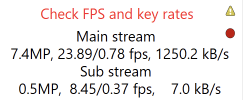 Thanks in advance!
Thanks in advance!
I'm on the latest camera firmware
CPU usage is ~20-30%
Pings are not dropping while the "no signal" message pops up
I tried checking / unchecking "Decoder Compatibility Mode"
Still seeing drops.
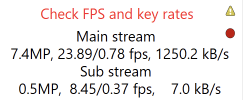 Thanks in advance!
Thanks in advance!Over a year since I first enabled decoder compatibility and I’ve had zero ‘No Signal’ errors on this camera.Is anyone still having this issue? I'm seeing constant drops, about every minute or so.
I'm on the latest camera firmware
CPU usage is ~20-30%
Pings are not dropping while the "no signal" message pops up
I tried checking / unchecking "Decoder Compatibility Mode"
Still seeing drops.
View attachment 210192Thanks in advance!
kolt_
Getting the hang of it
I believe that was my fix as well. No signal errors since then.Over a year since I first enabled decoder compatibility and I’ve had zero ‘No Signal’ errors on this camera.




