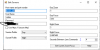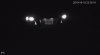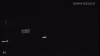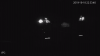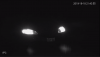IPC-HFW5231E-Z12 LPR from 137 feet
- Thread starter crc2004
- Start date
You are using an out of date browser. It may not display this or other websites correctly.
You should upgrade or use an alternative browser.
You should upgrade or use an alternative browser.
Tibor Makai
Getting the hang of it
- Apr 16, 2017
- 131
- 42
Laserray
Pulling my weight
Use the web API commands below to control and lock down your camera. I haven't had any issues once I found a sweet spot, and put the focus in manual mode. Use the Adjust focus/zoom and then check the positions. You will catch the focus/zoom not going into the correct positions. The night focus is slightly larger them the day. (+0.05)
Check focus and zoom positions for the Day/Night mode you are in.
# "http://CamIPaddress/cgi-bin/devVideoInput.cgi?action=getFocusStatus"
Adjust focus and zoom for the Day/Night mode you are in:
Focus 0-1.0 = xx
Zoom 0-1.0 = yy
# "http://CamIPadddress/cgi-bin/devVideoInput.cgi?action=adjustFocus&focus=0.xx&zoom=0.yy"
Set manual focus. 0 = day mode focus, 1 = Night mode focus -> [x] (this will lock your focus)
# "http://CamIPadddress/cgi-bin/configManager.cgi?action=setConfig&VideoInDayNight[0].Config[x].Mode=4"
Set Camera Day Mode.
# "http://CamIPadddress/cgi-bin/configManager.cgi?action=setConfig&VideoInMode[0].Config[0]=0"
Set Camera Night Mode.
# "http://CamIPadddress/cgi-bin/configManager.cgi?action=setConfig&VideoInMode[0].Config[0]=1"
Set B&W mode. 0 = day mode focus, 1 = Night mode focus -> [x]
# "http://CamIPadddress/cgi-bin/config...&VideoInDayNight[0].Config[x].Mode=BlackWhite"
Set Color Mode. 0 = day mode focus, 1 = Night mode focus -> [x]
# "http://CamIPadddress/cgi-bin/config...onfig&VideoInDayNight[0].Config[x].Mode=Color"
Get Camera exposure Settings for the Day/Night Mode you are in
# "http://CamIPadddress/cgi-bin/configManager.cgi?action=getConfig&name=VideoInExposure"
Reboot Camera.
# "http://CamIPadddress/cgi-bin/magicBox.cgi?action=reboot"
Each command should response with data, or ok, but no "error"
Your browser will ask you for username and password or you can add them in front of IP Address.
If you play with the focus command, then check the status of focus and zoom you will see some weird stuff go on.
Find a sweet spot and save it.
I hop this helps.
Check focus and zoom positions for the Day/Night mode you are in.
# "http://CamIPaddress/cgi-bin/devVideoInput.cgi?action=getFocusStatus"
Adjust focus and zoom for the Day/Night mode you are in:
Focus 0-1.0 = xx
Zoom 0-1.0 = yy
# "http://CamIPadddress/cgi-bin/devVideoInput.cgi?action=adjustFocus&focus=0.xx&zoom=0.yy"
Set manual focus. 0 = day mode focus, 1 = Night mode focus -> [x] (this will lock your focus)
# "http://CamIPadddress/cgi-bin/configManager.cgi?action=setConfig&VideoInDayNight[0].Config[x].Mode=4"
Set Camera Day Mode.
# "http://CamIPadddress/cgi-bin/configManager.cgi?action=setConfig&VideoInMode[0].Config[0]=0"
Set Camera Night Mode.
# "http://CamIPadddress/cgi-bin/configManager.cgi?action=setConfig&VideoInMode[0].Config[0]=1"
Set B&W mode. 0 = day mode focus, 1 = Night mode focus -> [x]
# "http://CamIPadddress/cgi-bin/config...&VideoInDayNight[0].Config[x].Mode=BlackWhite"
Set Color Mode. 0 = day mode focus, 1 = Night mode focus -> [x]
# "http://CamIPadddress/cgi-bin/config...onfig&VideoInDayNight[0].Config[x].Mode=Color"
Get Camera exposure Settings for the Day/Night Mode you are in
# "http://CamIPadddress/cgi-bin/configManager.cgi?action=getConfig&name=VideoInExposure"
Reboot Camera.
# "http://CamIPadddress/cgi-bin/magicBox.cgi?action=reboot"
Each command should response with data, or ok, but no "error"
Your browser will ask you for username and password or you can add them in front of IP Address.
If you play with the focus command, then check the status of focus and zoom you will see some weird stuff go on.
Find a sweet spot and save it.
I hop this helps.
tibimakai
Known around here
tibimakai
Known around here
OK, I'm back.
I have added the focus.
At night is very good now, but the transition from day to night is still bad.
This is with the profile Day/Night in the GUI.
I will try Normal now.
The whole image lights up in this profile.
I will be back, after having some recordings.
The added IR light works very well. It is the 15 degrees one.

 s.click.aliexpress.com
s.click.aliexpress.com
I have added the focus.
At night is very good now, but the transition from day to night is still bad.
This is with the profile Day/Night in the GUI.
I will try Normal now.
The whole image lights up in this profile.
I will be back, after having some recordings.
The added IR light works very well. It is the 15 degrees one.

25.46US $ 24% OFF|100m Ir Distance 15 Leds Ir Illuminators Ir Infrared Light Led Cctv Camera Night-vision Ir Fill Light For Cctv Security Camera - Cctv Fill Light - AliExpress
Smarter Shopping, Better Living! Aliexpress.com
Attachments
Last edited:
Still in the process of tweaking, but I realized that things may be a little different here in Ontario, Canada
we have:
Most cars have clear plastic license plate cover

Some cars have tinted plastic plate cover


Some cars have bubbled plates(unreadable unless you are standing right in front of the plate)
Example:

I'm currently at 92% zoom, which may be a little far for the camera's IR. I have to lower the shutter speed to 1/1000.
I saw some people reporting it losing focus if it is more than 80% zoom, if that still true?
I also found that the camera sometimes will auto zoom out a little after a while, not sure what happened.
we have:
Most cars have clear plastic license plate cover

Some cars have tinted plastic plate cover


Some cars have bubbled plates(unreadable unless you are standing right in front of the plate)
Example:

I'm currently at 92% zoom, which may be a little far for the camera's IR. I have to lower the shutter speed to 1/1000.
I saw some people reporting it losing focus if it is more than 80% zoom, if that still true?
I also found that the camera sometimes will auto zoom out a little after a while, not sure what happened.
bigredfish
Known around here
Anything after about 80-85% zoom and the camera wont hold focus very well. This may be why you noticed the cam zoom by itself.
1/1000 is pretty standard, even 1/2000 if the vehicles are moving fast, say over 25mph.
Those images look kinda dull, not sharp. What bitrate are you running?
1/1000 is pretty standard, even 1/2000 if the vehicles are moving fast, say over 25mph.
Those images look kinda dull, not sharp. What bitrate are you running?
Should I zoom out to 85% even though it will have a wider FOV?Anything after about 80-85% zoom and the camera wont hold focus very well. This may be why you noticed the cam zoom by itself.
1/1000 is pretty standard, even 1/2000 if the vehicles are moving fast, say over 25mph.
Those images look kinda dull, not sharp. What bitrate are you running?
I'm running the same bitrate settings as the OP, maybe I should set it to CBR instead of VBR?
tibimakai
Known around here
There are actually some pretty good shots, I just posted the worst ones. I think it may be focus issue?Anything after about 80-85% zoom and the camera wont hold focus very well. This may be why you noticed the cam zoom by itself.
1/1000 is pretty standard, even 1/2000 if the vehicles are moving fast, say over 25mph.
Those images look kinda dull, not sharp. What bitrate are you running?

I was trying with different settings and tried to max the Iris to 100% to let more light in. Apparently this will also cause shallower Depth of Field, so maybe I will turn it back later to see the difference.
Shots seem to be hit or miss, so maybe the Iris is too high?
Shots seem to be hit or miss, so maybe the Iris is too high?
Attachments
bigredfish
Known around here
Iris over about 40% caused me problems.
Yes I would pull back to 85% zoom and find the spot where it maintains focus.
Try CBR. With fast moving objects and a tight focal point VBR in my opinion doesn’t react fast enough, thus the dull or slightly blurred shots.
Unless you have some storage or weak gear problem set bitrate to 8192.
Yes I would pull back to 85% zoom and find the spot where it maintains focus.
Try CBR. With fast moving objects and a tight focal point VBR in my opinion doesn’t react fast enough, thus the dull or slightly blurred shots.
Unless you have some storage or weak gear problem set bitrate to 8192.
CCTVCam
Known around here
- Sep 25, 2017
- 2,949
- 3,820
What that CBR and VBR and what they do?
CBR = Constant Bit Rate eg set 5,000Mbs and it will record every frame at 5,000Mbs
VBR = Variable Bit Rate eg set 5,000Mbs and it will record each frame at a bit rate determined by the complexity of the image and the amount of compression needed. Easy to compress frames will be compressed at a lower bit rate whereas complex frames will be compressed at a higher rate, up to the highest set bit rate.
The advantage of CBR is it enables you to set much higher bit rates without compromising storage and file size as it will only ever hit the top bit rate when the frame is so complex as to need it. The rest of the time, it will record at a lower bit rate. eg You might be able to set 8,000 Mbs on VBR but still have smaller files than if you set 5,000Mbs on CBR simply because the encoder may encode the majority of the frames at a low rate eg 3,000Mbs but only hit 8,000Mbs when the scene becomes complex.
Hope that makes some sense.
bigredfish
Known around here
tibimakai
Known around here
Thanks, I will try your settings now. Normally I have great image during the day and night, the transition time is the problem.
What is your profile set at, in the camera's GUI and in the sunrise/sunset app?
What is your profile set at, in the camera's GUI and in the sunrise/sunset app?
bigredfish
Known around here
No I dont use the sunrise/sunset utility.
Two things work- use “Schedule”
1- keep the camera in B&W 24/7. Even with different exposure settings for day/night
2- set the change from day (Color) to night (B&W) 1 hour Before sunset and switch back to day 1 hour After sunrise.
Two things work- use “Schedule”
1- keep the camera in B&W 24/7. Even with different exposure settings for day/night
2- set the change from day (Color) to night (B&W) 1 hour Before sunset and switch back to day 1 hour After sunrise.
tibimakai
Known around here
bigredfish
Known around here
I dont use BI, but there is no setting in BI. It’s a separate script you run.
Yes it’s in color, #1 and #2 are options. Pick one
Yes it’s in color, #1 and #2 are options. Pick one
Is this light very noticeable for human eyes? Right now I can see the red dots when I am coming back home and most people probably can tell that the camera is pointing directly at the road. I don't want to attract any more attention is unnecessary.OK, I'm back.
I have added the focus.
At night is very good now, but the transition from day to night is still bad.
This is with the profile Day/Night in the GUI.
I will try Normal now.
The whole image lights up in this profile.
I will be back, after having some recordings.
The added IR light works very well. It is the 15 degrees one.

25.46US $ 24% OFF|100m Ir Distance 15 Leds Ir Illuminators Ir Infrared Light Led Cctv Camera Night-vision Ir Fill Light For Cctv Security Camera - Cctv Fill Light - AliExpress
Smarter Shopping, Better Living! Aliexpress.coms.click.aliexpress.com
tibimakai
Known around here
You can see them, but they are dim. The Dahua camera IR LEDs are brighter. A bit I'm worried too, but my neighbor is a policemen and I have asked him, if I could be in trouble about it and he said that no.
Last edited: