Dear forum,
I've bought an EmpireTech IPC-T5442TM-AS 2. 8mm from Andy. It arrived couple days ago and I got busy playing around with it yesterday and today. I am a total beginner when it comes to cameras in general so I might have messed up some things such as placement, camera model etc. but the problem I am facing is that the quality of my main stream, as well as snapshots quality is very poor. Its not the promising T5442 quality that I've seen some members have with this model.
Could someone perhaps help out a bit to see if I can make the quality better or if it just needs to be returned?
Note, currently i havent touched the firmware at all as of right now. Also the image seems quite out of focus on the but its hard to tell since the overall image is quite poor. What do you think?
These are my settings and a snapshot of the live view:

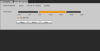







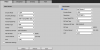


Please let me know if any information is missing. Thanks a lot!
- T
I've bought an EmpireTech IPC-T5442TM-AS 2. 8mm from Andy. It arrived couple days ago and I got busy playing around with it yesterday and today. I am a total beginner when it comes to cameras in general so I might have messed up some things such as placement, camera model etc. but the problem I am facing is that the quality of my main stream, as well as snapshots quality is very poor. Its not the promising T5442 quality that I've seen some members have with this model.
Could someone perhaps help out a bit to see if I can make the quality better or if it just needs to be returned?
Note, currently i havent touched the firmware at all as of right now. Also the image seems quite out of focus on the but its hard to tell since the overall image is quite poor. What do you think?
These are my settings and a snapshot of the live view:

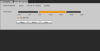







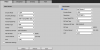

Please let me know if any information is missing. Thanks a lot!
- T




